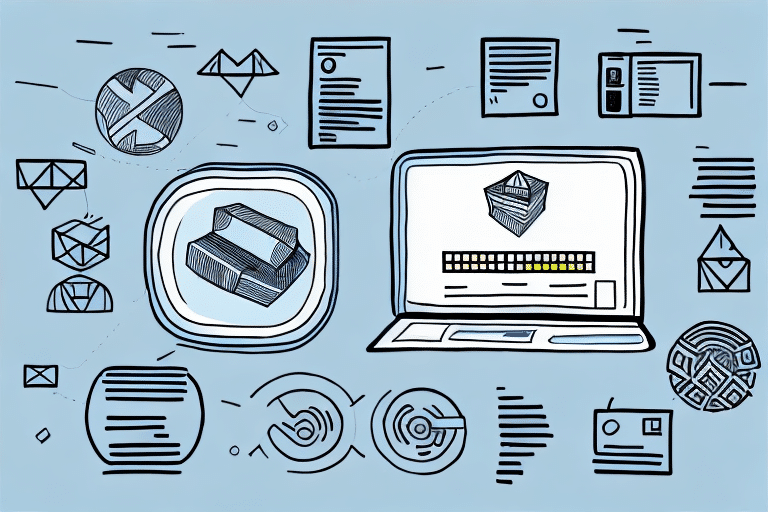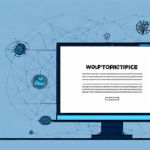Introduction to UPS Worldship Automatic Quantum View
Shipping products to customers is a critical aspect of any business's operations, especially for those managing a large inventory. Efficient shipping processes can significantly impact customer satisfaction and business profitability. UPS Worldship Automatic Quantum View is a comprehensive solution designed to streamline shipping operations, offering automation and advanced tracking capabilities. This article explores what UPS Worldship Automatic Quantum View is, its benefits, key features, setup process, optimization tips, common pitfalls, user feedback, cost analysis, and future trends. By the end, you'll understand whether UPS Worldship Automatic Quantum View is the right choice for your business.
What is UPS Worldship Automatic Quantum View?
UPS Worldship Automatic Quantum View is an integrated shipping software solution provided by UPS. It offers businesses the ability to manage and automate their shipping processes efficiently. The platform allows users to create and print shipping labels, manage shipments, track packages in real-time, and generate detailed reports to analyze shipping performance. By centralizing these functions, businesses can reduce manual tasks, minimize errors, and enhance overall shipping efficiency.
Benefits of Using UPS Worldship Automatic Quantum View
Implementing UPS Worldship Automatic Quantum View offers numerous advantages:
- Time Savings: Automates routine tasks like label printing and order processing, allowing staff to focus on more strategic activities.
- Enhanced Accuracy: Reduces the risk of human errors in shipping information, ensuring packages are delivered correctly and on time.
- Real-Time Tracking: Provides up-to-date tracking information, enabling businesses to monitor shipments and proactively address any issues.
- Scalability: Suitable for businesses of all sizes, from small enterprises to large corporations, accommodating growth in shipping volumes.
- Cost Efficiency: Streamlines shipping operations, potentially reducing shipping costs through optimized processes and negotiated rates.
Key Features of UPS Worldship Automatic Quantum View
UPS Worldship Automatic Quantum View is equipped with a variety of features designed to enhance shipping efficiency:
- Integration with E-commerce Platforms: Seamlessly integrates with platforms like Amazon, eBay, and Shopify, allowing automatic import of orders and generation of shipping labels.
- Customizable Reporting and Analytics: Generates detailed reports on shipping activities, costs, and performance metrics to inform business decisions.
- Automated Label Printing: Facilitates bulk label printing, saving time and ensuring consistency across shipments.
- Advanced Tracking Capabilities: Offers comprehensive tracking information, including notifications and alerts for shipment status changes.
- Address Book Management: Maintains a database of frequently used addresses, streamlining the shipping process.
Getting Started with UPS Worldship Automatic Quantum View
Step-by-Step Setup Guide
- Create a UPS Account: Visit the UPS website and sign up for a business account if you don't already have one.
- Download Worldship Software: Navigate to the UPS Worldship download page and obtain the latest version of the software compatible with your operating system.
- Install the Software: Follow the installation instructions to set up the software on your computer.
- Configure Shipping Settings: Input your business information, shipping preferences, and integrate with your e-commerce platforms.
- Set Up Printers: Connect and configure the printer(s) for label printing.
- Import Orders: Sync your e-commerce platform to import orders and generate shipping labels automatically.
- Begin Shipping: Start processing and shipping orders through the Worldship interface.
Optimizing and Troubleshooting UPS Worldship Automatic Quantum View
Tips for Optimization
- Utilize Shipping Presets: Create presets for frequently used shipping options to speed up the label creation process.
- Regularly Update Software: Keep the Worldship software updated to access the latest features and security enhancements.
- Leverage Reporting Tools: Use built-in analytics to identify trends and optimize shipping strategies accordingly.
Common Mistakes to Avoid
- Incorrect Printer Configuration: Ensure printers are correctly set up to prevent label printing errors.
- Outdated Address Information: Regularly update your address book to avoid shipping to incorrect or outdated addresses.
- Neglecting Software Updates: Failing to update the software can lead to compatibility issues and missing out on new features.
Troubleshooting Issues
If you encounter issues with UPS Worldship Automatic Quantum View:
- Consult the User Manual: Refer to the official UPS Worldship user guide for troubleshooting steps.
- Reach Out to UPS Support: Contact UPS customer support for personalized assistance.
- Check Internet Connectivity: Ensure a stable internet connection, as disruptions can affect software performance.
- Verify System Requirements: Confirm that your computer meets the necessary specifications to run the Worldship software smoothly.
User Feedback and Market Comparison
User Reviews
Users of UPS Worldship Automatic Quantum View generally appreciate its comprehensive features and seamless integration capabilities. Many highlight the time savings and efficiency improvements it brings to their shipping processes. However, some users have reported that the software can be resource-intensive and may require a learning curve for new users.
Comparison with Other Shipping Tools
Compared to other shipping solutions like ShipStation and FedEx Ship Manager, UPS Worldship Automatic Quantum View stands out due to its deep integration with UPS services and extensive feature set tailored for businesses with high shipping volumes. While alternatives may offer more user-friendly interfaces or integrations with different carriers, UPS Worldship provides unmatched capabilities for UPS-centric shipping operations.
Cost Analysis and ROI
The cost of implementing UPS Worldship Automatic Quantum View varies based on the size of the business and shipping volume. Typically, businesses pay for UPS shipping services, and the Worldship software itself is available at no additional cost for UPS account holders. The return on investment (ROI) comes from increased efficiency, reduced shipping errors, and time saved on manual tasks. Businesses can calculate ROI by comparing the time and resources spent on shipping before and after implementing Worldship, factoring in improvements in shipping speed and accuracy.
Future Trends and Enhancements
UPS continues to develop and enhance the Worldship Automatic Quantum View platform, focusing on features like better analytics, more integrations with third-party applications, and improved user interfaces. Additionally, the rise of e-commerce and the increasing demand for efficient shipping solutions drive ongoing advancements in automated shipping technologies. Businesses can expect further innovations that leverage artificial intelligence and machine learning to optimize shipping operations even more effectively.
Conclusion: Is UPS Worldship Automatic Quantum View Worth It?
UPS Worldship Automatic Quantum View is a robust, feature-rich shipping solution that offers significant benefits for businesses aiming to streamline their shipping operations. Its comprehensive integration with UPS services, automation capabilities, and detailed analytics make it a valuable tool for enhancing efficiency and reducing errors. While there may be a learning curve and resource considerations, the potential time and cost savings, along with improved customer satisfaction, make UPS Worldship Automatic Quantum View a worthwhile investment for businesses with substantial shipping needs.