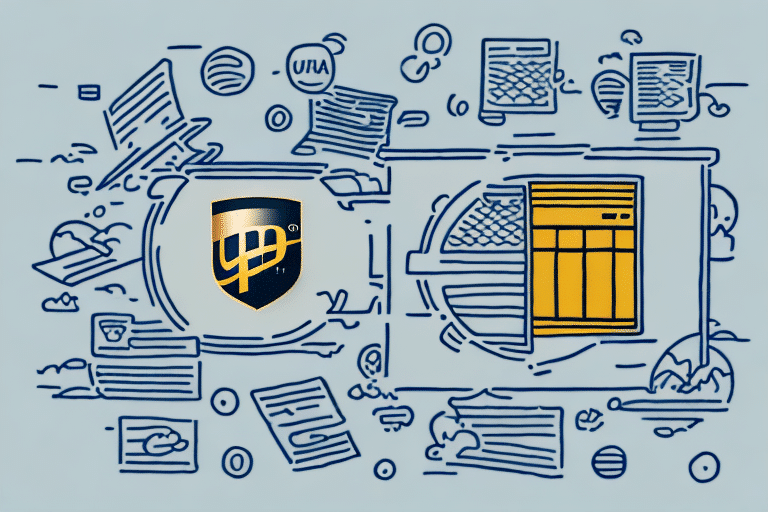Introduction to UPS WorldShip Browser
In the dynamic landscape of modern business, optimizing shipping processes is crucial for maintaining efficiency and customer satisfaction. UPS WorldShip Browser emerges as a comprehensive solution designed to streamline your shipping operations, reduce costs, and enhance accuracy. This article delves into the functionalities of UPS WorldShip Browser, offering insights into its benefits, setup procedures, customization options, integration capabilities, and best practices for maximizing its potential.
Key Features and Benefits of UPS WorldShip Browser
Reduced Shipping Errors
UPS WorldShip Browser significantly minimizes shipping mistakes by providing real-time data synchronization and tracking. According to a UPS integration report, businesses that utilize automated shipping solutions experience up to a 30% reduction in errors compared to manual processes.
Increased Operational Efficiency
Automating the shipping process with WorldShip Browser allows businesses to handle a higher volume of shipments with the same manpower. Studies indicate that automation can increase shipping department productivity by as much as 50%, enabling faster order fulfillment and improved customer satisfaction.
Seamless Integration with Business Systems
One of the standout features of WorldShip Browser is its ability to integrate seamlessly with various business systems such as inventory management, order processing, and accounting software. This interoperability reduces the need for manual data entry, thereby decreasing the likelihood of errors and saving valuable time.
International Shipping Capabilities
With the growing trend of global commerce, UPS WorldShip Browser offers robust international shipping features, including automated customs documentation and compliance checks. This facilitates smoother cross-border transactions and helps businesses expand their reach into new markets.
Setting Up UPS WorldShip Browser
Installation Steps
- Visit the UPS official website to download the WorldShip Browser software.
- Run the installer and follow the on-screen instructions to complete the installation.
- Launch the application and log in using your UPS account credentials.
- Configure initial settings as prompted to align the software with your business needs.
System Requirements
Ensure your computer meets the following minimum system requirements for optimal performance:
- Operating System: Windows 10 or later
- RAM: 8GB or higher
- Screen Resolution: Minimum of 1280x800
- Internet Connection: Stable broadband connection
Upgrading system specifications can further enhance the software's performance, especially for businesses with high shipping volumes.
Navigating and Customizing UPS WorldShip Browser
User Interface Overview
The intuitive user interface of UPS WorldShip Browser allows users to navigate through various features effortlessly. Key sections include the "Ship" tab for processing shipments, the "Reports" tab for generating shipping reports, and the "Preferences" section for customizing settings.
Customizing Shipping Preferences
- Open UPS WorldShip Browser and log in to your account.
- Navigate to the "Preferences" section from the main menu.
- Adjust settings such as default shipping methods, label formats, and notifications to match your business requirements.
- Save the changes to apply the customized preferences.
Tailoring your shipping preferences ensures that the software aligns with your specific operational workflows, thereby enhancing efficiency.
Importing and Exporting Shipping Data
WorldShip Browser supports the import and export of shipping data in various formats, including CSV, Excel, and XML. This flexibility allows businesses to integrate shipping information with other systems seamlessly. For detailed guidance, refer to the UPS integration services.
Managing Shipping Reports and Troubleshooting
Accessing Shipping Reports
WorldShip Browser offers comprehensive shipping reports that provide insights into shipping activities, costs, and performance metrics. Users can generate customized reports to analyze shipment details, track expenses, and monitor delivery statuses.
Troubleshooting Common Issues
While UPS WorldShip Browser is a robust tool, users may encounter occasional issues. Common problems include connection errors, printing issues, and software performance lags. To address these:
- Connection Issues: Verify your internet connectivity and ensure that the software is updated to the latest version.
- Printing Problems: Check printer connections and settings within the software to resolve label printing issues.
- Performance Lags: Close unnecessary applications and clear browser caches to enhance software responsiveness.
For persistent issues, consult the UPS Help & Support center or contact customer service for specialized assistance.
Integrating UPS WorldShip Browser with Other Platforms
To further enhance your shipping operations, UPS WorldShip Browser can be integrated with various e-commerce platforms such as Amazon Seller Central and eBay Seller Center. This integration facilitates automatic shipment processing, real-time tracking updates, and synchronized inventory management, thereby reducing manual intervention and enhancing accuracy.
Cost Considerations and Best Practices
Understanding the Costs
The pricing of UPS WorldShip Browser varies based on business size and shipping volume. UPS typically offers tiered subscription models, ensuring that businesses can select a plan that aligns with their specific needs. It's advisable to evaluate your shipping requirements and consult with a UPS representative to determine the most cost-effective plan.
Best Practices for Maximizing Efficiency
- Regularly Update Shipping Information: Keeping your address book and shipping preferences up-to-date minimizes errors and ensures timely deliveries.
- Utilize Batch Processing: Handling multiple shipments simultaneously through batch processing can significantly reduce processing time.
- Leverage Automation Features: Automate repetitive tasks such as label printing and shipment tracking to enhance operational efficiency.
- Monitor Shipping Performance: Regularly review shipping reports to identify areas for improvement and optimize your shipping strategies.
Conclusion
UPS WorldShip Browser stands out as a versatile and powerful tool for businesses aiming to optimize their shipping processes. By automating key tasks, integrating with existing systems, and providing detailed insights through comprehensive reports, it enables businesses to enhance efficiency, reduce costs, and improve customer satisfaction. Implementing the best practices outlined in this guide will ensure that you leverage the full potential of UPS WorldShip Browser, driving your business forward in a competitive market.