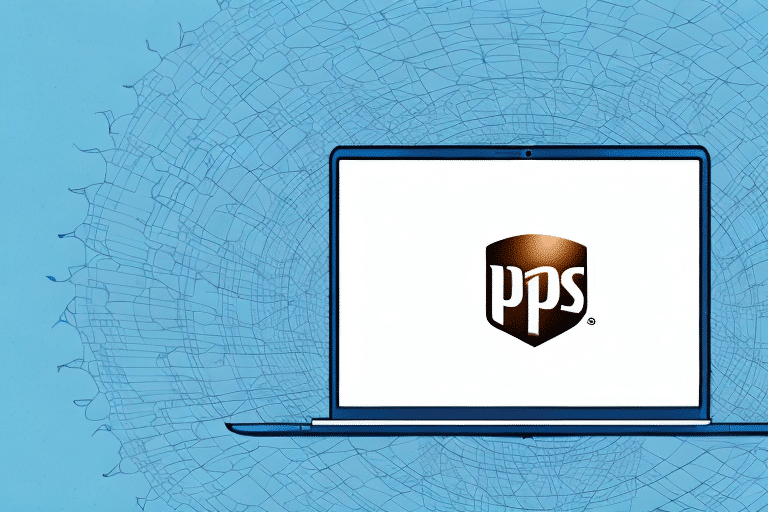Using UPS WorldShip Remote Desktop for Easy Shipping
Are you tired of the hassle that comes with shipping packages? The good news is that you don't have to go through that stress anymore. UPS WorldShip Remote Desktop is a powerful shipping software that allows you to manage your shipping process easily and efficiently. In this article, we will guide you through everything you need to know about using UPS WorldShip Remote Desktop for easy shipping.
Introduction to UPS WorldShip Remote Desktop
UPS WorldShip Remote Desktop is a comprehensive shipping solution designed by UPS to simplify and streamline the shipping process. With this software, you can create, manage, and track shipments with ease. It eliminates the need for multiple systems and manual entries, thus reducing errors and saving time.
One of the key features of UPS WorldShip Remote Desktop is its ability to integrate with other business systems, such as accounting and inventory management software. This integration allows for a seamless flow of information between systems, reducing the need for manual data entry and increasing efficiency. Additionally, the software offers customizable shipping labels and reports, giving businesses the ability to tailor their shipping process to their specific needs.
Setting up UPS WorldShip Remote Desktop on Your Computer
To start using UPS WorldShip Remote Desktop, you need to download and install the software on your computer. Visit the UPS official website to download the software and follow the installation instructions. After installation, you will be required to set up your account and configure the software to match your business needs.
It is important to note that to use UPS WorldShip Remote Desktop, you must have a reliable internet connection, as the software requires a constant connection to UPS servers to function properly. Additionally, it is recommended to have a backup power source, such as a UPS battery backup, in case of power outages or disruptions to your computer's power supply. By taking these precautions, you can ensure a smooth and uninterrupted experience with UPS WorldShip Remote Desktop.
Understanding the Features of UPS WorldShip Remote Desktop
UPS WorldShip Remote Desktop is feature-rich software that supports various shipping needs. The software comes with an array of features that make shipping easy and efficient, including:
- Batch Processing: Handle multiple shipments simultaneously, saving time and effort.
- Address Validation: Automatically validate and correct addresses to reduce shipping errors.
- Print Label Generation: Generate and print shipping labels quickly and accurately.
- Shipment Tracking: Track shipments in real-time from pickup to delivery.
- Electronic Data Interchange (EDI): Seamlessly exchange shipping information with other business systems.
These features work together to simplify the shipping process and make it hassle-free.
One of the key benefits of using UPS WorldShip Remote Desktop is its ability to manage shipping operations remotely. This means you can access the software from anywhere in the world, provided you have an internet connection. This is particularly useful for businesses with multiple locations or for individuals who frequently travel.
In addition to its remote capabilities, UPS WorldShip Remote Desktop also offers advanced reporting features. These features allow you to generate detailed reports on your shipping activity, including information on shipping costs, delivery times, and more. According to a Statista report, efficient shipping software can reduce shipping errors by up to 30%, highlighting the importance of these features.
How to Create and Manage Shipments with UPS WorldShip Remote Desktop
Creating and managing shipments with UPS WorldShip Remote Desktop is easy and straightforward. To create a shipment, simply enter the shipment details, including origin, destination, weight, and dimensions, and click on "Ship." The software will then generate a shipping label, which you can print and attach to your package. UPS WorldShip Remote Desktop also allows you to manage multiple shipments simultaneously. You can view the status of each shipment and track them from pickup to delivery, ensuring they are delivered on time.
In addition to creating and managing shipments, UPS WorldShip Remote Desktop offers a range of features to help streamline your shipping process. For example, you can set up automated shipping rules, which will automatically apply specific shipping options based on shipment details. This can save you time and ensure that your shipments are always sent using the most cost-effective and efficient method.
Another useful feature of UPS WorldShip Remote Desktop is the ability to generate comprehensive reports on your shipping activity. You can view detailed information on your shipments, including the number of packages sent, destinations, and shipping costs. This data can help identify areas to save money and optimize your shipping strategy. According to the Maersk Shipping Analytics Report, businesses that utilize detailed shipping reports can reduce their shipping costs by up to 15% annually.
Customizing Shipping Labels and Forms with UPS WorldShip Remote Desktop
UPS WorldShip Remote Desktop allows you to customize your shipping labels and forms to match your business needs. The software comes with pre-built templates that you can use or tailor to your preferences. You can add your logo, company name, and other details to make your shipping documents professional and branded.
Additionally, UPS WorldShip Remote Desktop allows you to create custom fields for your shipping labels and forms. This means you can add specific information unique to your business, such as order numbers or customer IDs. By including this information on your shipping documents, you can streamline your shipping process and improve accuracy.
Troubleshooting Common Issues with UPS WorldShip Remote Desktop
As with any software, you may encounter issues when using UPS WorldShip Remote Desktop. Common issues include connection problems, slow processing, and error messages. Most of these issues can be resolved by following the troubleshooting steps provided in the software's documentation or by contacting UPS customer service for assistance.
Another common issue is difficulty in printing labels or documents from the remote desktop. This can be caused by incorrect printer settings or outdated printer drivers. To resolve this, ensure your printer is properly configured and that you have the latest drivers installed. Additionally, adjust your printing settings within the UPS WorldShip software to ensure the correct printer is selected and that the document is formatted correctly for printing.
Benefits of Using UPS WorldShip Remote Desktop for Your Business
There are several benefits to using UPS WorldShip Remote Desktop for your shipping needs:
- Time Savings and Error Reduction: Streamlines the shipping process, saving time and reducing errors.
- Shipment Tracking: Allows you to track shipments from pickup to delivery, ensuring timely arrivals.
- Real-Time Visibility: Provides real-time visibility and control over your shipping process, making it easy to manage operations.
- Diverse Shipping Options: Offers a variety of shipping options, including ground, air, and international shipping, allowing you to choose the best method for your needs and budget.
- Integration with Business Software: Integrates with accounting and inventory management systems, making it easy to track shipping expenses and inventory levels.
- Excellent Customer Support: Provides dedicated support, training, and resources to help you maximize the software's potential.
With all these benefits, it's clear that UPS WorldShip Remote Desktop is an ideal solution for businesses looking to streamline their shipping processes and improve overall efficiency.
Comparison of UPS WorldShip Remote Desktop with Other Shipping Software
UPS WorldShip Remote Desktop competes favorably with other shipping software in the market. It combines a wide array of features that make shipping efficient and convenient. Unlike many shipping software solutions that require additional systems and manual entries, UPS WorldShip Remote Desktop integrates all shipping functionalities into a single platform, reducing errors and processing time.
Another advantage is its ability to handle multiple carriers. While some shipping software only supports one carrier, UPS WorldShip Remote Desktop allows users to compare rates and delivery times from multiple carriers, providing the flexibility to choose the best option for their needs.
Additionally, UPS WorldShip Remote Desktop offers advanced reporting capabilities. Users can generate reports on shipping costs, delivery times, and other metrics, providing valuable insights into their shipping operations. This feature helps businesses identify areas for improvement and optimize their shipping processes.
According to a Software Advice comparison report, UPS WorldShip ranks highly in terms of integration capabilities and user satisfaction, making it a strong contender in the shipping software market.
Security Measures to Protect Your Shipments with UPS WorldShip Remote Desktop
UPS WorldShip Remote Desktop prioritizes the safety and security of your packages. The software employs various security measures, including address validation, signature capture, and shipment tracking, to ensure your packages reach their intended destination safely. Additionally, UPS WorldShip Remote Desktop is compatible with various security protocols, making it easy to integrate with your existing security systems.
Furthermore, UPS WorldShip Remote Desktop offers advanced security features such as two-factor authentication and encryption of sensitive data. Two-factor authentication adds an extra layer of security by requiring users to provide two forms of identification before accessing the software. This ensures that only authorized personnel can access and manage your shipments. Encryption of sensitive data ensures that any information transmitted through the software is protected and cannot be intercepted by unauthorized parties.
According to the UPS WorldShip security documentation, these measures ensure that businesses can maintain the integrity and confidentiality of their shipping data.
Tips for Optimizing Your Shipping Process with UPS WorldShip Remote Desktop
To optimize your shipping process with UPS WorldShip Remote Desktop, ensure you set up your account correctly and configure the software to match your business needs. Take advantage of the software's features, including batch processing and address validation, to streamline your shipping process. Additionally, keep the software up-to-date and contact UPS customer service for assistance whenever you encounter any issues.
Another important tip is to leverage the software's reporting capabilities. By generating reports on your shipping activity, you can identify areas for process improvement and cost reduction. These reports can help track shipping expenses and identify any discrepancies or errors.
It's also crucial to ensure that you have the necessary equipment and supplies to support your shipping process. This includes having a reliable printer and a sufficient supply of shipping labels, packing materials, and other necessary items. By having everything you need on hand, you can avoid delays and ensure that your shipments are processed quickly and efficiently.
Additionally, consider training your staff on how to effectively use UPS WorldShip Remote Desktop. Well-trained employees can maximize the software's features, leading to increased productivity and a smoother shipping process.
With UPS WorldShip Remote Desktop, shipping has never been easier. Follow the guidelines provided in this article, and you will be on your way to a hassle-free shipping process.