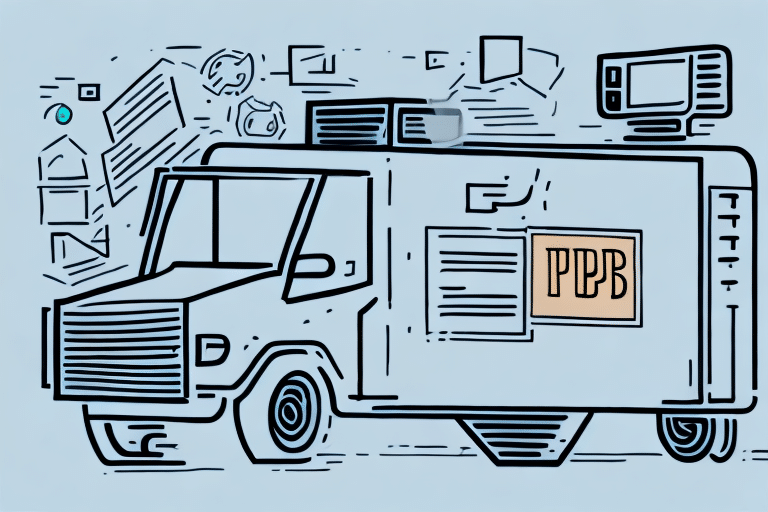Streamline Your eBay Shipping with UPS WorldShip
If you're an eBay seller, ensuring your packages reach customers swiftly and efficiently is paramount. Shipping is a critical component of the eCommerce process, and managing logistics can be challenging. UPS WorldShip offers a robust solution to streamline your eBay shipping, saving you time and money while enhancing overall efficiency. In this guide, we'll explore why UPS WorldShip is beneficial for your eBay store, how to set it up, its key features, tips for maximizing its capabilities, and best practices for optimizing your eCommerce operations.
Benefits of Using UPS WorldShip for eBay Shipping
UPS WorldShip provides numerous advantages for eBay sellers, including:
- Automation of Shipping Processes: Automate batch processing of shipments, label printing, and package tracking.
- Cost Efficiency: Access discounted shipping rates, helping you save on shipping costs and remain competitive.
- Seamless eBay Integration: Manage all eBay orders centrally, reducing manual data entry and minimizing errors.
- Customization and Flexibility: Customize shipping preferences, choose packaging options, and select suitable delivery speeds.
According to a Statista report, automating shipping processes can reduce order processing times by up to 50%, significantly enhancing operational efficiency.
Setting Up UPS WorldShip for Your eBay Store
Installation and Configuration
Begin by downloading and installing UPS WorldShip from the official UPS website. The installation process is user-friendly and typically completes within minutes. After installation, launch the software to begin configuration.
Linking Your UPS and eBay Accounts
To integrate WorldShip with eBay, set up a UPS account if you don't already have one. Within WorldShip, navigate to the integration settings and connect your eBay account. This linkage allows automatic import of eBay orders into WorldShip, facilitating seamless shipping management.
Key Features of UPS WorldShip for eBay Shipping
Shipment Management
Manage multiple shipments efficiently with batch processing capabilities. Group orders, print multiple labels simultaneously, and monitor shipment statuses from a centralized dashboard.
Label Generation and Tracking
Generate shipping labels and packing slips with ease. WorldShip also provides real-time tracking information, enabling you and your customers to monitor package progress throughout the delivery journey.
Reporting and Analytics
Access comprehensive reports on shipping costs, carrier performance, and delivery times. Utilize these insights to make informed decisions and optimize your shipping strategies.
Maximizing Efficiency with UPS WorldShip and eBay Integration
Order Prioritization and Batch Processing
Prioritize orders based on ship-by dates and process them in batches to save time. Batch processing minimizes repetitive tasks, allowing you to focus on other aspects of your business.
Advanced Features Utilization
Leverage WorldShip's advanced features such as automated shipping rules, address book integrations, and custom notifications to enhance your shipping workflow. Implementing these features can lead to significant time and cost savings.
Overcoming Challenges and Enhancing Flexibility
Addressing Compatibility Issues
Ensure your hardware, such as printers and computers, is compatible with WorldShip. If you encounter compatibility problems, refer to the UPS Support Center for troubleshooting assistance.
Integrating Additional Carriers
While UPS is a primary carrier, WorldShip allows integration with other carriers like FedEx, USPS, and DHL. Setting up multiple carrier profiles provides flexibility in selecting the most suitable shipping options for different orders.
Best Practices for Streamlining Your eCommerce Business
Enhance your eCommerce operations by adopting the following best practices:
- Organize Inventory: Maintain accurate inventory records to prevent overselling and ensure prompt order fulfillment.
- Automate Bookkeeping: Integrate WorldShip with accounting software to automate financial tracking and reporting.
- Implement Marketing Campaigns: Use insights from shipping data to tailor marketing strategies and target specific customer segments.
- Utilize Analytics: Regularly review shipping reports to identify trends, optimize shipping methods, and reduce costs.
Conclusion
Implementing UPS WorldShip for your eBay shipping operations can revolutionize your online business by streamlining shipping processes, reducing manual errors, and lowering costs. By leveraging its robust features and adhering to best practices, you can enhance efficiency, improve customer satisfaction, and maintain a competitive edge in the eCommerce market.