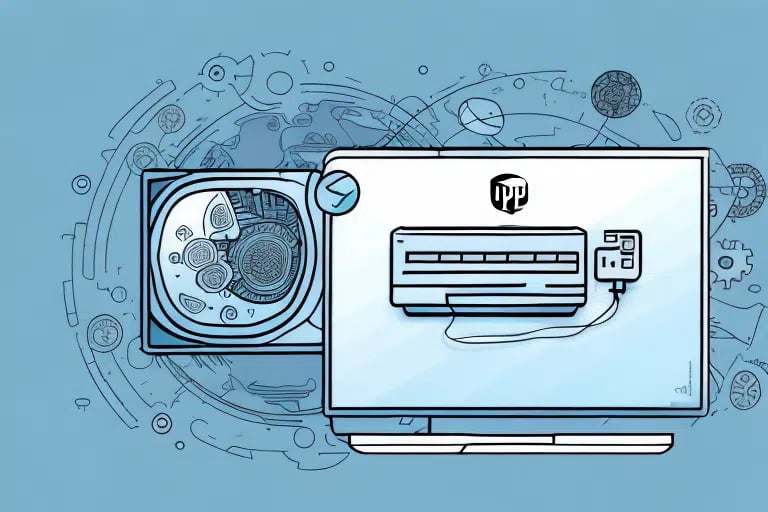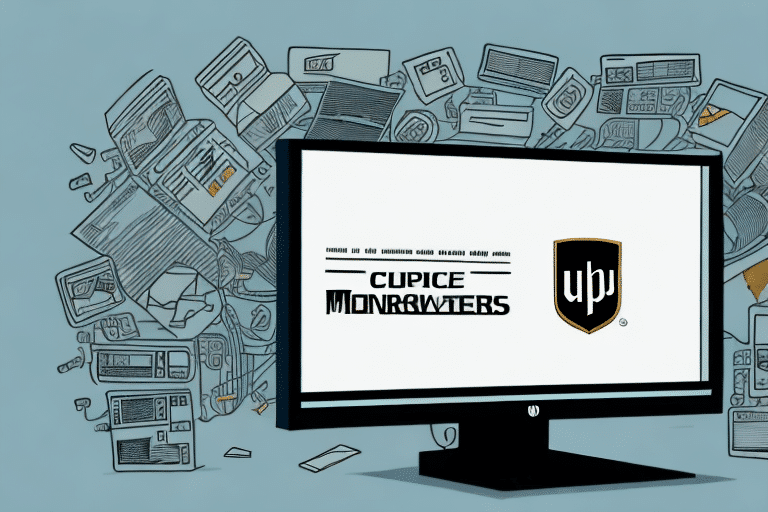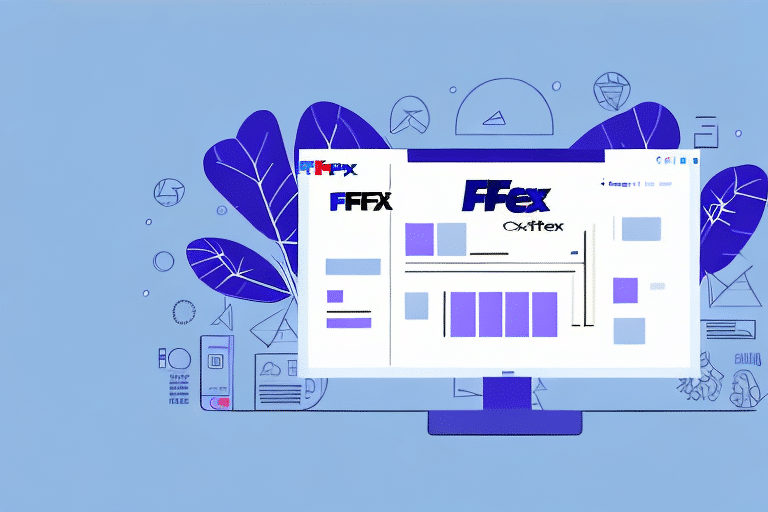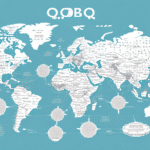Are you looking to streamline your shipping process and enhance efficiency? Integrating UPS WorldShip with SQL might be the solution you need. This comprehensive guide covers everything you need to know to get started, including an overview of UPS WorldShip, the benefits of integration, preparing your database, installation and configuration, customization, testing, troubleshooting, best practices, and advanced options. Read on for a detailed overview of integrating UPS WorldShip with SQL.
Understanding UPS WorldShip and SQL Integration
UPS WorldShip is a robust shipping application designed to create shipping labels, manage shipments, and track packages efficiently. It allows users to generate customs documentation, set up shipping preferences, and access detailed shipping reports. When integrated with SQL, businesses can streamline their shipping processes by automating order details and accessing relevant data directly from their databases.
Features of UPS WorldShip that can be leveraged through SQL integration include:
- Batch Processing: Process multiple shipments simultaneously, saving time and reducing manual effort.
- Address Validation: Ensure accurate delivery addresses to minimize shipping errors.
- Shipment Templates: Create and save templates for recurring shipments, simplifying the shipping process.
Overall, integrating UPS WorldShip with SQL can significantly optimize and simplify your shipping operations.
Benefits of Integrating UPS WorldShip with SQL
Increased Efficiency and Accuracy
Integrating UPS WorldShip with SQL enhances efficiency by automating data entry, thereby reducing the risk of manual errors. This leads to faster shipping times and a better customer experience.
Centralized Data Management
A SQL integration provides a centralized repository for all shipping data, making it easier to manage, analyze, and generate insights.
Real-Time Shipment Tracking
Track and monitor shipments in real-time, providing greater visibility into your shipping processes and enabling proactive issue resolution.
Streamlined Invoicing and Billing
With all shipping data stored in one location, invoicing and billing processes become more efficient and accurate.
According to a study by Forbes, automated shipping processes can reduce operational costs by up to 30%.
Preparing Your Database for Integration
Database Schema Alignment
Ensure that your database schema matches the UPS WorldShip import file format. This involves verifying that all necessary data fields are present and correctly formatted.
Data Accuracy and Integrity
Regularly verify that all addresses and product information are accurate and up-to-date to prevent shipping errors and delays.
Security Measures
Implement robust security measures, including access controls and encryption, to protect sensitive customer information and comply with relevant regulations.
Installing and Configuring UPS WorldShip
Software Installation
Download and install UPS WorldShip from the official UPS website. Enter your account details and set up your shipping preferences.
Printer Configuration
Configure your printer settings to ensure that shipping labels print accurately and consistently.
Internet Connectivity
Ensure a stable internet connection for UPS WorldShip to function properly. Regularly update the software to access the latest features and security updates.
Connecting UPS WorldShip to Your SQL Database
Creating Import Files
Within UPS WorldShip, create import files that match your database's data structure. Ensure proper mapping of database fields to UPS WorldShip fields.
Configuration Settings
Configure your SQL database settings to establish a connection with UPS WorldShip, enabling data to flow seamlessly between the two systems.
Refer to the UPS WorldShip Configuration Guide for detailed instructions.
Customizing UPS WorldShip for Optimal Performance
Setting Shipping Preferences
Customize default shipping preferences to align with your business needs, such as preferred shipping methods and packaging options.
Creating Custom Labels and Reports
Create and save custom labels and reports to streamline your shipping documentation and data analysis processes.
Software Updates
Regularly update UPS WorldShip to benefit from the latest features, security patches, and performance improvements.
Testing and Troubleshooting the Integration
Conducting Test Shipments
Create test shipments to verify that data is correctly imported and exported between UPS WorldShip and your SQL database.
Running Test Reports
Generate test reports to ensure that custom labels and reports are accurately reflecting shipment data.
Addressing Common Issues
Common integration issues include connection problems, import/export errors, and performance slowdowns. Consult the UPS Technical Support for assistance.
Best Practices for Maintaining Integration
Regular Backups
Regularly back up your SQL database to prevent data loss and ensure quick recovery in case of issues.
Software Maintenance
Keep UPS WorldShip and your SQL database software up-to-date to maintain compatibility and security.
Monitoring and Optimization
Continuously monitor the integration for errors and optimize settings to maintain peak performance.
Advanced Customization Options
Custom Import/Export Profiles
Create tailored import/export profiles to meet specific business requirements and workflows.
Automated Workflows
Develop scripts to automate routine shipping tasks, enhancing efficiency and reducing manual intervention.
Custom Data Management Rules
Implement custom rules to manage data accurately, ensuring consistency and reliability across your shipping processes.
Security Considerations for Integration
Data Encryption
Ensure that all data transmitted between UPS WorldShip and your SQL database is encrypted to protect sensitive information.
Access Controls
Establish strict access controls to prevent unauthorized access to shipping data and maintain data integrity.
Regular Security Audits
Conduct regular security audits to identify and address vulnerabilities, maintaining a secure integration environment.
Implementing these security measures helps protect your business and customer data, ensuring compliance with industry standards.
Integrating UPS WorldShip with SQL offers significant benefits for businesses looking to optimize their shipping operations. By following best practices for setup, customization, and maintenance, you can enhance efficiency, reduce errors, and improve overall shipping performance.