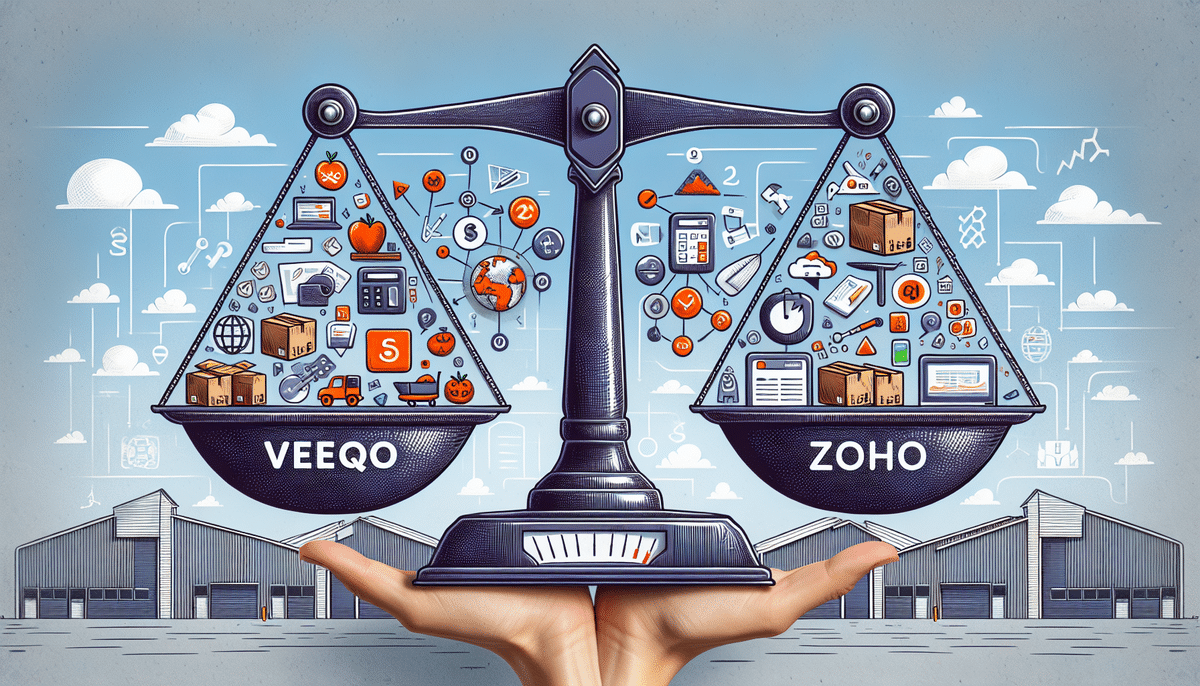Overview of Veeqo and Zoho Inventory
Veeqo was founded in 2013 and is a cloud-based, multi-channel inventory management platform that empowers e-commerce businesses to manage their inventory, orders, and shipping from a single dashboard. In contrast, Zoho Inventory, launched in 2011 as part of the comprehensive Zoho suite, assists businesses in managing inventory across various channels seamlessly.
Both Veeqo and Zoho Inventory offer a plethora of features designed to streamline inventory management processes. For instance, Veeqo integrates with leading e-commerce platforms such as Shopify, Amazon, and eBay, alongside shipping carriers like Royal Mail and DHL. On the other hand, Zoho Inventory provides functionalities such as batch tracking and serial number tracking, enabling businesses to monitor inventory efficiently.
A significant distinction between Veeqo and Zoho Inventory lies in their pricing models. Veeqo's pricing is based on the number of orders processed each month, potentially offering cost-effectiveness for businesses handling a high volume of orders. Conversely, Zoho Inventory's pricing is determined by the number of warehouses managed, making it more suitable for businesses with multiple storage locations.
Features Comparison Between Veeqo and Zoho Inventory
Both Veeqo and Zoho Inventory furnish robust inventory management features, yet they exhibit notable differences in their offerings:
- Veeqo provides advanced shipping features, including automated label printing and real-time shipping rates.
- Zoho Inventory offers batch tracking and kitting, allowing businesses to bundle products together for more efficient order fulfillment.
- Zoho Inventory includes comprehensive sales analytics features like sales forecasting, aiding businesses in strategic planning.
- Veeqo supports integrations with over 20 marketplaces and shopping carts, enhancing its versatility for multi-platform sellers.
Pricing Models
- Veeqo utilizes a tiered pricing structure based on monthly order volume.
- Zoho Inventory offers a flat monthly fee, independent of order volume.
This differentiation makes Zoho Inventory appealing to businesses with fluctuating or high order volumes, while Veeqo provides better scalability for those consistently processing large volumes of orders.
Pricing Plans for Veeqo and Zoho Inventory
Veeqo Pricing Tiers
- Lite: Starting at $41 per month
- Pro: Mid-tier pricing
- Premium: Up to $437 per month, depending on the number of orders processed and channels managed
Zoho Inventory Pricing Plans
- Basic: Starting at $49 per month
- Standard: Mid-tier pricing
- Professional: Up to $249 per month, based on the number of users and orders processed
Both platforms offer free trials, allowing businesses to evaluate their features before committing. Additionally, annual subscriptions are available with discounts of up to 20% on monthly fees.
Integration Capabilities
- Veeqo integrates with e-commerce platforms like Shopify, Amazon, and eBay, as well as shipping carriers like UPS and FedEx.
- Zoho Inventory seamlessly connects with other Zoho products such as Zoho CRM and Zoho Books, and supports popular payment gateways like PayPal and Stripe.
Ease of Use for Veeqo and Zoho Inventory
Both Veeqo and Zoho Inventory boast user-friendly interfaces. However, Veeqo offers a more modern and visually appealing design compared to Zoho Inventory's interface, which some users find slightly dated. Veeqo also provides more comprehensive documentation and customer support resources, enhancing the user experience.
Veeqo's integration with multiple sales channels, including Amazon, eBay, and Shopify, facilitates seamless inventory and order management across different platforms. In contrast, Zoho Inventory has more limited integration options, though it compensates with deep integration within the Zoho ecosystem.
Zoho Inventory stands out with advanced inventory management features such as batch tracking and serial number tracking, which are not available in Veeqo. This makes Zoho Inventory a superior choice for businesses requiring more complex inventory solutions.
Integrations with Other Software for Veeqo and Zoho Inventory
Integration capabilities are pivotal for streamlined operations:
- Veeqo integrates with over 40 tools, including Amazon, eBay, Shopify, and Squarespace, as well as major shipping carriers like FedEx, UPS, and DHL. This allows businesses to manage shipping and tracking information directly from the Veeqo platform.
- Zoho Inventory connects with tools such as QuickBooks and Zoho CRM, and supports popular e-commerce platforms like Magento and WooCommerce. These integrations enable businesses to manage inventory and sales across multiple channels from one centralized location.
Customer Support Options for Veeqo and Zoho Inventory
Veeqo offers comprehensive customer support, including 24/7 live chat, email support, phone support, and an extensive knowledge base. Additionally, Veeqo provides a community forum where users can connect, share tips, and seek advice.
Zoho Inventory provides email and phone support, with live chat available during specific hours. While Zoho Inventory does not have a community forum, it maintains an informative help center with helpful articles and product updates.
Pros and Cons of Using Veeqo or Zoho Inventory
Veeqo Pros:
- Robust shipping and order management features
- Integration with multiple sales channels
Veeqo Cons:
- Higher pricing may not suit small businesses
Zoho Inventory Pros:
- Advanced sales analytics
- Integration with other Zoho tools
- Affordable plans for small businesses
Zoho Inventory Cons:
- User interface is considered outdated by some users
- Free plan has limitations, such as fewer advanced features and restricted support
Choosing between the two depends on specific business needs and budget constraints. Veeqo is ideal for businesses requiring extensive shipping and order management across multiple platforms, while Zoho Inventory suits those looking for advanced analytics and integration within the Zoho ecosystem.
Which Businesses Should Choose Veeqo and Which Should Choose Zoho Inventory?
Veeqo is best suited for e-commerce businesses with a high volume of orders that need robust shipping and order management features. Its extensive integrations make it ideal for businesses selling across multiple platforms.
Zoho Inventory is ideal for businesses that seek to integrate their inventory management with other Zoho tools and require advanced sales analytics. It is also a good fit for startups and small businesses due to its affordable pricing plans.
Case Studies of Businesses That Have Used Either Veeqo or Zoho Inventory Successfully
Numerous businesses have successfully streamlined their inventory management using Veeqo or Zoho Inventory. For example, Rokform, a mobile phone accessories company, reduced their fulfillment time by 70% using Veeqo. Similarly, XYZ Retail enhanced its inventory accuracy by 50% with Zoho Inventory, leading to improved customer satisfaction and reduced operational costs.
How to Migrate from One Software to the Other - A Step by Step Guide
If you're considering switching from Veeqo to Zoho Inventory or vice versa, both platforms offer guides and support to facilitate a smooth transition. The migration process typically involves:
- Exporting data from the current platform
- Importing data into the new platform
- Verifying data accuracy post-migration
- Adjusting settings and integrations as needed
It's recommended to seek professional assistance to ensure that no data is lost during the migration process and to address any potential compatibility issues.
A Detailed Review of the User Interface for Each Software
Veeqo features a modern and visually appealing interface with intuitive navigation menus, making it easy for users to manage their inventory and orders. The dashboard offers real-time insights and customizable widgets, enhancing usability.
In contrast, Zoho Inventory has a slightly outdated interface but still maintains intuitive navigation and ease of use. Recent updates have focused on improving user experience and integrating more seamlessly with other Zoho products.
How to Customize Reports in Veeqo or Zoho Inventory
Both Veeqo and Zoho Inventory offer comprehensive reporting features that allow businesses to gain valuable insights into their inventory and sales data. Users can:
- Customize reports based on specific criteria such as date ranges, product categories, and sales channels
- Generate reports in various formats such as PDF, CSV, and Excel for easy sharing and analysis
- Schedule automated report generation and distribution to key stakeholders
- Utilize dashboards to visualize key performance indicators (KPIs)
How to Automate Inventory Management with Either Software
Automation features in both platforms help businesses save time and increase accuracy:
- Veeqo offers automated stock level updates, low stock notifications, and automated order routing to the closest warehouse or supplier.
- Zoho Inventory provides automated reorder levels, reorder quantities, and integrated workflows that trigger actions based on inventory thresholds.
Comparison of Mobile Apps Available for Each Software
Both Veeqo and Zoho Inventory offer mobile apps for iOS and Android, enabling users to manage their inventory and orders on-the-go. These apps have received positive reviews for their comprehensive features and user-friendly interfaces, allowing business owners and managers to stay updated and make informed decisions from anywhere.
Security Features Offered by Both Software Platforms
Security is a top priority for both Veeqo and Zoho Inventory:
- Both platforms use SSL encryption to protect data during transmission.
- Two-factor authentication (2FA) is available to secure user accounts against unauthorized access.
- Regular data backups and disaster recovery protocols are in place to ensure data integrity and availability.
- Role-based access controls allow businesses to manage permissions and restrict access to sensitive information.
Future Updates Planned for Veeqo and Zoho Inventory
Both platforms are committed to continuous improvement and innovation:
- Veeqo plans to introduce more integrations with additional marketplaces like Walmart and Etsy, expanding its reach and versatility for sellers.
- Zoho Inventory is focused on enhancing their kitting and batch tracking features, as well as integrating more deeply with other Zoho products to provide a more unified business management experience.
Which Software Offers Better Scalability for Growing Businesses?
Both Veeqo and Zoho Inventory provide scalable solutions that can grow with your business needs. However, Veeqo's tiered pricing based on order volume may become expensive as businesses scale up and process more orders. In contrast, Zoho Inventory's flat-rate pricing offers more predictable costs, making it an attractive option for growing businesses that anticipate increasing operational demands without a proportional increase in costs.
Comparison of Sales Analytics Features Offered by Both Platforms
Zoho Inventory offers advanced sales analytics features such as sales forecasting, commission management, and trend analysis, providing deeper insights into sales performance and helping businesses make informed strategic decisions.
On the other hand, Veeqo's sales analytics are more focused on inventory performance, offering valuable data for inventory optimization, stock turnover rates, and demand forecasting. This specialization aids businesses in maintaining optimal inventory levels and reducing holding costs.
Conclusion: Which Inventory Management Software Is Best Suited for Your Business?
The choice between Veeqo and Zoho Inventory ultimately depends on your business's specific needs and budget:
- Veeqo is ideal for businesses that require robust order and shipping management features and operate across multiple sales channels.
- Zoho Inventory is best suited for businesses looking to integrate inventory management with other Zoho tools and requiring advanced sales analytics.
Both platforms offer comprehensive solutions to help businesses manage their inventory efficiently. By assessing your business requirements, order volumes, and integration needs, you can choose the inventory management software that best aligns with your operational goals.