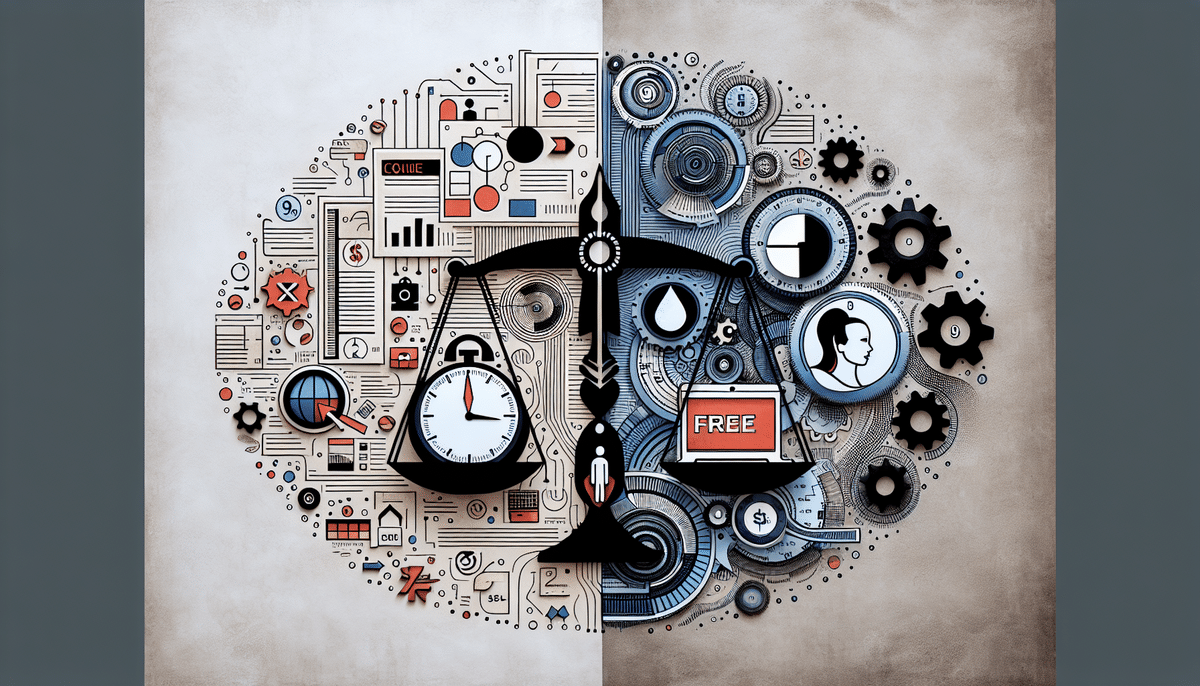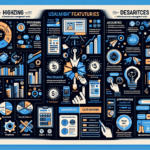Wave Accounting vs FreeAgent: Best Accounting Software for Small Businesses
Selecting the right accounting software is crucial for managing finances effectively in small businesses. Wave Accounting and FreeAgent are two of the most popular options available today. This article provides an in-depth comparison of their features, benefits, pricing, usability, security, customer support, and user ratings to help you determine which platform best fits your small business needs.
Why Choosing the Right Accounting Software Matters for Small Businesses
Managing finances is a fundamental aspect of running a small business. The right accounting software can:
- Automate financial processes, reducing manual work.
- Enhance accuracy in tracking income and expenses.
- Facilitate informed financial decision-making.
- Streamline invoicing, payroll, and tax filing.
- Provide insightful financial reports and analytics.
Understanding your business needs and goals is essential before selecting an accounting software to ensure it aligns with your financial processes and growth plans.
Additionally, robust customer support is vital. Reliable assistance through phone, email, or chat can help you navigate the software’s features effectively, especially if you’re new to accounting.
Comparing Features and Benefits of Wave Accounting and FreeAgent
Wave Accounting
Wave Accounting is a cloud-based, free accounting software designed for small businesses, freelancers, and solopreneurs. Its key features include:
- Unlimited Invoicing: Create and send as many invoices as needed.
- Expense Tracking: Monitor and categorize business expenses.
- Bookkeeping and Financial Reports: Generate essential financial statements.
- Bank Connections: Automatically import transactions from banks and credit cards.
- Receipt Scanning: Upload and organize receipts using a mobile app.
- Online Payment Processing: Accept payments through Wave Payments.
Wave Accounting is ideal for businesses with fewer than ten employees and annual revenues under $1.5 million. Its mobile app for iOS and Android allows users to manage finances on-the-go, supporting tasks like invoicing, expense tracking, and receipt scanning.
FreeAgent
FreeAgent is a comprehensive cloud-based accounting software tailored for small businesses, particularly those with project management and payroll needs. Its standout features include:
- Invoicing and Payment Tracking: Create, send, and monitor invoices effortlessly.
- Expense Management: Track and categorize business expenses.
- Bank Connections: Auto-import transactions from various financial institutions.
- Payroll Management: Handle payroll for employees and contractors.
- Time Tracking and Project Management: Monitor billable hours and manage projects.
- Mileage Tracking: Record business-related travel expenses.
FreeAgent is suitable for businesses requiring detailed project management and payroll functionalities. Its mobile app mirrors the desktop experience, providing comprehensive access to all features from any location.
Pricing Comparison Between Wave Accounting and FreeAgent
Understanding the pricing structures of both platforms helps in making an informed decision:
Wave Accounting
- Cost: Free to use with optional paid services.
- Paid Services: Payroll starts at $20 per month plus $6 per employee; credit card processing fees apply.
Wave’s free model is attractive for startups and freelancers, though some users have noted slower customer support responses.
FreeAgent
- Cost: Subscription-based after a 30-day free trial.
- Sole Trader Plan: $12 per month.
- Micro-Business Plan: $24 per month.
- Small Business Plan: $60 per month.
FreeAgent is praised for its excellent customer support and advanced automation features like automatic bank feeds and recurring invoices, which streamline accounting processes.
Usability and User Interface
Both Wave Accounting and FreeAgent offer intuitive, user-friendly interfaces, but there are distinctions:
Wave Accounting
Wave features a straightforward design, making it accessible to users with limited accounting knowledge. The setup process is simple, and the navigation is intuitive, allowing users to quickly perform essential tasks.
FreeAgent
FreeAgent provides a more advanced interface with extensive customization options. This appeals to users with greater accounting experience who require detailed functionality and the ability to tailor the software to their specific needs.
Both platforms offer mobile apps, but FreeAgent’s app provides a more comprehensive set of features, closely mirroring the desktop experience, thereby offering greater flexibility for on-the-go management.
Integrations and Security
Integrations
Integrations are crucial for consolidating financial data and enhancing workflow efficiency:
- Wave Accounting: Integrates with PayPal, Shopify, Stripe, and other business tools like Trello, Slack, and Zapier.
- FreeAgent: Connects with payment processors, inventory management systems, CRM tools, and project management software.
These integrations help businesses maintain organized financial records and automate repetitive tasks, saving time and reducing errors.
Security
Both Wave Accounting and FreeAgent prioritize data security with robust measures:
- Encryption: Both use SSL encryption to protect data during transmission.
- Data Storage: Stored on secure, redundant servers to prevent data loss.
- Compliance: Both comply with GDPR regulations.
- Additional Features: Wave offers user permissions and fraud detection, while FreeAgent includes a "Time Machine" feature for data restoration and biometric login options for its mobile app.
These security features ensure that your financial information remains protected against unauthorized access and data breaches.
Customer Support and User Reviews
Customer Support
Effective customer support can significantly impact your experience with accounting software:
- Wave Accounting: Offers support via email, live chat, and telephone.
- FreeAgent: Provides email and telephone support during business hours, along with a comprehensive help center featuring articles and FAQs.
FreeAgent is often praised for its responsive and knowledgeable support team, while Wave users appreciate the availability of multiple support channels despite occasional delays.
User Reviews and Ratings
Both platforms boast strong user ratings, reflecting their reliability and user satisfaction:
- Wave Accounting: Holds a 4.5-star rating on Trustpilot, with users highlighting its ease of use and cost-effectiveness.
- FreeAgent: Also maintains a 4.5-star rating on Trustpilot, with users commending its comprehensive features and excellent customer support.
However, some Wave users report occasional glitches and slower loading times, whereas some FreeAgent users find the pricing relatively high for very small businesses.
Making the Right Choice for Your Small Business
To determine whether Wave Accounting or FreeAgent is the best fit for your business, consider the following factors:
- Business Size: Wave is ideal for smaller businesses and freelancers, while FreeAgent suits businesses that require more advanced features.
- Feature Requirements: Identify which features are essential for your operations, such as payroll, project management, or extensive reporting.
- Budget: Wave offers a free model with optional paid services, whereas FreeAgent has a subscription-based pricing structure.
- Usability: Consider the learning curve associated with each platform based on your accounting experience.
- Customer Support: Evaluate the level of support you need based on your familiarity with accounting software.
Testing both platforms during their free trial periods can also provide hands-on experience to help you decide which software aligns better with your business needs.
Tips for Maximizing Your Accounting Software
Once you’ve selected the accounting software that best fits your business, follow these tips to optimize its use:
- Regular Data Updates: Keep your financial data current to ensure accurate reporting.
- Timely Invoicing: Create and send invoices promptly to maintain cash flow.
- Automate Reminders: Set up automatic payment reminders to reduce overdue accounts.
- Financial Reporting: Regularly generate and review financial reports to monitor business performance.
- Expense Tracking: Accurately track receipts and expenses to manage budgets effectively.
- Payroll Management: Utilize payroll features to handle employee and contractor payments efficiently.
Additionally, integrate your accounting software with other business tools such as CRM systems or project management software to streamline operations further. Take advantage of training resources like webinars and tutorials provided by the software provider to deepen your understanding and enhance your usage of the platform.
Investing time in learning and utilizing all available features can lead to more accurate financial management and support your business’s growth and success.
Conclusion
Both Wave Accounting and FreeAgent offer robust solutions for small businesses, each with its unique strengths. Wave stands out with its free model and user-friendly interface, making it ideal for startups and freelancers. FreeAgent, with its comprehensive feature set and excellent customer support, is better suited for small businesses that require advanced functionalities like payroll and project management.
Assess your business’s specific needs, budget, and desired features to choose the software that will best support your financial management and overall business growth.