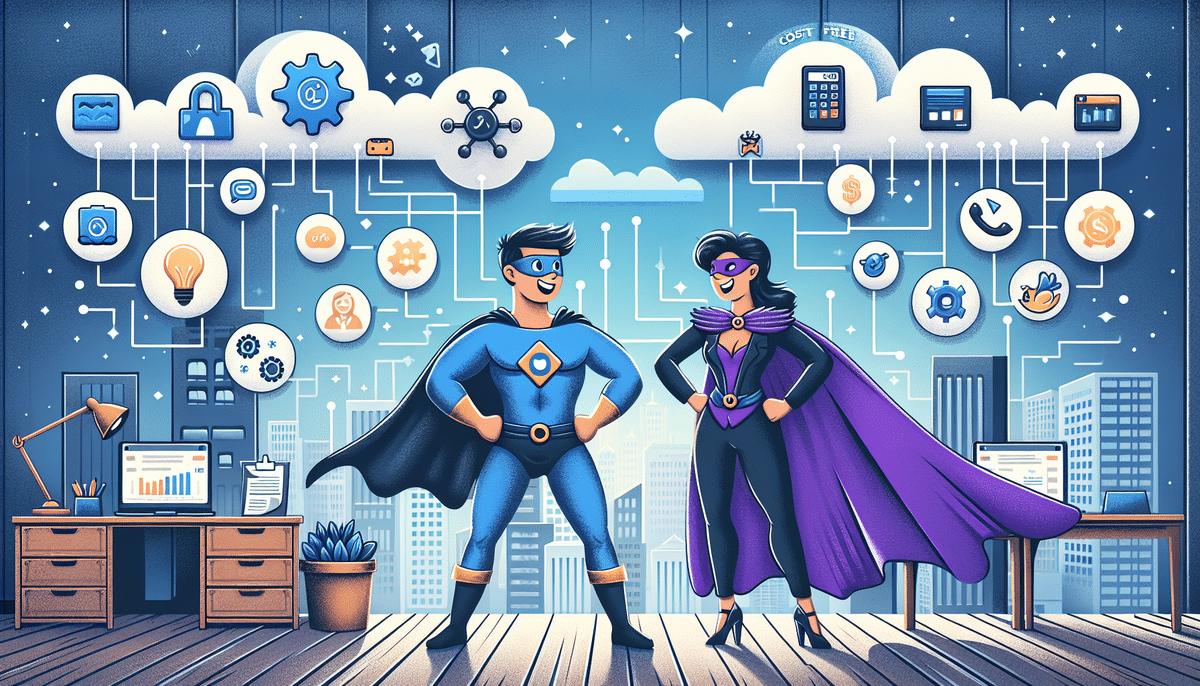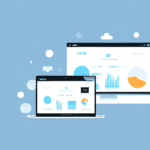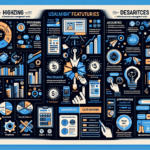Wave Accounting vs Xero: Which Is Best for Your Small Business?
If you're a small business owner, maintaining organized and up-to-date finances is crucial for success. With a myriad of accounting software options on the market, selecting the right one can be daunting. Two leading contenders are Wave Accounting and Xero. This comprehensive guide offers an in-depth comparison of both platforms to help you determine which aligns best with your business needs.
Table of Contents
- Overview
- Features and Functionality
- Pricing
- User Experience
- Customer Support
- Integrations and Security
- User Feedback
- Pros and Cons
- Final Verdict
Overview of Wave Accounting and Xero
Wave Accounting is a free, cloud-based accounting solution designed primarily for small business owners and freelancers. It offers essential features such as invoicing, expense tracking, and receipt scanning, making it an attractive option for those seeking cost-effective financial management tools.
In contrast, Xero is a comprehensive cloud-based accounting platform tailored for small to medium-sized businesses. It provides a wide array of features, including advanced invoicing, bank reconciliation, inventory management, payroll services, and extensive reporting capabilities. Xero is known for its scalability and flexibility, accommodating the growing needs of businesses.
Both Wave Accounting and Xero leverage the cloud, allowing users to access financial data from anywhere with an internet connection. This is particularly beneficial for businesses with remote teams or those that require real-time financial oversight.
Features and Functionality
Wave Accounting Features
- Free invoicing and receipt scanning
- Expense tracking
- Basic financial reporting
- Integration with payment processors like PayPal and Stripe
- Unlimited users at no extra cost
Wave also offers additional paid services, such as payroll processing and credit card processing, allowing businesses to expand functionalities as needed.
Xero Features
- Advanced invoicing and quotes
- Bank reconciliation
- Inventory management
- Payroll services
- Comprehensive financial reporting and analytics
- Over 800 third-party integrations
Xero's extensive feature set supports complex financial operations, making it suitable for businesses anticipating growth and requiring robust accounting tools.
Pricing Comparison
One of the most significant differences between Wave Accounting and Xero is their pricing structures:
- Wave Accounting: Completely free for core functionalities like invoicing and accounting. Payroll services are available at an additional cost, starting at $20 per month plus $6 per employee.
- Xero: Offers a 30-day free trial. Subscription plans include:
- Early: $12 per month – suitable for startups and new businesses
- Growing: $34 per month – ideal for growing businesses with more comprehensive needs
- Established: $65 per month – designed for established businesses requiring advanced features
Additionally, Wave Accounting allows unlimited users at no extra cost, making it a cost-effective solution for businesses with larger teams. On the other hand, Xero charges per user, which can increase costs as your team expands. However, Xero's advanced features and scalability may justify the higher price for growing businesses.
User Interface & Ease of Use
Wave Accounting boasts a simple and intuitive interface, ideal for small business owners without extensive accounting experience. Its user-friendly design makes navigation straightforward, enabling users to utilize core features effectively with minimal training.
Xero, while offering a more complex interface to accommodate its broader range of functionalities, maintains a clean and organized layout. This design facilitates ease of use despite the platform's extensive capabilities. However, new users may experience a steeper learning curve compared to Wave Accounting.
Both platforms offer mobile applications, but Xero's mobile app provides more comprehensive features, closely mirroring the desktop version, which can be beneficial for businesses requiring frequent mobile access.
Customer Support
Effective customer support is critical for resolving issues promptly and ensuring smooth financial operations. Here's how Wave Accounting and Xero compare:
- Wave Accounting:
- Email support
- Extensive library of video tutorials and articles
- Dedicated community forum
- Xero:
- 24/7 email and online chat support
- Phone support available during business hours
- Comprehensive resource center including webinars and detailed guides
- Active user community and partner network for additional assistance
While Wave Accounting offers adequate support for basic needs, Xero provides more extensive and immediate support options, which can be crucial for businesses requiring timely assistance.
Integrations and Security Measures
Integration Options
Integrations are essential for streamlining business operations by connecting accounting software with other tools:
- Wave Accounting: Integrates with popular payment processors like PayPal and Stripe, as well as with platforms like Shopify.
- Xero: Offers over 800 integrations, including with Shopify, Square, and Salesforce. Xero also provides API access for custom integrations.
Both platforms support seamless data flow between applications, but Xero's extensive list of integrations provides greater flexibility and customization for businesses with diverse toolsets.
Security Measures
Protecting sensitive financial data is paramount. Both Wave Accounting and Xero implement robust security protocols:
- Wave Accounting:
- SSL encryption for data transmission
- Two-factor authentication (2FA)
- Regular security audits and vulnerability assessments
- Dedicated security team to monitor and address threats
- Xero:
- Advanced SSL encryption
- Two-Step Authentication (2SA)
- Continuous login activity monitoring
- Frequent security updates and compliance with international security standards
These security features ensure that both platforms maintain high standards of data protection, providing businesses with confidence in safeguarding their financial information.
User Reviews and Ratings
Customer feedback offers valuable insights into the real-world performance of accounting software:
Both platforms receive positive feedback for their ease of use and feature sets. However, some users have noted limitations in customer support and advanced functionalities depending on their specific needs.
Pros and Cons
Pros of Wave Accounting:
- Completely free for core accounting features
- User-friendly and intuitive interface
- Unlimited users without additional costs
- Integration with major payment processors
Cons of Wave Accounting:
- Limited advanced features compared to competitors
- Customer support primarily via email, which may delay issue resolution
- Payroll services are paid and region-specific
Pros of Xero:
- Comprehensive and robust feature set
- Highly customizable with extensive integrations
- Scalable solutions suitable for growing businesses
- 24/7 customer support options
Cons of Xero:
- Subscription-based pricing can be costly for small businesses
- Steeper learning curve due to advanced features
- Additional costs for payroll and certain integrations
Additionally, while both platforms offer mobile apps, Xero's mobile application provides a more comprehensive set of features compared to Wave Accounting, which has limited functionalities on mobile devices.
Final Verdict: Which Accounting Software Is the Winner?
Both Wave Accounting and Xero are excellent accounting software platforms, each catering to different business needs:
- Wave Accounting: Best suited for small business owners and freelancers seeking an affordable, straightforward accounting solution with essential features. Its free pricing model and easy-to-use interface make it ideal for those on a tight budget.
- Xero: Ideal for small to medium-sized businesses looking for a more advanced and customizable accounting platform. Its extensive features, scalability, and robust support options make it a strong choice for growing businesses.
Ultimately, the choice between Wave Accounting and Xero depends on your business size, budget, and specific accounting requirements. Assess your needs carefully to select the software that will best support your business growth and financial management.