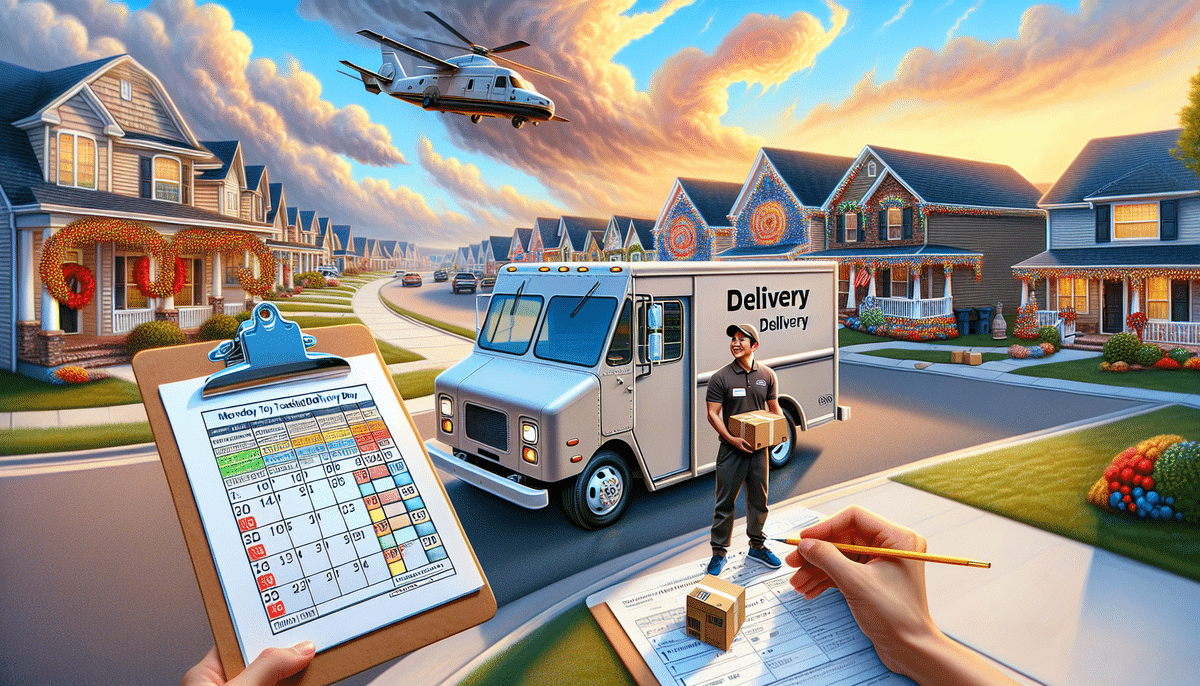Understanding UPS Delivery Schedules: A Comprehensive Guide
UPS, or United Parcel Service, is one of the world's leading package delivery companies, serving millions of customers globally. While UPS strives to ensure timely deliveries, various factors can sometimes cause packages to arrive later than expected. This guide provides an in-depth look at UPS delivery schedules, including non-delivery days, tracking methods, and tips to ensure your packages arrive on time.
Table of Contents
- General UPS Delivery Schedule
- UPS Delivery Options
- Delivery Schedules: Business vs. Residential Addresses
- How to Track Your UPS Package
- UPS Holiday Delivery Schedule
- Impact of Weather on UPS Deliveries
- Changing Delivery Date or Address
- Common Reasons for Delays and Prevention Tips
- Best Practices for Timely Deliveries
- Contacting UPS Customer Support
- Alternative Shipping Options
- Future Innovations in UPS Delivery
General UPS Delivery Schedule
UPS operates six days a week, from Monday through Saturday, for package deliveries. Delivery times are typically:
- Residential Addresses: 9:00 AM to 8:00 PM
- Business Addresses: 9:00 AM to 5:00 PM
Delivery times may vary based on location and the UPS driver's workload.
UPS Delivery Options
UPS offers a variety of delivery options to meet different customer needs:
- Scheduled Delivery: Choose a specific date or time for delivery.
- Weekend Delivery: Available in select areas for residential and business addresses.
- UPS Access Point: Redirect your package to a nearby retail location for convenient pickup.
- Same-Day Delivery: For urgent packages, available in certain regions.
Additionally, UPS provides real-time tracking for all packages, allowing customers to monitor their shipments' progress.
Delivery Schedules: Business vs. Residential Addresses
Residential Deliveries
UPS delivers to residential addresses six days a week, from Monday to Saturday. However, deliveries are suspended on Sundays and major holidays such as:
- Thanksgiving Day
- Christmas Day
- New Year's Day
- Memorial Day
- Independence Day
Business Deliveries
UPS delivers to business addresses from Monday to Friday during regular business hours. Saturday deliveries are available through special weekend delivery services. Major holidays observed include Christmas and New Year's Day.
How to Track Your UPS Package
UPS offers a robust tracking system to provide real-time updates on your shipment’s status. Here's how you can track your package:
- Visit the UPS Tracking Page.
- Enter your tracking number.
- Check the status directly on the website or via the UPS mobile app.
You can also sign up for email or text alerts to receive notifications about your package's estimated delivery date.
UPS Holiday Delivery Schedule
UPS suspends delivery services on the following major holidays:
- Thanksgiving Day
- Christmas Day
- New Year's Day
- Memorial Day
- Independence Day
- Labor Day
- Easter Sunday
- Martin Luther King Jr. Day
Regional holidays, such as Columbus Day and Veterans Day, may also affect delivery schedules. It's advisable to check with your local UPS office for specific holiday closures.
Impact of Weather on UPS Deliveries
Extreme weather conditions like snowstorms, hurricanes, or floods can disrupt UPS delivery schedules. Even milder weather events might require special handling, such as:
- Hot Weather: Perishable items need temperature-controlled delivery.
- Rainy Conditions: Packages may require protection from water damage.
UPS employs meteorologists to monitor weather conditions and proactively adjust operations to minimize delays. For more information on UPS's weather policies, visit the UPS Weather Information Page.
Changing Delivery Date or Address
If you need to modify the delivery date or address of your UPS package, follow these steps:
- Go to the UPS Website or use the UPS mobile app.
- Log in to your UPS account.
- Navigate to your package tracking page.
- Select the option to change the delivery date or address, if available.
Alternatively, you can redirect your package to a UPS Access Point for pickup.
Common Reasons for Delays and Prevention Tips
Delayed UPS deliveries can occur due to several reasons:
- Incorrect Address Information: Ensure all delivery details are accurate.
- Package Damage: Handle packages carefully to prevent damage during transit.
- Weather Conditions: Stay informed about potential weather-related delays.
- High Volume Periods: Holidays and peak seasons can increase delivery times.
To avoid delays:
- Double-check the delivery address before shipping.
- Use UPS’s premium shipping services for faster delivery.
- Plan shipments during off-peak times when possible.
Best Practices for Timely Deliveries
To ensure your UPS packages are delivered on time:
- Monitor Tracking Information: Regularly check the status of your shipment.
- Be Available for Delivery: Ensure someone is home to receive the package.
- Provide Clear Instructions: Include any necessary details like gate codes or specific delivery locations.
- Use UPS My Choice: Sign up for UPS My Choice for additional delivery management features.
Contacting UPS Customer Support
If you encounter issues with your UPS delivery, you can reach out to their customer support team through various channels:
- Phone: 1-800-742-5877
- Live Chat: Available on the UPS Help Center.
- Social Media: Reach out via UPS’s official Twitter or Facebook pages.
- File a Claim: For lost or damaged packages, submit a claim through the UPS Claims Center.
Alternative Shipping Options
If UPS does not deliver on a particular day or if you require different services, consider these alternatives:
- FedEx: Offers a range of shipping options similar to UPS.
- United States Postal Service (USPS): Provides reliable national and international shipping services.
- Same-Day Courier Services: Companies like Postmates or Uber Eats offer quick delivery options for urgent needs.
Compare prices and delivery times to choose the best option for your needs.
Future Innovations in UPS Delivery
UPS is continuously investing in technology and infrastructure to enhance its delivery services:
- Drone Delivery: Exploring autonomous drones for faster deliveries in select areas.
- Electric Vehicles: Transitioning to electric trucks to reduce carbon emissions and improve efficiency.
- Expanded Weekend Delivery: UPS plans to extend its weekend delivery services to seven days a week in more regions.
These innovations aim to streamline the delivery process, making it more efficient and environmentally friendly.
Conclusion
UPS delivers packages six days a week to both residential and business addresses, excluding Sundays and major holidays. Understanding the UPS delivery schedule, utilizing available tracking tools, and following best practices can help ensure your packages arrive on time. Additionally, being aware of alternative shipping options and future UPS innovations can provide more flexibility and reliability for your shipping needs.