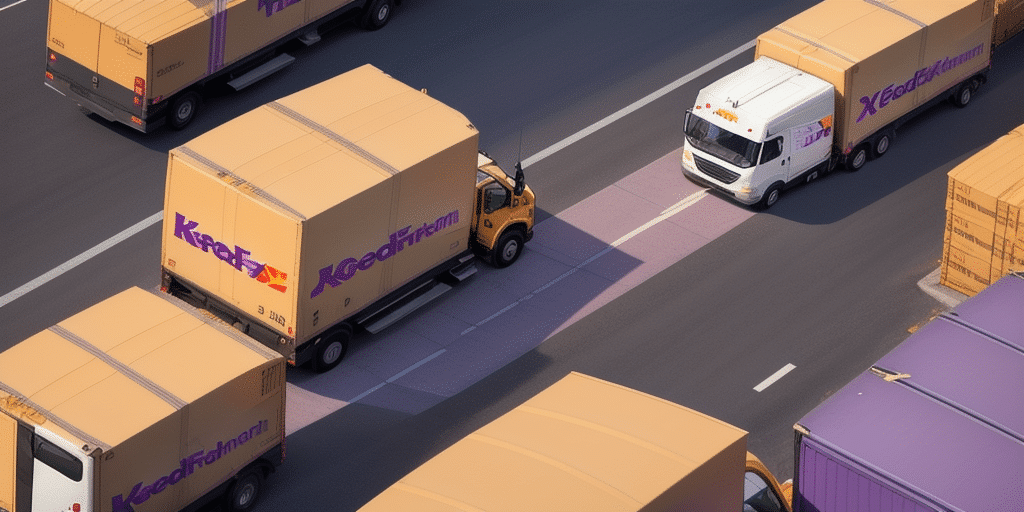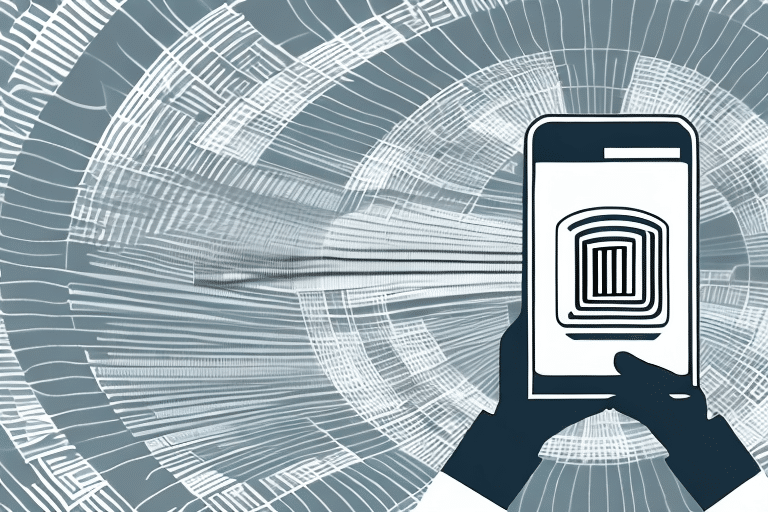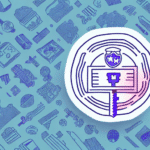Understanding FedEx Ship Manager: A Comprehensive Guide
If you're seeking an all-in-one solution for managing your shipping needs, FedEx Ship Manager is a robust tool worth considering. Designed to streamline the entire shipping process, from scheduling pickups to tracking shipments, this guide provides an in-depth analysis of FedEx Ship Manager, its features, and the benefits it offers to businesses of all sizes.
Getting Started with FedEx Ship Manager
Signing Up for an Account
To begin using FedEx Ship Manager, you need to create an account. Visit the official FedEx website and navigate to the Ship Manager section. The registration process is straightforward and can be completed online, granting you access to a suite of shipping tools and features tailored to your business needs.
Setting Up Your Profile
Once registered, customize your shipping profile by entering your business details, preferred shipping methods, and payment information. This setup allows for quicker transactions and streamlined shipping operations.
Key Features of FedEx Ship Manager
FedEx Ship Manager offers a variety of features designed to simplify and enhance your shipping experience:
- Automated Label Creation: Generate and print shipping labels quickly, reducing manual entry errors.
- Real-Time Tracking: Monitor your shipments in real-time, ensuring you stay informed about their status and location.
- Pickup Scheduling: Arrange package pickups at your convenience, saving time and effort.
- Customized Shipping Preferences: Tailor shipping options to meet specific business requirements, including international shipping needs.
- Integration with E-Commerce Platforms: Seamlessly connect with platforms like Shopify and WooCommerce for efficient order fulfillment.
Domestic Shipping with FedEx Ship Manager
Step-by-Step Guide
- Enter your shipping information, including sender and recipient details.
- Select the appropriate shipping service based on delivery speed and cost.
- Generate and print your shipping label.
- Attach the label to your package securely.
- Schedule a pickup or drop off your package at a nearby FedEx location.
Utilizing these steps ensures a smooth domestic shipping process, backed by FedEx's reliable service.
International Shipping Made Easy
Preparing for Global Shipments
When shipping internationally, FedEx Ship Manager simplifies the process by handling complex documentation and customs requirements. Follow these steps to ensure successful international deliveries:
- Provide comprehensive shipping information, including accurate destination details.
- Select an international shipping service that aligns with your delivery timeline and budget.
- Generate the necessary international shipping label.
- Complete and attach all required customs documentation, such as commercial invoices.
- Schedule a pickup or visit a FedEx location to dispatch your package.
Understanding additional fees and regulations for each destination country is crucial. Refer to [FedEx International Shipping Guidelines](https://www.fedex.com/en-us/shipping/international.html) for detailed information.
Optimizing Your Shipping Process
Scheduling Efficient Pickups
FedEx Ship Manager allows you to schedule pickups based on your business hours and package volume. To ensure timely pickups, it's advisable to schedule at least 24 hours in advance, especially during peak seasons.
Managing Shipping Preferences
Save time by setting up shipping profiles with your preferred settings, such as default shipping methods and frequently used addresses. This feature minimizes repetitive data entry and accelerates the shipping process.
Advantages of Using FedEx Ship Manager
Implementing FedEx Ship Manager offers numerous benefits:
- Cost-Effective Shipping: Access competitive shipping rates and discounts tailored for businesses.
- Enhanced Visibility: Real-time tracking and notifications keep you updated on shipment statuses.
- Improved Efficiency: Automated processes reduce manual tasks, allowing your team to focus on core business activities.
- Scalability: Suitable for businesses of all sizes, from small enterprises to large corporations.
According to a statistic report, efficient shipping management solutions like FedEx Ship Manager can significantly reduce operational costs and enhance customer satisfaction.
Tracking and Managing Your Shipments
Real-Time Tracking Features
FedEx Ship Manager provides comprehensive tracking capabilities. By entering your tracking number, you can monitor your package's journey from origin to destination. This transparency helps in managing customer expectations and addressing any delivery issues promptly.
Notification Settings
Stay informed without constant monitoring by setting up email or SMS notifications. Receive updates on shipment status changes, delivery confirmations, and any potential delays directly to your preferred communication channels.
Comparing FedEx Ship Manager to Other Shipping Solutions
When compared to other shipping management tools, FedEx Ship Manager stands out due to its extensive feature set and reliable customer support. While competitors like UPS and DHL offer similar services, FedEx’s integration capabilities and user-friendly interface provide added value for businesses looking to streamline their shipping operations.
Industry reports highlight FedEx’s commitment to innovation and customer service, making it a preferred choice for many businesses globally. [Source: Logistics Management](https://www.logisticsmgmt.com/)
Troubleshooting Common Issues
Resolving Technical Problems
If you encounter technical difficulties with FedEx Ship Manager, consider the following solutions:
- Ensure a stable internet connection.
- Clear your browser’s cache and cookies to resolve loading issues.
- Update your browser to the latest version for optimal performance.
- Contact FedEx customer support for specialized assistance.
For persistent issues, visiting the [FedEx Support Center](https://www.fedex.com/en-us/customer-support.html) can provide additional resources and guidance.
Avoiding Shipping Errors
Common mistakes such as incorrect addresses, inaccurate package weights, and missing documentation can lead to delays and additional costs. Triple-check all shipment details before finalizing your order to ensure accuracy and compliance with shipping regulations.
Best Practices for Maximizing FedEx Ship Manager
To fully leverage the capabilities of FedEx Ship Manager, implement the following best practices:
- Create Shipping Profiles: Save frequently used addresses and shipping preferences to expedite the shipping process.
- Utilize Bulk Shipping: Manage multiple shipments simultaneously to increase efficiency.
- Monitor Shipment Performance: Analyze tracking data to identify trends and areas for improvement.
- Stay Informed: Keep up with FedEx updates and feature enhancements to continually optimize your shipping strategy.
Success Stories: Businesses Thriving with FedEx Ship Manager
Case Study: Handmade Creations
Handmade Creations, an online retailer specializing in artisanal goods, integrated FedEx Ship Manager to streamline their shipping operations. By automating label creation and tracking, the company reduced shipping errors by 30% and improved delivery times, enhancing overall customer satisfaction.
Case Study: Global Tech Supplies
Global Tech Supplies, a manufacturer exporting electronics worldwide, utilized FedEx Ship Manager’s international shipping features to manage complex documentation and customs processes. This integration resulted in a 25% decrease in shipping delays and a more efficient global supply chain.
Case Study: Local Retailers
Local Retailers LLC, a domestic e-commerce store, leveraged FedEx Ship Manager to organize bulk shipments and scheduled pickups. This implementation led to a 20% reduction in shipping costs and improved operational efficiency, allowing the business to scale effectively.
Conclusion
FedEx Ship Manager offers a comprehensive solution for managing shipping operations, catering to both domestic and international needs. With its array of features, including automated label creation, real-time tracking, and seamless integration with e-commerce platforms, businesses can enhance efficiency, reduce costs, and improve customer satisfaction. By adopting best practices and utilizing the tool’s full potential, companies can optimize their shipping processes and sustain growth in a competitive market.