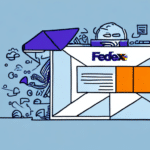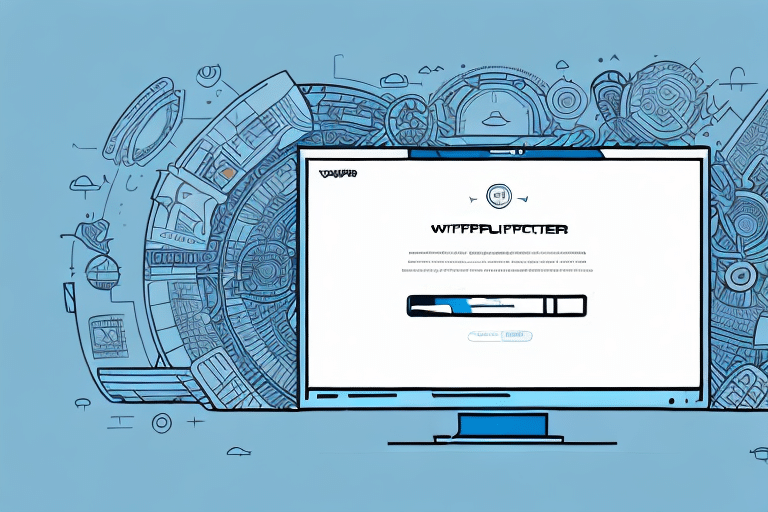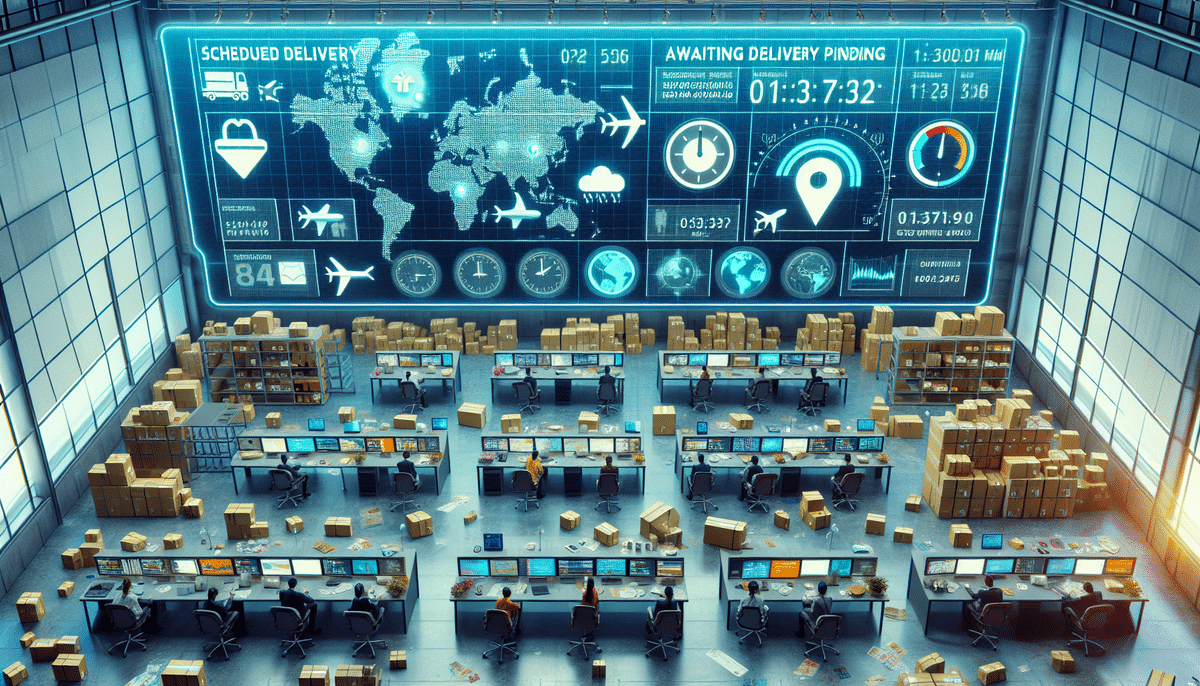Understanding FedEx Package Tracking
When you're eagerly awaiting a FedEx package, understanding the tracking process can alleviate anxiety and keep you informed about your shipment's status. This guide provides a comprehensive overview of FedEx package tracking, focusing on the "In Transit" status and other key stages.
The Stages of FedEx Package Tracking
FedEx tracks packages through several distinct stages, each providing insights into the package's journey from sender to recipient:
- Label Created or Shipment Information Sent to FedEx: Indicates that the shipper has generated a shipping label and submitted the shipment details to FedEx.
- Picked Up: The package has been collected by FedEx and its tracking information has been logged.
- In Transit: The package is en route to its destination, moving through FedEx's logistics network.
- Out for Delivery: The package is on the delivery vehicle and is being transported to the recipient's address.
- Delivered: The package has been successfully delivered to the recipient.
- Exception: An unexpected event (e.g., weather delays, incorrect address) has occurred, potentially delaying the delivery.
What Does "In Transit" Mean?
The "In Transit" status signifies that your package is actively moving through FedEx's network towards its final destination. This status is a crucial part of the tracking process, indicating that the package is in the middle of its journey. During this phase, the package may pass through multiple FedEx facilities, both domestically and internationally.
According to FedEx, over 180 million packages are tracked each business day globally, showcasing the vast scale at which FedEx operates (FedEx Company Overview).
FedEx Delivery Options
FedEx offers a variety of delivery options to meet different needs, each with its own transit times and pricing:
- FedEx Express: Provides expedited shipping options such as overnight and two-day delivery, ideal for time-sensitive shipments.
- FedEx Ground: Offers cost-effective delivery for less urgent packages, typically delivering within 1-5 business days within North America.
- FedEx International: Facilitates global shipping with various delivery speeds, depending on the destination country.
Tracking Your FedEx Package
Tracking your FedEx package is straightforward and can be done through multiple channels:
- FedEx Website: Enter your tracking number on the FedEx Tracking page to view real-time updates.
- Mobile App: Use the FedEx mobile app for tracking on the go, with notifications and alerts.
- Email and Text Alerts: Opt-in to receive automated updates directly to your email or phone.
- FedEx Account: Manage all your shipments in one place by signing into your FedEx account.
Approximately 95% of FedEx deliveries are completed within the guaranteed delivery times, ensuring reliability for most shipments (FedEx Delivery Commitments).
Common Reasons for Transit Delays
While FedEx strives for timely deliveries, certain factors can cause delays in the transit process:
- Weather Conditions: Severe weather can disrupt transportation and logistics operations.
- Customs Clearance: International shipments may face delays due to customs processing.
- High Package Volume: Peak seasons like holidays can increase shipment volumes, potentially slowing down processing times.
- Incorrect Address Information: An incomplete or incorrect address can lead to delivery delays or returns.
To mitigate delays, ensure that all shipment details are accurate and consider opting for expedited services during high-demand periods.
Ensuring Safe and Accurate Deliveries
To enhance the safety and accuracy of your FedEx shipments, adhere to the following best practices:
- Use Tamper-Evident Packaging: Protect your packages with secure packaging to deter theft and tampering.
- Opt for Signature Confirmation: Require a signature upon delivery to ensure the package is received by the intended recipient.
- Verify Address Details: Double-check the recipient's address and contact information to prevent misdelivery.
- Choose Secure Delivery Locations: If possible, have packages delivered to a secure location, such as a workplace or FedEx Access Point.
Implementing these measures can significantly reduce the risk of lost or damaged shipments, enhancing overall delivery reliability.
Managing Delivery Expectations
Effective management of delivery expectations can lead to a more satisfying shipping experience:
- Check Estimated Delivery Dates: Use the tracking information to anticipate when your package will arrive.
- Plan for Urgent Deliveries: For time-sensitive shipments, choose faster delivery options like FedEx Overnight.
- Stay Informed: Regularly monitor tracking updates to stay aware of your package's progress and any potential delays.
By proactively managing your delivery expectations, you can better align your plans with your shipment's arrival, reducing stress and uncertainty.
What to Do If Your Package Is Delayed
If your FedEx package has been in transit longer than expected, take the following steps to address the issue:
- Contact FedEx Customer Service: Reach out to FedEx for detailed information about your package's status and any reasons for the delay.
- Verify Shipment Details: Ensure that the shipping information provided is accurate and complete.
- Consult the Shipper: If you're the recipient, contact the sender to confirm shipment details and inquire about any potential issues.
FedEx customer service can provide assistance and potentially expedite solutions to ensure your package is delivered as soon as possible.
Conclusion: Optimizing Your FedEx Shipping Experience
Understanding the intricacies of FedEx package tracking, especially the "In Transit" status, empowers you to manage your shipments effectively. By familiarizing yourself with the tracking stages, utilizing available delivery options, and implementing best practices for safe deliveries, you can enhance your overall shipping experience with FedEx.
For more detailed information on FedEx services and tracking, visit the official FedEx website.