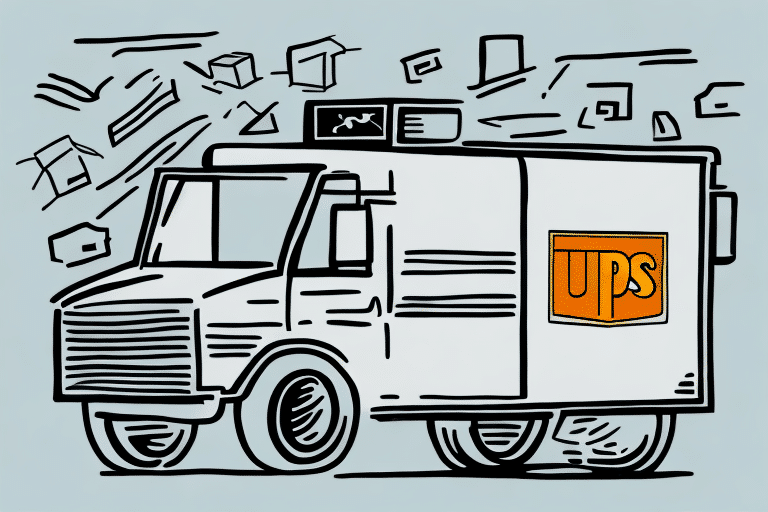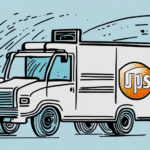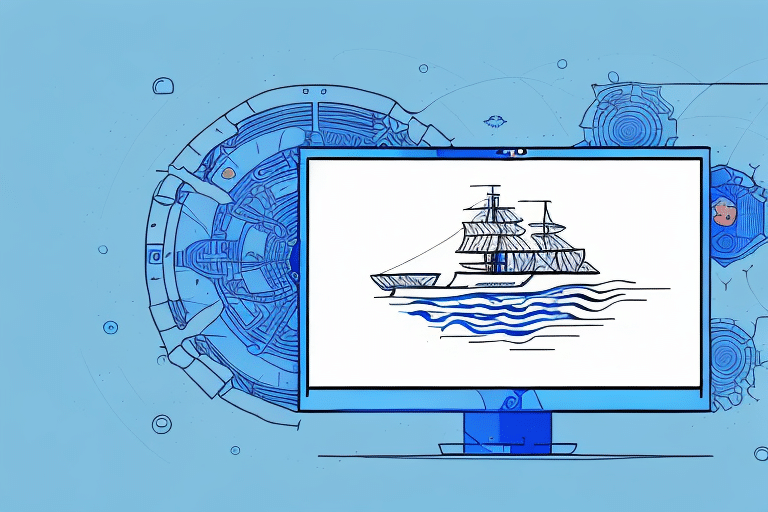Introduction to UPS Worldship and the Reprint to Consignee Feature
UPS WorldShip is a comprehensive shipping software designed to streamline the shipping processes for businesses of all sizes. It facilitates the creation of shipping labels, management of shipments, and tracking of packages, all from a centralized platform. One of its notable features is the "Reprint to Consignee" option, which allows businesses to generate and send new shipping labels directly to the package recipient.
The Importance and Benefits of Reprint to Consignee
The ability to reprint shipping labels to the consignee is crucial for maintaining efficient and reliable shipping operations. This feature offers several benefits:
- Cost Efficiency: By avoiding the need to resend packages due to lost or damaged labels, businesses can save on additional shipping costs.
- Time Savings: Quickly generating a new label reduces delays, ensuring timely delivery of packages.
- Enhanced Customer Satisfaction: Providing recipients with accurate and up-to-date shipping information improves the overall customer experience.
According to the UPS Integration Services, utilizing advanced features like Reprint to Consignee can significantly enhance shipping accuracy and efficiency.
How to Reprint a Label to the Consignee in UPS Worldship
Reprinting a shipping label to the consignee in UPS WorldShip is a straightforward process. Follow these steps to ensure a smooth experience:
- Access the History Tab: Open UPS WorldShip and navigate to the "History" tab to view past shipments.
- Select the Package: Identify and select the specific package for which you need to reprint the label.
- Choose Reprint Option: Click on the "Reprint to Consignee" option.
- Enter Recipient Information: Provide the updated or correct recipient details to ensure the label is accurate.
- Generate and Send: The new label will be generated and automatically sent to the consignee via email or other preferred methods.
It's important to ensure that the package has already been delivered, as the reprint feature is typically unavailable for in-transit shipments.
Common Challenges and Solutions
While the Reprint to Consignee feature is highly beneficial, users may encounter certain challenges:
Incorrect Recipient Information
Entering incorrect recipient details can lead to delivery issues. Always double-check the recipient's address and contact information before finalizing the label reprint.
Printer Issues
Problems with the printer can prevent successful label generation. Ensure that your printer is properly configured and has sufficient ink and paper. Refer to the UPS Support Center for troubleshooting tips.
Shipping Service Selection Errors
Selecting the wrong shipping service can result in incorrect shipping rates and delivery times. Verify the chosen service matches the package requirements and recipient location.
Best Practices for Utilizing the Reprint to Consignee Feature
To maximize the effectiveness of the Reprint to Consignee feature, consider the following best practices:
- Regularly Update Recipient Information: Maintain accurate and up-to-date contact details for all recipients to minimize errors.
- Use Reliable Printers: Invest in high-quality printers to ensure that labels are clear and scannable.
- Train Staff: Provide adequate training for employees on how to use UPS WorldShip features effectively.
- Monitor Shipping Data: Analyze shipping data to identify patterns and areas for improvement, enhancing overall shipping efficiency.
Implementing these practices can lead to more reliable shipping operations and improved customer satisfaction.
Enhancing Shipping Efficiency with Reprint to Consignee and Additional Tools
Integrating the Reprint to Consignee feature with other shipping tools can further optimize your shipping process:
Shipping Automation Software
Automation tools can automatically generate new labels when necessary, reducing manual intervention and speeding up the shipping process. Solutions like ShipStation offer seamless integration with UPS WorldShip.
Inventory Management Systems
Integrating with inventory management systems ensures that shipping labels are generated based on real-time inventory data, minimizing errors and improving order accuracy. Platforms such as TradeGecko can be integrated with UPS WorldShip for enhanced functionality.
Data Analytics Tools
Using data analytics tools to monitor shipping performance can help identify bottlenecks and areas for improvement. Tools like Tableau can be integrated to visualize shipping data effectively.
By leveraging these additional tools alongside the Reprint to Consignee feature, businesses can achieve greater efficiency and accuracy in their shipping operations.
Conclusion
The Reprint to Consignee feature in UPS WorldShip is a valuable tool for businesses looking to enhance their shipping processes. By understanding its functionalities, adhering to best practices, and integrating with other shipping tools, businesses can achieve greater efficiency, reduce costs, and improve customer satisfaction. For more detailed information and support, refer to the UPS Customer Support.