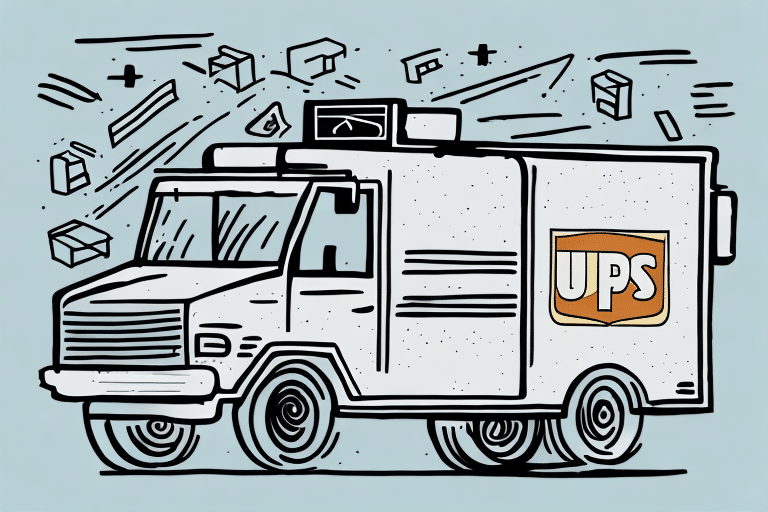Introduction to UPS WorldShip
UPS WorldShip is a comprehensive shipping software designed to streamline the logistics operations for businesses of all sizes. By facilitating the creation of shipping labels, package tracking, and overall shipment management, WorldShip enhances efficiency and accuracy in shipping processes. Understanding the functionalities and best practices associated with UPS WorldShip is essential for maximizing its benefits and ensuring seamless shipping operations.
Key Features of UPS WorldShip
- Shipping Label Creation: Quickly generate labels for domestic and international shipments.
- Package Tracking: Monitor packages in real-time to ensure timely deliveries.
- Address Validation: Reduce errors by verifying addresses before shipment.
- Customs Documentation: Simplify international shipping with automated customs forms.
- Shipping Profiles: Save time by creating profiles for frequently used shipping details.
Integration Capabilities
UPS WorldShip seamlessly integrates with various business systems, including order management and inventory software. This integration eliminates the need for manual data entry, thereby reducing the risk of errors and enhancing operational efficiency. Additionally, WorldShip can export shipping data back into business systems, providing real-time tracking information and comprehensive reporting capabilities.
Reporting and Analytics
WorldShip offers a range of reporting tools that provide valuable insights into shipping operations. Users can generate detailed reports on shipping costs, delivery times, and package volumes, among other metrics. These analytics help businesses identify areas for improvement and make data-driven decisions to optimize their shipping strategies.
The End of Day Process
The end of day (EOD) process is a critical component of shipping operations that ensures all daily shipments are properly managed and prepared for pickup. Executing the EOD process accurately is vital for maintaining delivery schedules, minimizing errors, and guaranteeing customer satisfaction.
Importance in Shipping Operations
Completing the EOD process allows businesses to:
- Track Shipments Effectively: Ensures all packages are accounted for and scanned, facilitating accurate tracking.
- Streamline Operations: Consolidates daily shipments, reducing time and resources spent on daily shipping tasks.
- Improve Efficiency: Enhances overall workflow, contributing to cost savings and better resource management.
Step-by-Step Guide to the EOD Process
- Access the EOD Tab: Open UPS WorldShip and navigate to the "End of Day" tab.
- Select Date and Time: Choose the appropriate date and time for processing the end of day tasks.
- Verify Shipments: Ensure all shipments are included in the current batch.
- Generate Reports: Print the end of day report and shipping manifest for carrier pickup.
- Prepare for Pickup: Organize and label shipments according to carrier guidelines to facilitate smooth pickup.
Common Mistakes and How to Avoid Them
To ensure the EOD process runs smoothly, avoid the following common mistakes:
- Omitting Shipments: Always double-check that all packages are included in the daily batch to prevent delays.
- Incorrect Labeling: Ensure all labels are clear and accurate to avoid misdelivery.
- Data Entry Errors: Verify shipment details such as addresses and tracking numbers to minimize errors.
Troubleshooting Common Issues
If you encounter problems during the EOD process, consider the following solutions:
- Connection Issues: Check your internet connection and UPS server status if unable to connect.
- Software Glitches: Restart UPS WorldShip or contact UPS support if the software behaves unexpectedly.
- Incorrect Reports: Review shipment data for accuracy and regenerate reports if necessary.
Optimizing Shipping Operations with UPS WorldShip
Beyond the EOD process, UPS WorldShip offers various tools and features that can significantly enhance shipping operations.
Streamlining Processes
Utilize shipping profiles and batch processing to automate repetitive tasks, saving time and reducing the likelihood of errors. Automating notifications and integrating with other business systems further streamlines the shipping workflow.
Maximizing Your Subscription
To fully leverage UPS WorldShip's capabilities:
- Attend UPS webinars and training sessions to stay updated on new features and best practices.
- Regularly update the software to benefit from the latest enhancements and security updates.
- Utilize the help center and support resources for troubleshooting and optimizing usage.
Benefits of Using UPS WorldShip for Your Business
Implementing UPS WorldShip in your business operations can lead to numerous advantages:
Efficiency and Cost Savings
Automating shipping tasks reduces manual labor, minimizes errors, and accelerates the shipping process, leading to cost savings and improved operational efficiency.
Real-Time Tracking and International Shipping
Real-time tracking allows businesses to monitor shipments continuously, ensuring timely deliveries and enhancing customer satisfaction. Additionally, WorldShip's robust international shipping features support global expansion efforts.
Integration with Business Systems
Seamless integration with accounting, inventory management, and CRM systems ensures a cohesive workflow, reducing the risk of data discrepancies and enhancing overall business efficiency.
Comparing UPS WorldShip to Other Shipping Solutions
When evaluating shipping software options, it's essential to consider how UPS WorldShip stacks up against competitors like FedEx Ship Manager, Shippo, and ShipStation.
Key Features Comparison
UPS WorldShip offers comprehensive features such as advanced reporting, extensive integration capabilities, and robust international shipping support. Comparing these with other solutions will help identify the best fit for your business needs.
Customer Support
UPS WorldShip provides 24/7 customer support, ensuring that users can receive assistance whenever needed. Evaluating the quality and availability of customer support is crucial when selecting a shipping software provider.
Getting the Most Out of Your UPS WorldShip Subscription
To maximize the benefits of your UPS WorldShip subscription:
Utilize All Available Features
Explore and implement all features offered by WorldShip, from automated notifications to detailed analytics, to enhance your shipping operations.
Stay Updated
Keep the software updated to take advantage of new features and security improvements. Regular updates ensure that your shipping operations remain efficient and secure.
Integrate with Other Systems
Integrate UPS WorldShip with your inventory, accounting, and CRM systems to create a unified and efficient workflow. This integration reduces manual data entry and enhances overall business operations.
Continuous Learning
Participate in training sessions and utilize UPS's educational resources to stay informed about best practices and new functionalities within WorldShip.
By effectively utilizing UPS WorldShip and adhering to best practices, businesses can achieve greater efficiency, reduce costs, and enhance customer satisfaction through reliable and streamlined shipping operations.