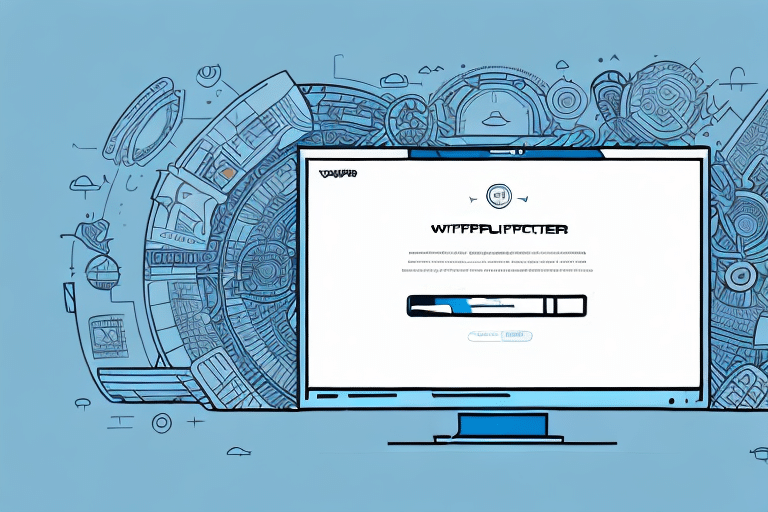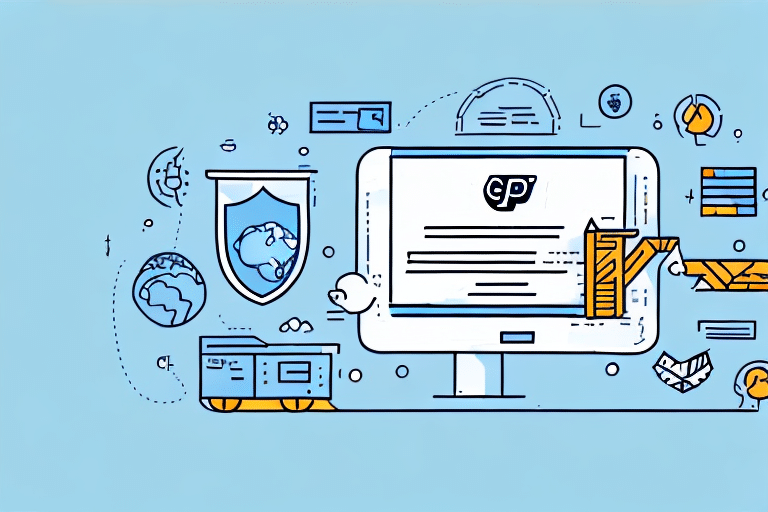Introduction to End of Day in UPS WorldShip
If you are a frequent shipper, you may be familiar with the End of Day process in UPS WorldShip. This essential feature streamlines your shipping operations, ensuring that your packages are efficiently processed and dispatched to their destinations. In this article, we will explore the functionality of End of Day in UPS WorldShip, its benefits, a step-by-step guide, its impact on tracking and delivery times, common troubleshooting tips, and best practices to optimize your shipping process.
Benefits of Using End of Day
Time Efficiency
The End of Day feature allows you to close out your shipments for the day with a single click, saving you valuable time. By automatically transmitting all processed shipments to UPS, you eliminate the need for manual data entry, reducing administrative workload.
Cost Savings
Consolidating your shipments for daily pickups can qualify you for UPS's discounted bulk shipping rates. Businesses that ship large volumes regularly can achieve significant cost reductions over time. Additionally, accurate End of Day reports help monitor and control shipping expenses effectively.
Error Reduction
Automating the transmission of shipment data minimizes the risk of human error that can occur with manual entries. This ensures that packages are sent to the correct addresses with the appropriate shipping options, enhancing overall delivery accuracy.
Improved Shipment Tracking
Transmitting tracking information at the end of the day allows your customers to receive timely updates about their packages. This improves transparency and customer satisfaction, as customers can monitor their shipments in real-time.
Step-by-Step Guide to Executing End of Day
- Open UPS WorldShip: Launch the UPS WorldShip application and log in to your account.
- Process Shipments: Continue processing your shipments throughout the day as usual.
- Navigate to End of Day: When you are ready to close out your shipments, go to the End of Day tab within the application.
- Verify Shipments: Ensure that all shipments for the day are present and correctly processed.
- Initiate End of Day: Click the End of Day button to transmit your shipment data to UPS.
- Print Reports: Generate and print End of Day reports and shipping labels for your records.
**Note:** Ensure that all shipments are finalized before initiating the End of Day process. If changes are needed post-transmission, contact UPS customer service for assistance.
Impact on Tracking and Delivery Times
Enhanced Tracking Capabilities
By transmitting shipment information at the end of the day, tracking details become available to your customers promptly. This enables customers to monitor their packages' progress, leading to increased trust and satisfaction.
Adherence to UPS Cutoff Times
Submitting shipments before UPS's daily cutoff times ensures timely processing and dispatch. Meeting these deadlines can significantly influence delivery times, helping you maintain reliable delivery schedules.
Avoiding Delays
Missing the End of Day cutoff can result in shipments being processed on the next business day, potentially delaying deliveries. Scheduling the End of Day process during off-peak hours can help mitigate this risk.
Troubleshooting Common End of Day Issues
Missing Shipments
If some shipments are not appearing in your End of Day report, double-check that they have been fully processed and saved in UPS WorldShip before initiating the End of Day process.
Transmission Errors
Encountering errors during transmission can be frustrating. Try restarting UPS WorldShip and attempting the End of Day process again. If issues persist, consult the UPS WorldShip support page or contact UPS technical support.
Incorrect Reports
Ensure that all shipments are accounted for and that there are no discrepancies in your data before generating End of Day reports. Regular audits can help maintain report accuracy.
Best Practices and Optimization Tips
- Process Early: Begin processing shipments early in the day to have ample time for any necessary adjustments before the End of Day procedure.
- Regularly Review Reports: Frequently analyze End of Day reports to identify shipping patterns, costs, and areas for improvement.
- Backup Your Data: Always print and safely store your End of Day reports and shipping labels to maintain accurate records.
- Schedule During Off-Peak Hours: Initiate the End of Day process during times of low activity to minimize potential delays or technical issues.
Implementing these best practices ensures a smooth and efficient shipping process, ultimately enhancing your business operations and customer satisfaction.
Using End of Day Data to Enhance Your Shipping Process
End of Day reports offer valuable insights that can help refine your shipping strategies. By analyzing shipment volumes, delivery times, and costs, you can identify trends and make informed decisions to optimize your logistics. Tracking UPS fees and discounts through these reports also allows you to manage expenses effectively and negotiate better rates if necessary.
Additionally, monitoring shipment accuracy can help you address any recurring issues, ensuring that packages are consistently delivered correctly and on time.
Conclusion
The End of Day feature in UPS WorldShip is a powerful tool for businesses that rely on efficient shipping processes. By automating the transmission of shipment data, reducing errors, and providing valuable reporting insights, End of Day enhances both operational efficiency and customer satisfaction. Implementing best practices and effectively utilizing End of Day reports can lead to significant improvements in your shipping operations, cost savings, and overall business performance.