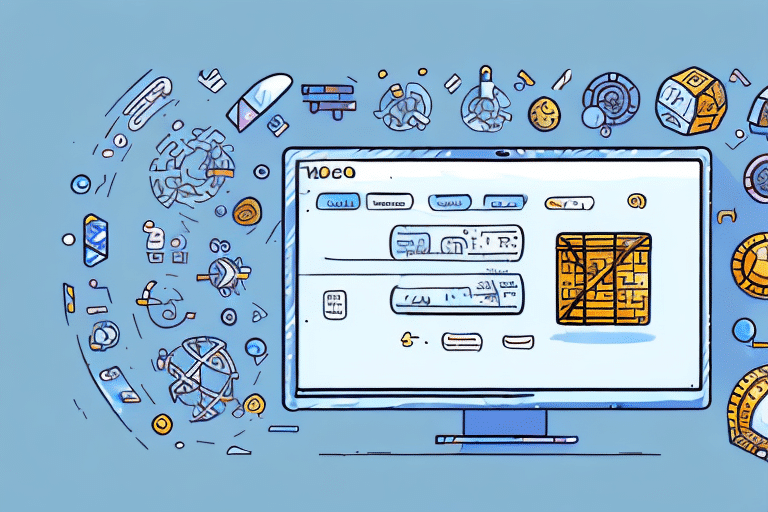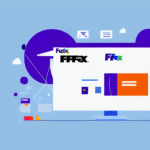Integrating Inventory Systems with UPS Worldship: Enhancing Shipping Efficiency
For businesses that rely on shipping products to customers, optimizing the shipping process is essential for maintaining efficiency and reducing errors. UPS Worldship is a leading shipping solution that offers a comprehensive platform for managing shipping and tracking packages. To fully leverage the capabilities of UPS Worldship, integrating it with your inventory management system is crucial. This article explores the top inventory systems compatible with UPS Worldship, the benefits of integration, setup processes, and best practices to maximize your shipping operations.
The Benefits of Integrating Your Inventory System with UPS Worldship
Integrating your inventory management system with UPS Worldship provides numerous advantages that can significantly improve your business operations:
- Automation of Shipping Processes: Automating tasks such as generating shipping labels and updating tracking information reduces manual workload and minimizes errors.
- Real-Time Inventory Tracking: Synchronizing inventory data allows for accurate tracking of stock levels, ensuring that you can meet customer demands without overstocking.
- Cost Savings: Features like rate shopping and address validation help in securing the best shipping rates and avoiding additional costs due to address errors.
- Improved Customer Satisfaction: Real-time shipping updates and faster delivery times enhance the customer experience, leading to increased loyalty and positive reviews.
According to a Forbes article, businesses that integrate their inventory systems with shipping solutions like UPS Worldship report a 30% reduction in shipping errors and a 25% increase in overall shipping efficiency.
Top Inventory Systems Compatible with UPS Worldship
Several inventory management systems seamlessly integrate with UPS Worldship, each offering unique features to cater to different business needs:
- SAP Business One: A comprehensive system that provides real-time tracking of inventory levels, sales orders, and purchase orders. It offers detailed reporting and analytics for informed decision-making. Learn more.
- QuickBooks: Known for its accounting capabilities, QuickBooks also offers robust inventory management features. It allows businesses to track inventory levels, create purchase orders, and manage sales orders efficiently. Discover QuickBooks.
- Fishbowl: An inventory management solution that integrates well with both QuickBooks and UPS Worldship, offering advanced inventory control and order management features. Explore Fishbowl.
- ShipStation: Specializes in shipping and order fulfillment, ShipStation integrates seamlessly with UPS Worldship to streamline shipping processes and improve order accuracy. Visit ShipStation.
Setting Up and Connecting Your Inventory System to UPS Worldship
Integrating your inventory system with UPS Worldship involves a few key steps to ensure a seamless connection:
- Compatibility Check: Verify that your inventory system is compatible with UPS Worldship by reviewing its documentation or consulting with the support teams of both platforms.
- Installation of Necessary Plugins or APIs: Depending on your inventory system, you may need to install specific plugins or APIs to facilitate data exchange between the two systems.
- Configuration: Configure the settings and mappings to ensure that order and inventory data synchronize correctly between your inventory system and UPS Worldship.
- Testing: Conduct thorough testing to ensure that the integration works as expected, identifying and resolving any issues before going live.
Regular maintenance is essential to keep the integration functioning smoothly. This includes applying software updates, monitoring data flow, and addressing any discrepancies promptly.
Maximizing Efficiency and Reducing Errors with UPS Worldship Integration
Integrating your inventory system with UPS Worldship is pivotal in enhancing operational efficiency and minimizing errors:
- Automation: Automating repetitive tasks like label printing and order updating saves time and reduces the likelihood of human error.
- Accurate Tracking: Real-time tracking allows you to monitor shipments closely, ensuring timely deliveries and proactive issue resolution.
- Data-Driven Decisions: Access to comprehensive shipping and inventory data empowers you to make informed decisions, optimize stock levels, and improve fulfillment strategies.
Studies indicate that businesses utilizing integrated shipping and inventory systems experience up to a 35% increase in order accuracy and a 20% reduction in shipping-related costs.
Best Practices for Successful Integration Between Inventory Systems and UPS Worldship
To ensure a successful integration between your inventory management system and UPS Worldship, consider the following best practices:
- Regular Updates: Keep both systems updated with the latest software patches and features to maintain compatibility and security.
- Monitor Data Flow: Continuously monitor the data synchronization processes to detect and address any issues promptly.
- Staff Training: Train your team on how to effectively use the integrated systems to maximize their benefits and minimize errors.
- Optimize Inventory Processes: Regularly review and adjust your inventory management practices based on data insights to enhance efficiency.
Adhering to these best practices can significantly improve the reliability and performance of your integrated shipping and inventory systems.
Real-World Success Stories: Companies Enhancing Operations with UPS Worldship Integration
Many companies have successfully integrated their inventory management systems with UPS Worldship, leading to substantial improvements in their shipping and inventory processes:
- Nutribullet: By integrating UPS Worldship, Nutribullet enhanced the accuracy and speed of its shipping operations, resulting in higher customer satisfaction and increased repeat business.
- Thermo Fisher Scientific: Leveraging UPS Worldship integration, Thermo Fisher Scientific improved the tracking and management of its global shipping operations, ensuring timely deliveries and efficient inventory management.
These examples demonstrate how strategic integration can drive operational excellence and contribute to business growth.
Common Issues and Troubleshooting Solutions
While integrating inventory systems with UPS Worldship can bring substantial benefits, businesses may encounter some challenges. Here are common issues and their solutions:
- Data Synchronization Problems: Ensure that both systems are correctly configured and that APIs or plugins are up to date. Regularly monitor data flows to detect discrepancies early.
- Label Printing Issues: Verify printer settings and ensure that UPS Worldship is correctly configured to communicate with your printer. Updating printer drivers may also help.
- Compatibility Issues: Confirm that your inventory system and UPS Worldship versions are compatible. Consulting with support teams can provide specific guidance.
Proactive troubleshooting and regular system checks can mitigate these issues, ensuring a smooth and efficient integration.
Choosing the Right Inventory System for Seamless UPS Worldship Integration
Selecting the appropriate inventory management system is critical for a seamless integration with UPS Worldship. Consider the following factors when making your choice:
- Compatibility: Ensure that the inventory system is compatible with UPS Worldship and supports necessary integrations.
- Usability: The system should be user-friendly, allowing your team to navigate and utilize its features effectively.
- Customization: Look for systems that offer customization options to tailor the integration to your specific business needs.
- Cost: Evaluate the total cost of ownership, including licensing fees, implementation costs, and ongoing maintenance expenses.
By carefully assessing these aspects, you can select an inventory system that not only integrates smoothly with UPS Worldship but also aligns with your business objectives.
Understanding the Importance of Accurate Tracking and Reporting
Accurate tracking and reporting are vital for effective inventory management and shipping operations. Integrating UPS Worldship with your inventory system enhances these capabilities:
- Enhanced Visibility: Real-time tracking provides comprehensive visibility into shipment statuses, enabling better monitoring and management.
- Detailed Reporting: Generate insightful reports that analyze shipping data, helping identify trends, optimize processes, and inform strategic decisions.
- Improved Forecasting: Accurate inventory and shipping data facilitate better forecasting, ensuring optimal stock levels and timely replenishments.
Accurate tracking and reporting not only improve operational efficiency but also contribute to a superior customer experience by ensuring reliable and timely deliveries.
Exploring Advanced Features of UPS Worldship Integration
Integrating UPS Worldship with your inventory system unlocks a range of advanced features that can further streamline your shipping operations:
- Automatic Email Notifications: Set up automated notifications to keep customers informed about their order status, enhancing transparency and trust.
- Bulk Processing: Efficiently handle large volumes of orders by generating shipping labels and processing shipments in bulk.
- Shipment Templates: Create and save shipment templates for frequently shipped items, reducing setup time and minimizing errors.
- Rules-Based Shipping: Implement rules that automatically apply specific shipping options based on criteria such as destination or package weight.
These features not only enhance the efficiency of your shipping processes but also provide a more scalable and flexible approach to managing orders.
Maximizing ROI through UPS Worldship and Inventory System Integration
Integrating UPS Worldship with your inventory system is a strategic investment that can yield significant returns:
- Operational Efficiency: Streamlined processes reduce time and labor costs, allowing your team to focus on more strategic tasks.
- Cost Reduction: Optimized shipping processes and rate management lead to substantial savings on shipping expenses.
- Scalability: An integrated system can easily scale with your business growth, accommodating increased order volumes without compromising efficiency.
- Data-Driven Insights: Leveraging integrated data enables better decision-making and strategic planning, driving long-term business success.
By maximizing the return on investment through integration, businesses can achieve sustainable growth and maintain a competitive edge in the market.
Citing Reputable Sources for Best Practices and Insights
To stay informed and implement best practices, it's essential to rely on reputable sources. Here are some authoritative resources:
- UPS Support and Resources - Comprehensive guides and support documentation for UPS Worldship.
- Small Business Administration - Insights and best practices for inventory management and shipping.
- Forbes Technology Council - Articles on improving business efficiency through inventory management systems.
- Capterra - QuickBooks Reviews - User reviews and insights on QuickBooks' inventory management capabilities.
Leveraging these resources can provide valuable information to enhance your integration strategy and overall business operations.