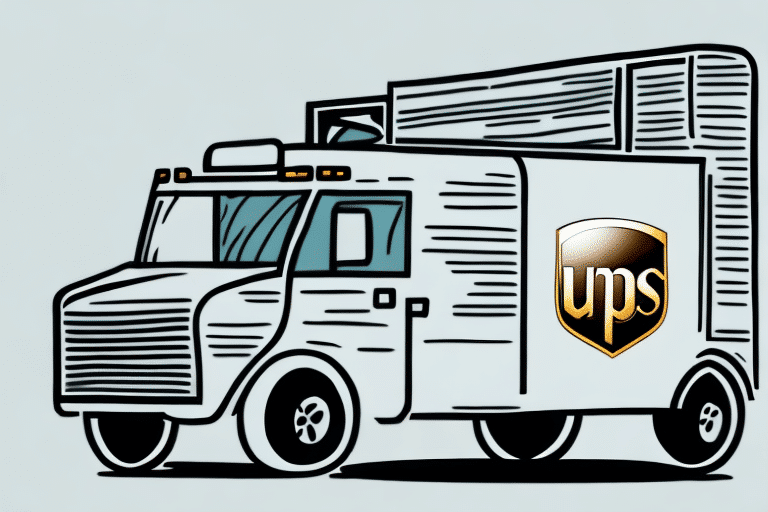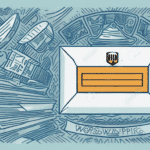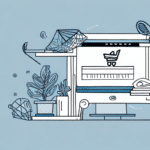Introduction to the Producer Role in UPS WorldShip
Efficient shipping processes are crucial for business success, and UPS WorldShip is a powerful tool designed to streamline these operations. A key feature within UPS WorldShip is the "Producer" role, which plays a vital part in managing and optimizing shipping tasks. This article explores the definition, functions, and significance of the Producer role in UPS WorldShip, providing you with the insights needed to enhance your shipping workflow.
Roles and Responsibilities of a Producer
The Producer in UPS WorldShip is a designated user responsible for creating shipping labels, managing shipments, and overseeing the entire shipping process. Depending on your business needs, you can assign one or multiple Producers within your UPS WorldShip account to distribute responsibilities effectively.
Key Responsibilities
- Creating Shipping Labels: Producers generate labels based on recipient and sender information, ensuring accurate and timely dispatch of packages.
- Managing Shipments: They oversee the entire shipment process, from creation to delivery, monitoring each stage for efficiency.
- Generating Reports: Producers can generate detailed reports to track shipping activities, costs, and performance metrics.
Customization of Roles
UPS WorldShip allows customization of the Producer role to fit specific business requirements. For instance, you can restrict access to certain features or limit the ability to modify shipments after creation, enhancing security and operational control.
Key Features and Functions of the Producer Role
The Producer role encompasses a range of features designed to facilitate comprehensive shipment management within UPS WorldShip.
Shipment Creation and Management
Producers can create, edit, and manage shipments by entering detailed recipient and sender information, selecting appropriate shipping methods, and generating labels. This ensures that each shipment is accurately prepared for dispatch.
Access to Advanced Tools
Producers have access to advanced UPS WorldShip tools, including tracking systems and comprehensive reporting features. These tools provide real-time visibility into shipment status and performance, enabling proactive management.
Template Saving
The ability to save shipment templates is a significant advantage for businesses with recurring shipping needs. Producers can create templates for frequent recipients or standard shipping methods, reducing the time and effort required for future shipments.
According to a UPS Business Solutions report, businesses using automated shipping processes can reduce shipping costs by up to 20%, highlighting the importance of features like the Producer role.
How to Utilize the Producer Feature in UPS WorldShip
Implementing the Producer role effectively can significantly enhance your shipping operations. Here's a step-by-step guide to leveraging this feature:
Step 1: Assigning the Producer Role
Within the UPS WorldShip interface, navigate to the user management section to assign the Producer role to designated users. Ensure that these users have the necessary permissions to access shipping features.
Step 2: Creating Shipments
Producers can create shipments by entering recipient and sender details, selecting the appropriate shipping method, and generating labels. Utilize template saving for recurring shipments to streamline this process.
Step 3: Monitoring and Reporting
Use the reporting tools available to Producers to monitor shipping activities, track deliveries, and analyze performance metrics. Regularly reviewing these reports can identify areas for improvement and optimize shipping strategies.
Integration with Other Systems
Integrate UPS WorldShip with other business systems such as inventory management or customer relationship management (CRM) software. This integration ensures seamless data flow and enhances overall operational efficiency.
Best Practices for Optimizing the Producer Role
Maximizing the effectiveness of the Producer role involves implementing best practices that enhance efficiency and reduce errors.
Designate Multiple Producers
Assigning multiple Producers can ensure continuity in shipping operations, especially during peak times or when individual Producers are unavailable.
Regularly Update Information
Maintain up-to-date recipient and sender information to prevent shipping errors and delays. Implement verification processes to ensure data accuracy.
Utilize Batch Processing
Leverage UPS WorldShip's batch processing capabilities to handle multiple shipments simultaneously, saving time and minimizing manual effort.
Continuous Training
Provide ongoing training for Producers to keep them informed about new features and best practices within UPS WorldShip. Well-trained Producers can utilize the software more effectively, enhancing overall shipping performance.
Common Challenges and Troubleshooting Tips
While the Producer role offers numerous benefits, users may encounter challenges that require troubleshooting.
Incorrect Address Information
One common issue is entering incorrect address details, leading to delayed or lost shipments. To mitigate this, implement address verification steps before shipment creation.
Label Generation Issues
If Producers experience difficulties generating labels, ensure that the UPS WorldShip software is up to date and that all necessary configurations are correctly set.
Connectivity Problems
Connectivity issues can disrupt the shipping process. Verify a stable internet connection and ensure that the UPS WorldShip software is functioning correctly. Refer to the UPS Technology Support for assistance.
Access Restrictions
Sometimes, Producers may face access restrictions to certain features. Review user permissions and adjust settings as necessary to provide the required access.
The Importance and Benefits of the Producer Role in UPS WorldShip
The Producer role is instrumental in ensuring efficient and accurate shipping operations within UPS WorldShip. By centralizing shipment management, businesses can achieve greater control and oversight over their shipping processes.
Enhanced Operational Efficiency
Producers streamline the shipping process, reducing the time and effort required to manage shipments. This efficiency translates to faster delivery times and improved customer satisfaction.
Cost Optimization
Through effective shipment management and the utilization of reporting tools, Producers can identify cost-saving opportunities, such as selecting the most economical shipping methods.
Improved Accuracy and Reduced Errors
By enforcing standardized shipping procedures and maintaining accurate shipment data, Producers minimize the risk of errors, ensuring that shipments reach their destinations without issues.
Data-Driven Decision Making
The reporting capabilities available to Producers provide valuable insights into shipping patterns and performance. This data empowers businesses to make informed decisions, driving continuous improvement in their shipping operations.
Scalability
As businesses grow, the Producer role facilitates scalable shipping operations. By managing multiple shipments efficiently, Producers support business expansion without compromising on shipping quality or speed.
Conclusion
The Producer role in UPS WorldShip is a cornerstone of effective shipping management, offering businesses the tools and control needed to optimize their shipping processes. By understanding and leveraging the full capabilities of the Producer feature, businesses can enhance operational efficiency, reduce costs, and deliver superior customer service. Whether you're a small business looking to streamline your shipping or a large enterprise aiming to scale your operations, the Producer role within UPS WorldShip provides the foundation for successful shipping management.