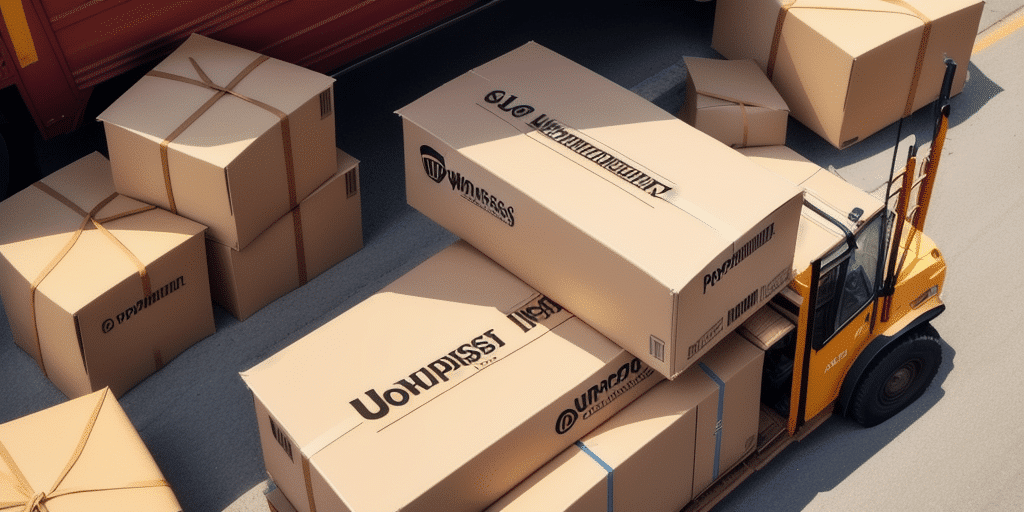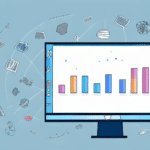What Is the UPS Worldship Support Utility?
The UPS Worldship Support Utility is a comprehensive software solution designed to streamline your shipping operations. By simplifying the management of multiple shipments, addresses, and tracking numbers, this powerful tool enhances the efficiency and accuracy of even the busiest shipping departments. With UPS Worldship, businesses can automate many of the complex tasks involved in shipping, leading to improved productivity and reduced errors.
Key Features and Benefits
User-Friendly Interface
UPS Worldship offers an intuitive and easy-to-navigate interface, making it accessible for users of all skill levels. The central dashboard allows for seamless monitoring and tracking of shipments, while automated processes handle routine tasks such as label creation and address verification.
Customization and Integration
The utility provides extensive customization options to tailor the software to your specific business needs. You can select preferred shipping methods, set up automated rules for packaging and addressing, and integrate with other logistics systems to create a cohesive workflow. These features ensure that your shipping operations are both flexible and scalable.
Real-Time Tracking and Visibility
With real-time tracking capabilities, UPS Worldship allows you to monitor the progress of your shipments continuously. Instant alerts and notifications keep you informed of any delays or issues, enabling proactive management to ensure timely deliveries and maintain high customer satisfaction.
Data-Driven Insights
Access to detailed shipping data and analytics helps businesses make informed decisions. By analyzing shipping times, delivery rates, and other key metrics, companies can identify areas for improvement and optimize their logistics strategies for greater efficiency and cost savings.
Downloading and Installing UPS Worldship Support Utility
Getting started with UPS Worldship Support Utility is straightforward. Follow these steps to download and install the software:
- Visit the official UPS Worldship download page.
- Click on the download link and save the installation file to your computer.
- Run the installer and follow the on-screen instructions to complete the installation process.
- Once installed, launch the application and complete the initial setup by entering your UPS account details.
Ensure that your system meets the minimum requirements before installation to guarantee a smooth setup process.
System Requirements
Hardware Requirements
- Operating System: Windows 10 or later
- Processor: Intel i3 or equivalent
- Memory: At least 4 GB of RAM
- Storage: Minimum of 5 GB of free hard drive space
Software Requirements
- Microsoft .NET Framework 4.7 or higher
- Reliable internet connection for software updates and real-time tracking
- Compatible label printers and barcode scanners
For detailed and up-to-date system requirements, visit the official UPS Worldship support page.
Customization for Business Needs
Shipping Preferences
UPS Worldship allows businesses to set preferred shipping methods and carriers, ensuring that shipments align with company policies and customer expectations. You can configure delivery times, choose between ground or air services, and set carrier preferences to optimize shipping costs and delivery speeds.
Automated Rules
Establish automated rules for packaging and address sorting to minimize manual intervention. These rules ensure consistency in how shipments are prepared and labeled, reducing the likelihood of errors and enhancing overall efficiency.
Template Creation
Create and save templates for frequently used shipping labels and documents. This feature saves time by eliminating the need to manually enter repetitive information and allows for consistent branding by incorporating your company logo and design elements.
Troubleshooting and Support
Common Issues
Despite careful planning, shipping operations can encounter unexpected challenges. UPS Worldship Support Utility includes robust troubleshooting tools to address common issues:
- Error Logs: Detailed logs help identify and resolve software errors quickly.
- Help Files: Comprehensive documentation guides users through common problems and their solutions.
- Support Forums: Engage with a community of users and access expert advice from the UPS support team.
Real-Time Monitoring
The ability to track and monitor shipments in real-time ensures that you are always aware of the status of your packages. Identify potential delays early and take corrective actions to maintain smooth logistics operations.
Integration with Other Shipping Systems
API and Data Synchronization
UPS Worldship supports integration with various shipping and logistics software through APIs and data synchronization features. This connectivity allows for seamless data exchange, eliminating the need for manual data entry and reducing the risk of errors.
Compatibility with E-Commerce Platforms
Integrate UPS Worldship with popular e-commerce platforms such as Shopify, Magento, and WooCommerce. This integration enables automated order processing and shipping, streamlining your operations across multiple sales channels.
Advanced Analytics
Connecting UPS Worldship with other systems provides access to advanced analytics and reporting tools. Gain deeper insights into your shipping performance, forecast future needs, and make data-driven decisions to enhance your logistics strategy.
Enhancing Shipping Efficiency
Implementing UPS Worldship Support Utility can lead to significant improvements in shipping efficiency:
- Automated Labeling: Generate shipping labels quickly and accurately, reducing processing time.
- Optimized Shipping Routes: Analyze shipping data to determine the most efficient routes, saving time and costs.
- Improved Accuracy: Minimize human errors in address entry and package handling through automation.
By leveraging these features, businesses can enhance their operational efficiency, reduce shipping costs, and improve customer satisfaction through reliable and timely deliveries.
Comparing UPS Worldship with Other Shipping Software Solutions
When evaluating shipping software, it's essential to compare the features, benefits, and pricing of various options. UPS Worldship stands out due to its comprehensive feature set, ease of use, and robust integration capabilities. Compared to other popular solutions like FedEx Ship Manager or ShipStation, UPS Worldship offers:
- Extensive Carrier Integration: Seamlessly integrates with a wide range of carriers beyond UPS.
- Advanced Customization: Offers greater flexibility in setting up automated rules and preferences.
- Scalability: Suitable for businesses of all sizes, from small enterprises to large corporations.
Additionally, UPS Worldship provides reliable customer support and regular software updates, ensuring that the tool remains effective and up-to-date with the latest shipping standards and technologies.
For a detailed comparison of shipping software solutions, refer to industry reviews on reputable sites such as Capterra and G2.
The Importance of Regular Updates
Maintaining the UPS Worldship Support Utility with regular updates is crucial for optimal performance and security. Updates may include:
- Bug Fixes: Address software glitches to ensure smooth operation.
- Security Patches: Protect your system from vulnerabilities and ensure data safety.
- New Features: Enhance functionality with the latest tools and capabilities.
Regular updates also ensure compliance with evolving shipping regulations and industry standards. To stay current, enable automatic updates or regularly check the official UPS website for the latest version of Worldship.
Conclusion
The UPS Worldship Support Utility is a powerful tool for businesses looking to streamline their shipping operations. With its user-friendly interface, extensive customization options, real-time tracking, and robust integration capabilities, Worldship stands out as a top choice for efficient and reliable shipping management. By leveraging its features and maintaining regular updates, businesses can enhance their logistics processes, reduce costs, and achieve higher levels of customer satisfaction.