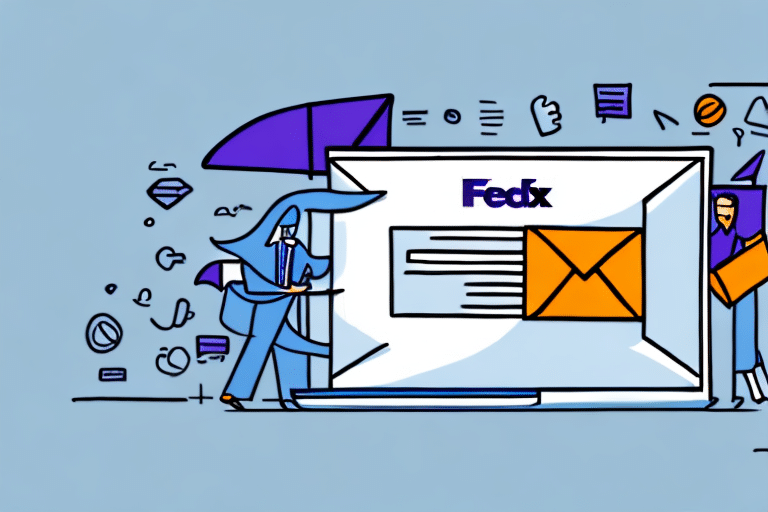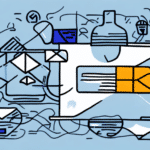Introduction to Email Management in FedEx Online Ship Manager
If you are a frequent user of FedEx Online Ship Manager, you've likely interacted with the email address field during the shipping process. This feature is vital for seamless communication between you and FedEx, facilitating tracking, notifications, invoicing, and payment alerts. However, many users encounter challenges with entering the correct email format, which can hinder the shipping experience. This article provides an in-depth analysis of the valid email formats supported by FedEx, along with essential tips for managing your email addresses effectively to ensure a hassle-free shipping process.
The Importance of Accurate Email Addresses in FedEx Online Ship Manager
An accurate email address in the FedEx Online Ship Manager is crucial for several reasons:
- Order Tracking: Receive real-time updates on your shipments, including status changes and delivery confirmations.
- Notifications: Get alerts about delivery exceptions, delays, or other important information related to your shipments.
- Invoicing and Payments: Businesses can utilize email for receiving invoices and payment alerts, streamlining financial processes.
- Customer Communication: Ensure that FedEx can contact you promptly in case of any shipping issues or to provide instructions for resolution.
Moreover, using a valid email address helps reduce paper waste by receiving electronic copies of shipping labels and invoices. It also enables you to utilize FedEx's Delivery Manager service, allowing customization of delivery preferences and enhanced package tracking.
Common Mistakes and Troubleshooting When Entering Email Addresses
Typographical Errors
One of the most frequent mistakes is typing errors in the email address. Ensure that you:
- Double-check for spelling mistakes.
- Verify the domain name (e.g., gmail.com, yahoo.com).
- Ensure the presence of the '@' symbol.
Incorrect Email Format
FedEx requires email addresses in the standard format username@domain.com. Avoid deviations from this structure to ensure recognition by the FedEx system.
Using Unregistered Email Addresses
Ensure that the email address you enter is associated with your FedEx account. This guarantees receipt of all shipment-related notifications and updates. If uncertain, check your account settings or contact FedEx Customer Service for assistance.
Validating Your Email Address Before Submission
Using validated email addresses can significantly reduce shipping errors. Here are methods to ensure your email is valid:
Online Validation Tools
Several online tools can verify the validity of an email address by checking its syntax and domain existence. Tools like Verify Email offer syntax and domain checks, while others perform mail server queries to confirm the email's existence.
Manual Verification
Sending a test email is a straightforward way to confirm an email address's validity. This method ensures that the recipient can receive emails, though it may be time-consuming for bulk verifications.
Despite passing validation checks, email delivery can still be affected by spam filters and server issues. Therefore, always ensure the accuracy of the email address before submitting important information.
Managing Multiple Email Addresses in FedEx Online Ship Manager
Efficiently managing multiple email addresses ensures smooth operations, especially for businesses handling numerous shipments. Here are best practices:
Organize with Lists
Create separate lists for different recipients to avoid confusion. This organization helps in tracking shipments and ensures that notifications reach the intended recipients.
Utilize CSV Imports and API Integrations
For bulk email management, use CSV file imports or API integrations. These methods streamline the process, allowing for quick uploads of multiple email addresses while minimizing errors.
Email Aliases
Employ email aliases to forward shipment information to multiple recipients without exposing individual email addresses. This enhances privacy and simplifies communication.
Regularly update and verify email addresses to prevent delivery issues. An outdated or invalid email can lead to missed notifications and undeliverable packages.
Creating Strong and Secure Email Addresses
Security is paramount when managing email addresses within FedEx Online Ship Manager. Follow these tips to create robust and secure email addresses:
- Avoid Personal Information: Do not include easily guessable information like your name or birthdate.
- Use Complex Combinations: Incorporate letters, numbers, and special characters to enhance security.
- Unique Addresses: Use distinct email addresses for different purposes to prevent confusion and potential breaches.
- Enable Two-Factor Authentication (2FA): Add an extra layer of security to protect your email accounts.
- Regular Password Updates: Change your email passwords periodically and avoid reusing passwords across multiple accounts.
By implementing these strategies, you can safeguard your communications and reduce the risk of unauthorized access.
Updating or Changing Your Email Address in FedEx Online Ship Manager
Keeping your email address up-to-date ensures uninterrupted communication with FedEx. Follow these steps to update your email address:
- Log in to your FedEx account and navigate to the Online Ship Manager dashboard.
- Select the 'Shipment History' tab to view your past shipments.
- Choose the shipment you wish to update and click 'Edit.'
- Enter the new email address and save the changes.
After updating, verify the new email address by sending a test email to ensure it is correctly configured.
Advanced Features for Efficient Email Management in FedEx Online Ship Manager
FedEx offers advanced features to enhance email management within the Online Ship Manager:
- Customized Email Notifications: Tailor notifications to include your branding or specific information relevant to your business.
- Email Address Encryption: Protects your email data by encrypting it, preventing unauthorized access.
- Automated Notifications: Set up automated alerts for specific events, such as shipment arrivals or status changes.
Leveraging these features can streamline your shipping operations, providing a more personalized and secure experience.
Conclusion
Managing email addresses effectively in FedEx Online Ship Manager is essential for a seamless shipping experience. By adhering to the best practices outlined in this article—such as ensuring accurate formats, validating emails, securing your addresses, and utilizing advanced management features—you can enhance your communication with FedEx and avoid common pitfalls. Implementing these strategies will lead to more efficient shipping processes, timely notifications, and overall improved satisfaction with your FedEx services.