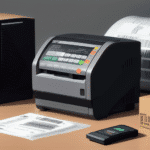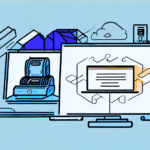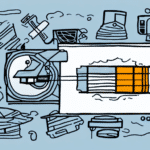Introduction: Choosing the Right Thermal Label Printer for UPS WorldShip
Efficient shipping processes are vital for business success, and a key component of this efficiency is the ability to print accurate, high-quality shipping labels. When using UPS WorldShip, selecting the right thermal label printer can significantly streamline your operations. This article explores the benefits, key factors, and top-rated thermal label printers compatible with UPS WorldShip, as well as provides guidance on setup and troubleshooting common issues.
The Benefits of Using Thermal Label Printers with UPS WorldShip
Integrating a thermal label printer with UPS WorldShip offers numerous advantages:
- Clear and High-Quality Labels: Thermal printers produce sharp, legible text and barcodes, ensuring packages are easily tracked and processed.
- Speed and Efficiency: These printers are designed for rapid label production, minimizing wait times in busy shipping environments.
- Cost-Effective Printing: Utilizing heat instead of ink or toner reduces ongoing consumable costs, making thermal printers a budget-friendly option.
- Reliability and Durability: Built to handle high-volume printing, thermal printers offer consistent performance with minimal maintenance.
According to a Statista report, the global thermal printer market is projected to grow steadily, underscoring the reliability and efficiency businesses seek in their printing solutions.
Key Factors to Consider When Selecting a Thermal Label Printer for UPS WorldShip
Choosing the right thermal label printer involves evaluating several critical factors to ensure compatibility and efficiency:
- Compatibility: Verify that the printer is supported by UPS WorldShip and meets all technical specifications. Refer to the UPS supported printers list for guidance.
- Print Speed: High-speed printers can handle large volumes of labels quickly, reducing bottlenecks in your shipping process.
- Print Quality: Ensure the printer delivers clear, high-resolution labels to prevent scanning errors and misrouted packages.
- Durability: Select a printer built for continuous use with robust components that can withstand the demands of a busy shipping environment.
- Cost: Consider both the initial investment and ongoing costs for consumables to find a printer that fits your budget.
- Connectivity Options: Depending on your setup, you may need USB, Ethernet, or wireless connectivity to integrate seamlessly with your systems.
- Size and Design: Choose a model that fits your workspace and offers user-friendly features for easy operation.
Top Thermal Label Printers Compatible with UPS WorldShip
Here are some of the leading thermal label printers that work seamlessly with UPS WorldShip:
Zebra GX430t
The Zebra GX430t is renowned for its reliability and speed, capable of printing up to 4 inches per second. It supports a wide range of label sizes, making it versatile for various shipping needs. The GX430t's durable build ensures longevity even under heavy use, and its compatibility with multiple operating systems enhances its flexibility. For more details, visit the Zebra official website.
DYMO LabelWriter 4XL
The DYMO LabelWriter 4XL is an excellent choice for businesses seeking a compact yet efficient printer. It offers a maximum printing speed of 3.2 inches per second and supports labels up to 4 inches wide. Its user-friendly software simplifies the label creation process, and the two-year warranty provides additional peace of mind. Learn more on the DYMO website.
Rollo Label Printer
The Rollo Label Printer stands out for its versatility and speed, printing up to 150mm per second. It is compatible with a variety of label types and sizes, making it suitable for diverse shipping requirements. The sturdy construction ensures durability, and its effortless setup process allows businesses to get started quickly. Additional information is available on the Rollo official site.
Comparison: Which Thermal Label Printer is Best for UPS WorldShip?
Selecting the optimal thermal label printer depends on your specific business needs:
- Zebra GX430t: Best for high-volume businesses requiring fast, reliable printing with extensive connectivity options.
- DYMO LabelWriter 4XL: Ideal for small to medium-sized businesses looking for an affordable, compact solution without compromising on quality.
- Rollo Label Printer: Suitable for businesses needing versatile label compatibility and robust performance across various applications.
Consider factors such as print volume, label variety, budget, and space when making your decision to ensure the printer aligns with your operational demands.
How to Set Up Your Thermal Label Printer with UPS WorldShip
Setting up your thermal label printer with UPS WorldShip involves a few straightforward steps:
- Check Compatibility: Ensure your printer model is listed in the UPS WorldShip supported printers list.
- Install Drivers and Software: Download and install the latest drivers from the manufacturer's website to ensure optimal performance.
- Connect the Printer: Use the appropriate connection method (USB, Ethernet, or wireless) to link the printer to your computer or network.
- Configure UPS WorldShip: Open UPS WorldShip, navigate to the printer settings, and select your installed thermal label printer as the default label printer.
- Test Printing: Print a test label to verify that the setup is successful and that the printer is functioning correctly.
For detailed instructions, refer to the UPS WorldShip setup guide.
Troubleshooting Common Issues with Thermal Label Printers and UPS WorldShip
Encountering problems with your thermal label printer can disrupt your shipping operations. Here are common issues and solutions:
- Printer Not Recognized: Ensure that all cables are securely connected and that the printer is powered on. Reinstall drivers if necessary.
- Poor Print Quality: Clean the print head regularly and ensure that you are using compatible label media.
- Connectivity Issues: Verify network settings for Ethernet or wireless connections, and ensure that firewalls are not blocking communication.
- Software Compatibility: Make sure you are using the latest version of UPS WorldShip and that it is compatible with your printer's drivers.
- Label Jam: Carefully remove any jammed labels and check for debris or damaged media that might cause future jams.
If issues persist, consult the printer’s support resources or contact UPS WorldShip support for further assistance.
Conclusion: Optimizing Your Shipping Process with the Right Thermal Label Printer
Choosing the appropriate thermal label printer for UPS WorldShip is a critical decision that can enhance your shipping efficiency and accuracy. The Zebra GX430t, DYMO LabelWriter 4XL, and Rollo Label Printer each offer unique features tailored to different business needs. By considering factors such as compatibility, print speed, quality, durability, and cost, you can select a printer that best fits your operational requirements. Investing in the right thermal label printer not only streamlines your shipping process but also ensures reliable delivery of packages, contributing to overall business success.