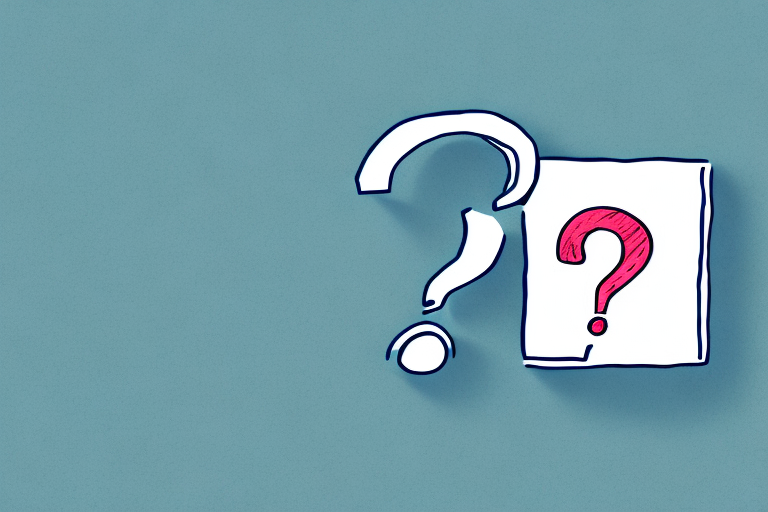What to Do When Your Amazon Package Never Arrives
Have you ever ordered something from Amazon only to find out that it never arrived? This can be a frustrating experience, but don't worry—you're not alone. Amazon delivers millions of packages every day, and sometimes things do go wrong. In this article, we'll cover everything you need to know about what to do when your Amazon package never arrives.
Understanding the Amazon Package Delivery Process
Before diving into the steps you need to take, it's important to understand how Amazon packages are delivered. When you place an order on Amazon, the package is typically shipped out within 1-2 business days. From there, it goes through a series of steps before it reaches your doorstep.
Order Processing
The first step is for the package to be prepared for shipment at the Amazon fulfillment center. Amazon operates a vast network of warehouses globally to ensure fast delivery times.
Carrier Transport
Once the package is ready, it is handed over to a carrier such as UPS, FedEx, or the United States Postal Service (USPS). The carrier transports the package to their sorting facility, where it is sorted and sent to the appropriate distribution center.
Final Delivery
From the distribution center, the package is loaded onto a delivery truck and taken to your address. Amazon also offers same-day and two-day delivery options for certain items, which are prioritized and often shipped from dedicated warehouses.
Amazon has been exploring innovative delivery methods, including drone deliveries in select areas, which could further revolutionize the delivery process in the future.
Another crucial aspect of Amazon's delivery process is their tracking system. Once your package has been shipped, you can track its progress through your Amazon account or the carrier's website, allowing you to stay updated on the estimated delivery date and any potential delays.
How to Track Your Amazon Order
If you're concerned about your Amazon package not arriving, the first step is to track your order:
- Visit the Your Orders page on the Amazon website or app.
- Find the order in question and click on the "Track Package" button.
- Review the tracking information provided by the carrier to see the current status of your package.
If your package is marked as "delivered" but you haven't received it, several factors could be at play:
- Wrong Delivery Address: The package might have been delivered to an incorrect address.
- Package Theft: In some cases, packages are stolen after delivery.
- Carrier Error: Mistakes in sorting or miscommunication can lead to packages being misplaced.
Common Reasons Your Amazon Package Might Not Have Arrived
Understanding the possible reasons for a missing package can help you take appropriate action:
Shipping Delays
Shipping carriers can experience delays due to weather conditions, traffic, or logistical issues. According to the U.S. Postal Service Inspector General Report, weather-related disruptions are a leading cause of delivery delays.
Incorrect Address Information
If there's an error in the shipping address provided, the package might be sent to the wrong location. Always double-check your address details when placing an order.
Package Theft
Package theft, also known as "porch piracy," is a growing concern. The Anti-Defamation League reports an increase in package theft incidents across the United States.
Lost Packages
Occasionally, packages can get lost in transit due to labeling errors or mishandling by the carrier. If you suspect your package is lost, contact Amazon customer support promptly.
What to Do If Your Package is Marked as Delivered But Not Received
If your package status shows "delivered," but you haven't received it, follow these steps:
1. Check the Tracking Information
Review the tracking details for any notes about the delivery location, such as "left at front door" or "delivered to neighbor."
2. Inspect Your Property
Look around your property for the package. It might have been left in a secure location or with a neighbor.
3. Contact the Carrier
Reach out to the carrier (e.g., UPS, FedEx, USPS) to inquire about the delivery status and request additional details.
4. Review Delivery Instructions
Ensure that your delivery instructions were correctly specified, such as a preferred drop-off location.
5. Check with Neighbors
Sometimes, packages are mistakenly delivered to a nearby address. Ask your neighbors if they received your package.
6. Inspect Security Footage
If you have security cameras, review the footage to verify whether the package was delivered and to whom.
Contacting Amazon Customer Support for Missing Packages
If you've taken the above steps and still haven't located your package, it's time to reach out to Amazon customer support:
- Go to the Amazon Contact Us page.
- Select the order in question and choose the issue "Where's My Stuff."
- Choose to contact Amazon via phone or chat for assistance.
When contacting support, have your order number and tracking information ready. Amazon may offer a refund or resend the item based on their investigation.
According to Amazon's missing package policy, they aim to resolve such issues promptly to maintain customer satisfaction.
Filing a Claim for a Lost or Stolen Amazon Package
If your package is confirmed as lost or stolen, you can file a claim with Amazon:
- Navigate to the Your Orders page.
- Locate the missing package and select "Problem with order."
- Choose "Package not received" and follow the prompts to file a claim.
Be mindful of Amazon's claim deadlines:
- Amazon Prime Members: File within 30 days of the expected delivery date.
- Non-Prime Members: File within 60 days of the expected delivery date.
For valuable items, consider filing a police report. While Amazon may handle the claim internally, law enforcement involvement can aid in investigations, especially in cases of theft.
Preventative Measures to Avoid Missing or Stolen Packages
While it's impossible to eliminate all risks, you can take steps to minimize the chances of missing or stolen packages:
Choose a Secure Delivery Location
Opt for delivery to a secure location like an Amazon Locker or a trusted neighbor's address. Amazon Lockers provide a secure, self-service kiosk for package pickups.
Request Signature Confirmation
Require a signature upon delivery to ensure that packages are not left unattended. This option can be selected during the checkout process.
Install Security Cameras
Having security cameras can deter potential thieves and provide evidence if a theft occurs.
Use Package Tracking Services
Stay informed about your package's status by regularly checking tracking updates. Set up notifications to receive real-time alerts.
Consider Package Insurance
For high-value items, purchasing package insurance can offer financial protection in case of loss or theft.
Legal Options for Recovering Lost or Stolen Amazon Packages
If all else fails and your package remains missing, you have several legal options:
Small Claims Court
You can file a claim in small claims court to recover the value of the lost or stolen package. Ensure you have all necessary documentation, including proof of purchase and communication with Amazon.
Insurance Claims
If you purchased package insurance, file a claim with the carrier or insurance provider to seek reimbursement.
Be aware that legal actions can be time-consuming and may not always result in full recovery of losses. It's advisable to exhaust all other options before pursuing legal avenues.
Conclusion
Experiencing a missing Amazon package can be frustrating, but by understanding the delivery process and knowing the steps to take, you can effectively address the issue. Always track your orders, reach out to Amazon customer support when necessary, and implement preventative measures to reduce the risk of future occurrences.
If you suspect your package has been stolen, contact local authorities and consider installing security measures such as cameras or using secure delivery options like Amazon Locker. By staying proactive, you can help ensure that your packages arrive safely and on time.