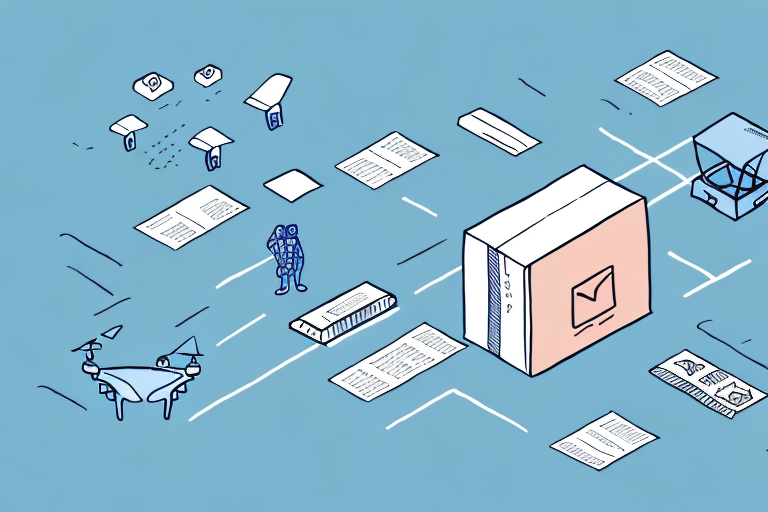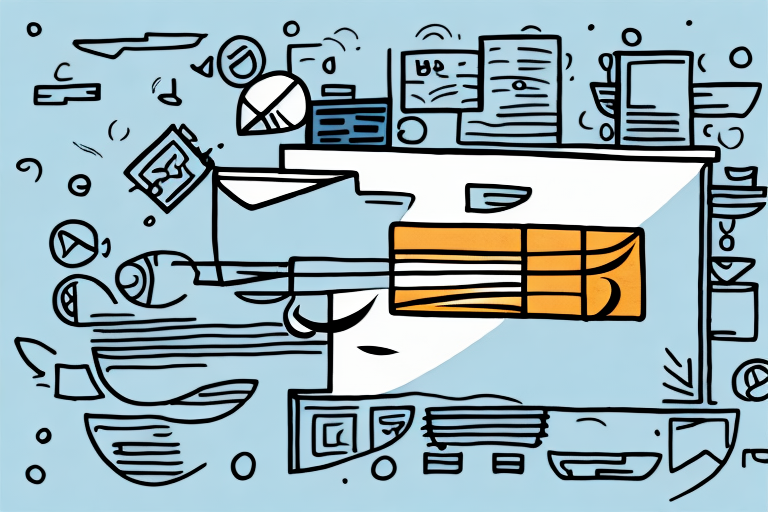What to Do When Amazon Doesn't Deliver Your Package
If you're an avid Amazon shopper, it can be incredibly frustrating when your package fails to arrive on time or is marked as delivered but still hasn't shown up. In this article, we'll explore common reasons why Amazon packages fail to deliver, how to track your orders, and what steps to take if your package goes missing. We'll also examine Amazon's refund and replacement policies for undelivered packages and discuss alternatives to consider when Amazon can't deliver your package.
Understanding Amazon's Delivery Process: A Comprehensive Overview
Before diving into solutions for package delivery issues, it's essential to understand how Amazon's delivery process works. Amazon utilizes a diverse range of delivery methods, including its own logistics network and third-party carriers such as USPS, UPS, and FedEx. When you place an order on Amazon, the system automatically selects the most appropriate carrier based on factors like item availability, your location, and the delivery speed chosen at checkout.
Amazon offers a variety of shipping options, including same-day, one-day, two-day, and standard shipping. Despite the complexity of processing millions of orders daily, Amazon has heavily invested in logistics infrastructure and technology to streamline the delivery process effectively.
However, Amazon's delivery process isn't flawless. Occasionally, packages may be delayed or lost in transit. In such cases, Amazon provides a robust customer service system to help resolve any issues. Customers can track their packages through the Amazon website or app and contact customer service for assistance. Additionally, Amazon offers delivery options like in-home delivery and Amazon Locker to enhance flexibility and security for customers.
Common Reasons Why Amazon Packages Fail to Deliver
Despite Amazon's logistical prowess, several factors can lead to delivery failures. Some of the most common reasons include:
- Incorrect address or contact information entered at checkout
- Carrier delays due to weather, traffic, or other factors beyond Amazon's control
- Package stolen from your doorstep or mailbox
- Package delivered to the wrong address
- Undeliverable package due to a damaged or incomplete address
Another significant factor is issues with the delivery driver. Drivers might struggle to locate your address or lack access to your building or gated community. Additionally, some drivers may not follow delivery instructions properly or might mark a package as delivered prematurely. If you encounter such issues, contacting Amazon customer service is recommended for assistance.
How to Check the Status of Your Amazon Order
If you're anxious about your package's whereabouts or expected arrival, the first step is to check your order status. Log in to your Amazon account and navigate to the "Orders" section. Here, you can view the status of all current and past orders, including estimated delivery dates and tracking information.
If your package is marked as "Out for delivery," it should arrive by the end of the day. In cases where it's marked as "Delivered" but you haven't received it, check with neighbors or anyone who may have accepted the package on your behalf.
Additionally, Amazon offers various delivery options, such as same-day delivery or two-day shipping. If you need your package by a specific date, ensure you select the appropriate delivery option during checkout.
Amazon also provides "Amazon Map Tracking," allowing real-time tracking of your package on a map. This feature is particularly useful if you need to plan your day around the delivery time or ensure someone is available to receive the package.
How to Track Your Amazon Package Through Different Stages
Tracking your Amazon package in real-time is straightforward. Click on the tracking number provided in your order details, which will redirect you to the carrier's website to view your package's exact location and estimated delivery time. You can also opt-in for delivery alerts to receive notifications via email or text message when your package is en route or has been delivered.
Keep in mind that tracking information might not update immediately, particularly if the package is in transit or has just been shipped. External factors like weather conditions or unforeseen circumstances can cause delays. If you're concerned about your package's status, contacting Amazon customer service for assistance is advisable.
What to Do When Your Amazon Package Shows as Delivered But You Haven't Received It
If your package is marked as delivered but hasn't arrived, start by checking with neighbors or anyone who might have accepted the package on your behalf. Also, verify the delivery address on your Amazon account to ensure it was entered correctly—sometimes, minor typos can lead to delivery to an incorrect location.
If after these steps you still can't locate your package, contact Amazon customer service. Provide your order number and tracking information to expedite the assistance process. Amazon can help track down the package or issue a refund or replacement if necessary.
How to Contact Amazon Customer Service for Package Delivery Issues
When facing delivery issues, contacting Amazon customer service is essential. Here are several ways to reach out:
- Contact Us: Use the "Contact Us" feature in your Amazon account to chat with a customer service representative online or request a callback at your convenience.
- Phone Support: Call Amazon's customer service hotline at 1-888-280-4331. Ensure you have your order number and tracking information handy.
- Email Support: Send a message to Amazon's customer service team through your account. Navigate to the "Contact Us" page and select the email option. Responses are typically received within 24 hours.
- Where's My Stuff?: This feature allows real-time package tracking and lets you contact customer service directly if you notice any issues with the delivery status.
Tips for Dealing with Lost or Stolen Amazon Packages
If your package is lost or stolen, take the following steps to try and recover it:
- Contact Amazon customer service as soon as possible
- File a police report if you believe your package was stolen
- Reach out to the carrier to locate the package
- Consider installing a security camera or using a package locker to prevent future thefts
Amazon has a policy to protect customers from lost or stolen packages. If your package is marked as delivered but not received, Amazon may offer a refund or replacement, depending on the situation. Review Amazon's policies and contact customer service for assistance.
Understanding Amazon's Refund and Replacement Policy for Undelivered Packages
Amazon's refund and replacement policies for undelivered packages depend on the underlying issue. If the carrier failed to deliver due to their own fault, such as misrouting or damaging the package, Amazon typically offers a full refund or a replacement free of charge. However, if the package was undeliverable due to an issue with the shipping address or other factors beyond Amazon's control, you may be responsible for additional shipping costs.
Amazon may require time to investigate the issue before processing a refund or replacement, depending on the carrier and circumstances. In some cases, Amazon may request proof, such as photos of a damaged package or confirmation from the carrier that the package was lost.
If you have concerns about an undelivered package, contact Amazon customer service promptly. They can provide detailed information about the refund and replacement policies and assist in tracking your package or initiating a refund or replacement request.
How to File a Claim for a Missing Amazon Package and Get Compensation
If your package is lost or stolen and you cannot resolve the issue with the carrier or Amazon customer service, you may file a claim for reimbursement or compensation. Here's how:
- Contact Amazon's A-to-Z Guarantee team.
- Provide detailed information about your order and the issue you're experiencing.
- The team will investigate your claim and determine eligibility for compensation.
Note that Amazon's A-to-Z Guarantee covers items sold and fulfilled by Amazon. For items purchased from third-party sellers on Amazon, you must contact the seller directly to resolve any order issues.
If your package is marked as delivered but not received, first check with neighbors or building management to see if it was mistakenly delivered elsewhere. Track the package through the carrier's website for location updates. If you're still unable to locate the package, file a claim with Amazon's A-to-Z Guarantee team.
Alternatives to Consider When Amazon Can't Deliver Your Package
If you frequently encounter delivery issues with Amazon, consider these alternatives:
- Shop at local brick-and-mortar stores
- Order from smaller online retailers with personalized delivery processes
- Use a package locker or pick up your package at a carrier's facility
- Choose a different carrier or shipping method
How to Avoid Future Delivery Issues with Amazon
While perfect delivery experiences can't be guaranteed, you can minimize delivery issues with Amazon by taking the following steps:
- Double-check your shipping address and contact information during checkout to ensure accuracy.
- Choose a reliable carrier or shipping method based on your needs.
- Provide clear delivery instructions or special requests, such as leaving packages in a specific location.
- Ensure someone is available to accept deliveries at your address.
- Sign up for delivery alerts and regularly track your packages.
By following these tips and being proactive about potential delivery issues, you can enhance your shopping experience with Amazon and reduce the likelihood of encountering delivery problems.