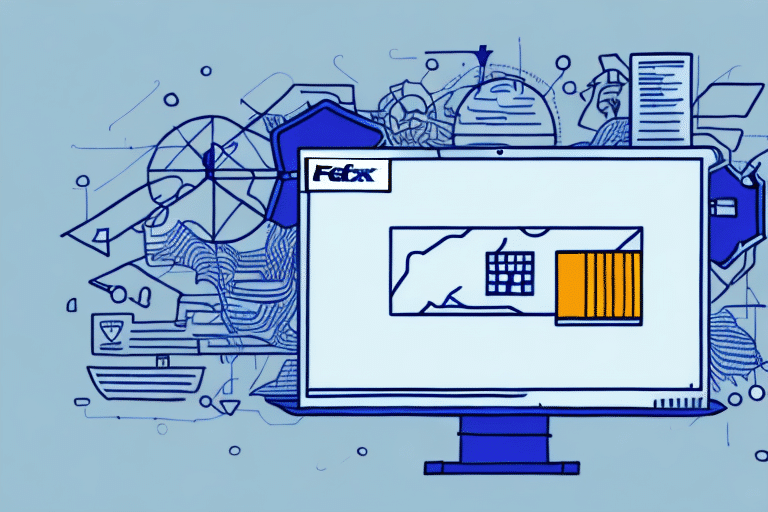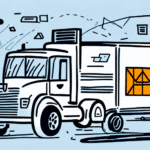What to Do When FedEx Ship Manager Closes During Use
If you frequently use FedEx Ship Manager to handle your shipping needs, experiencing unexpected program closures can be frustrating, especially when processing important shipments. This guide explores the potential reasons behind these issues and provides comprehensive troubleshooting steps to help you resolve them and prevent future occurrences.
Understanding FedEx Ship Manager
FedEx Ship Manager is a sophisticated software solution developed by FedEx to streamline and manage shipping operations for businesses. It enables users to:
- Prepare and print shipping labels
- Track shipments in real-time
- Generate customs documentation
- Process invoices efficiently
Additionally, FedEx Ship Manager integrates seamlessly with popular e-commerce platforms, offering a versatile and convenient tool for businesses of all sizes to manage their shipping processes effectively.
Common Reasons FedEx Ship Manager Closes
Despite its robust features, FedEx Ship Manager may occasionally encounter technical issues that cause the program to close unexpectedly. Common reasons include:
- Software Compatibility: Incompatibility with your computer's operating system or web browser can lead to crashes.
- Network Connectivity: Issues with your internet connection can prevent the program from communicating with FedEx servers.
- System Resources: Insufficient memory or processing power on your computer may cause the program to close unexpectedly.
- Corrupted Installation Files: Damaged installation files can lead to malfunctioning of the software.
- Software Conflicts: Conflicts with other software installed on your computer can disrupt FedEx Ship Manager’s operation.
According to a Statista report, ensuring software compatibility with the latest operating systems is crucial, as over 80% of users operate on updated platforms.
Troubleshooting FedEx Ship Manager Issues
If you encounter problems with FedEx Ship Manager closing during use, follow these steps to troubleshoot the issue:
1. Restart Your Computer
Sometimes, simply restarting your computer can resolve issues related to memory or processing capacity that may cause FedEx Ship Manager to close. After restarting, try launching the program again.
2. Clear Browser Cache and Cookies
Accumulated or corrupted browser data can lead to compatibility issues with FedEx Ship Manager, potentially causing it to crash. Clearing your browser's cache and cookies can free up memory and improve performance.
3. Update Your Browser and Operating System
Ensure that your web browser and operating system are up to date. Outdated software can cause compatibility issues, leading to unexpected program closures. Regular updates can enhance compatibility and security.
4. Check Internet Connection and Firewall Settings
Verify that your internet connection is stable and that your firewall settings are not blocking FedEx Ship Manager from communicating with FedEx servers. Adjust firewall settings if necessary to allow seamless communication.
5. Reinstall FedEx Ship Manager
If the issue persists, consider reinstalling FedEx Ship Manager. A fresh installation can resolve issues related to corrupted files or improper configurations.
6. Contact FedEx Support
If all troubleshooting steps fail, reach out to FedEx Customer Support for further assistance. They can provide specialized support to help resolve technical issues.
Preventative Measures to Avoid Future Issues
To minimize the chances of encountering issues with FedEx Ship Manager in the future, implement the following preventative measures:
- Regularly update your web browser and operating system.
- Clear browser cache and cookies periodically.
- Maintain a stable internet connection.
- Ensure that your computer meets the system requirements for FedEx Ship Manager.
- Use reliable antivirus and security software to protect against malware that can interfere with program performance.
Alternative Shipping Options
If you continue to experience technical difficulties with FedEx Ship Manager, consider exploring alternative shipping solutions:
- FedEx Web Services: Offers similar features to FedEx Ship Manager but operates on a different platform, which may be more compatible with your system.
- Other Shipping Carriers: Services like UPS and USPS provide reliable shipping options and might serve as effective alternatives.
- Third-Party Shipping Software: Solutions like ShipStation offer integrated shipping management across multiple carriers, providing greater flexibility.
Tips for a Smooth Shipping Experience with FedEx
Enhance your shipping efficiency and reduce the likelihood of issues by following these tips:
- Verify Shipment Details: Double-check shipping addresses, package weights, and dimensions before processing.
- Use Appropriate Packaging: Ensure that your packages are properly packed to prevent damage during transit.
- Leverage FedEx Office Services: Utilize FedEx Office locations for packaging and printing services to maintain a professional shipping standard.
- Select the Right Shipping Service: Choose from FedEx's variety of shipping options, such as overnight or ground shipping, based on your delivery needs and budget.
- Track Shipments: Use FedEx's online tracking tools to monitor your packages and stay informed about their status.
Efficient Shipping Practices to Save Time and Money
Implementing efficient shipping practices can lead to significant time and cost savings:
- Batch Shipping: Process multiple shipments simultaneously to save time.
- Optimize Shipping Routes: Plan routes effectively to reduce shipping expenses and delivery times.
- Use Automated Shipping Software: Invest in software that automates tasks like label printing and order tracking to enhance accuracy and efficiency.
- Third-Party Logistics Providers: Consider outsourcing your shipping needs to specialized providers to streamline operations.
According to a Forbes article, businesses that adopt automated shipping solutions can reduce shipping errors by up to 50%, significantly improving customer satisfaction.
Conclusion: Managing Technical Issues with FedEx Ship Manager
FedEx Ship Manager is a powerful tool for managing shipping operations, but technical issues can disrupt its functionality. By following the troubleshooting steps and preventative measures outlined in this guide, you can resolve common issues and ensure a smoother shipping experience. Additionally, exploring alternative shipping options and adopting efficient shipping practices can further enhance your shipping operations, saving both time and money.
If persistent technical problems arise, don't hesitate to contact FedEx Customer Support for specialized assistance. By staying proactive and informed, you can maintain an effective and reliable shipping process with FedEx.