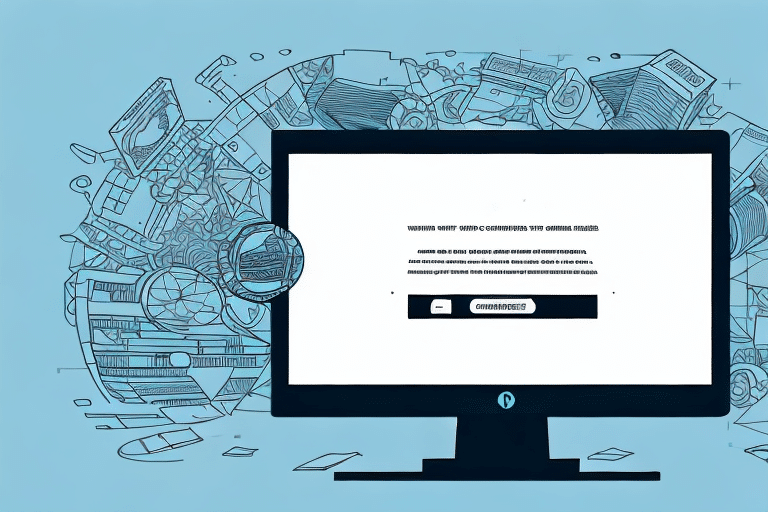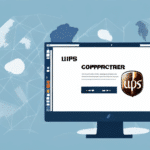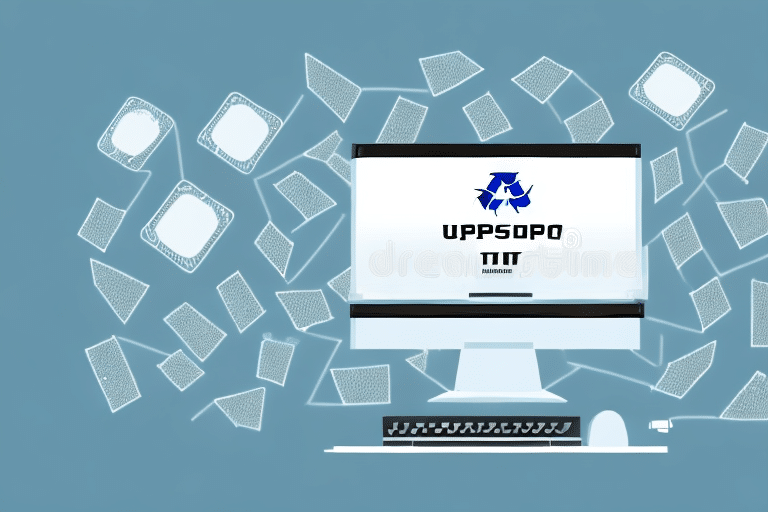Introduction to Managing Profiles in UPS WorldShip
If you are using UPS WorldShip to streamline your shipping operations, you may encounter situations where your selected profile has been deleted. This can be frustrating as it can lead to delays in your shipping process. However, there are steps you can take to resolve the issue and minimize any potential disruptions. In this article, we will explore the possible reasons behind profile deletions, tips to prevent them from happening, steps to take when you encounter a deleted profile, and best practices for managing multiple profiles in UPS WorldShip.
Common Reasons for Profile Deletions
Profile deletions in UPS WorldShip can occur for various reasons. Understanding these can help in preventing future occurrences and swiftly addressing any issues that arise. Some common reasons include:
- Outdated or Redundant Profiles: Over time, shipping needs may change, rendering certain profiles obsolete. Regularly reviewing and updating profiles can prevent automatic deletions during cleanup processes.
- Security Violations: Profiles that violate company security policies or are deemed unsafe may be removed by system administrators to protect the integrity of the shipping data.
- Technical Errors: System glitches or errors during updates can inadvertently lead to the accidental deletion of profiles.
- Non-Compliance with UPS Terms: Using the system for unauthorized or fraudulent activities can result in profile deletions in adherence to UPS’s terms and conditions.
Preventing Profile Deletions in UPS WorldShip
To minimize the risk of profile deletions, consider implementing the following strategies:
- Regular Updates: Ensure that all profiles are kept up-to-date with accurate information. This includes reviewing shipping addresses, payment details, and contact information.
- Manage Permissions: Assign appropriate access levels to users to prevent unauthorized modifications or deletions of profiles.
- Adhere to Security Policies: Follow your organization's security guidelines to avoid any actions that could be interpreted as policy violations.
- Backup Profiles: Regularly back up profile data to ensure that you can restore profiles if they are mistakenly deleted.
Recovering Deleted Profiles
If you discover that a profile has been deleted, follow these steps to recover it:
- Verify Deletion: Confirm that the profile is indeed deleted by checking with your system administrator or attempting to search for the profile using its exact name or number.
- Restore from Backup: If you have a recent backup, restore the profile from the backup file. UPS WorldShip allows for importing profiles from backup data.
- Recreate the Profile: If a backup is unavailable, manually recreate the profile using the necessary information. Ensure that all details are accurate to prevent future issues.
- Contact UPS Support: If you’re unable to restore the profile, reach out to UPS technical support for assistance.
Troubleshooting Profile Issues
Encountering issues while managing profiles can disrupt your shipping operations. Below are common problems and how to address them:
- Accessing Backup Files: Ensure that backup files are stored in accessible directories with correct file paths and permissions.
- Incomplete Information: Missing or incorrect data can prevent successful profile recreation. Verify all required fields are accurately filled.
- Integration Conflicts: Deleting profiles may affect integrated systems. Review and adjust integration settings to maintain seamless operations.
For persistent issues, consult with your IT team or contact UPS technical support for further guidance.
Best Practices for Managing Multiple Profiles
Effective management of multiple profiles ensures smooth and efficient shipping operations. Follow these best practices:
- Naming Conventions: Implement a standardized naming system for profiles to easily identify and manage them.
- Regular Reviews: Periodically audit profiles to ensure they meet current business needs and comply with policies.
- Permission Management: Assign role-based access to ensure that only authorized personnel can create, modify, or delete profiles.
- Automation Tools: Utilize automation features within UPS WorldShip to streamline profile creation and management, reducing the risk of human error.
- Staff Training: Educate your team on the proper use of UPS WorldShip and the importance of profile management to maintain consistency and efficiency.
Backing Up Your UPS WorldShip Profiles
Regular backups are crucial for safeguarding your profile data against accidental deletions and system failures. Here’s how to ensure effective backups:
- Automate Backup Processes: Schedule automatic backups daily or weekly to keep your profile data current.
- Secure Storage: Store backup files in a secure, off-site location to protect against data loss from physical damage or cyber threats.
- Test Recovery Procedures: Regularly test your backup files by performing recovery drills to ensure that your data can be successfully restored when needed.
- Compliance: Adhere to industry regulations regarding data retention and backup practices to avoid legal and financial repercussions.
For detailed instructions on backing up profiles, refer to the UPS WorldShip support documentation.
The Importance of Regularly Backing Up Your UPS WorldShip Profiles
Consistent backups are essential for protecting your UPS WorldShip profiles from data loss and ensuring business continuity. Here are key reasons to prioritize regular backups:
- Data Loss Prevention: Backups guard against accidental deletions, system crashes, and other unforeseen events that could result in permanent data loss.
- Quick Recovery: In the event of data loss, having up-to-date backups allows for faster recovery, minimizing downtime and maintaining shipping operations.
- Regulatory Compliance: Certain industries require strict data retention policies. Regular backups help you comply with these regulations, avoiding potential legal issues.
- Historical Data Retrieval: Backups provide access to historical shipping data, which can be useful for auditing, reporting, and analyzing shipping trends.
Ensure that your backup strategy includes multiple copies stored in different locations to maximize data protection and reliability.
Setting Up Notifications for Profile Changes
Staying informed about changes or deletions of your profiles can help you respond promptly to issues. Follow these steps to set up notifications:
- Access Notification Settings: Navigate to the Preferences tab in UPS WorldShip and select Notifications.
- Configure Alerts: Choose the types of notifications you wish to receive, such as profile deletions, modifications, or accesses.
- Select Notification Channels: Opt to receive alerts via email or other available channels to ensure timely updates.
- Implement Monitoring Tools: Consider integrating UPS WorldShip with monitoring tools that can provide additional oversight of profile activities.
By setting up these notifications, you can quickly identify and address unauthorized or unintended changes to your profiles, maintaining the integrity of your shipping operations.
How to Recover a Deleted Profile in UPS WorldShip
To recover a deleted profile, follow the steps outlined earlier in this article. This may involve restoring from backups or creating a new profile with the required information. Ensure that the profile meets the necessary security policies and guidelines to avoid any future deletion issues. Additionally, regularly back up your profiles to minimize the risk of losing them permanently.
If you are unable to recover a deleted profile, contact UPS technical support for further assistance. They may be able to provide additional solutions or workarounds to help you recover the profile. It is also recommended to keep a record of any changes made to profiles, including the date and time of deletion, to aid in future troubleshooting and recovery efforts. By taking these steps, you can ensure that your UPS WorldShip profiles are secure and easily recoverable in the event of accidental deletion or other issues.
Best Practices for Managing Multiple Profiles in UPS WorldShip
When managing multiple profiles in UPS WorldShip, it is essential to implement strategies that ensure efficiency and security. Follow these best practices:
- Establish a Naming Convention: Create a standardized naming system for profiles that reflects their purpose or the department they belong to. For example, use formats like Dept_ProjectName to easily identify profiles.
- Regularly Review and Update Profiles: Conduct periodic audits of all profiles to ensure they are still relevant and contain accurate information. Remove or archive profiles that are no longer needed.
- Assign Appropriate Permissions: Limit access to profiles based on user roles. Ensure that only authorized personnel can create, modify, or delete profiles.
- Utilize Automation Tools: Leverage UPS WorldShip’s automation features to streamline the creation and management of profiles, reducing the likelihood of human error.
- Train Your Staff: Provide comprehensive training to your team on how to effectively use UPS WorldShip and manage profiles. This ensures consistency and reduces the risk of accidental deletions.
- Monitor Shipping Data: Regularly analyze shipping data and performance metrics to identify trends and areas for improvement. This can inform decisions about profile management and optimization.
Implementing these practices will help maintain organized and secure profile management, contributing to the overall efficiency of your shipping operations.