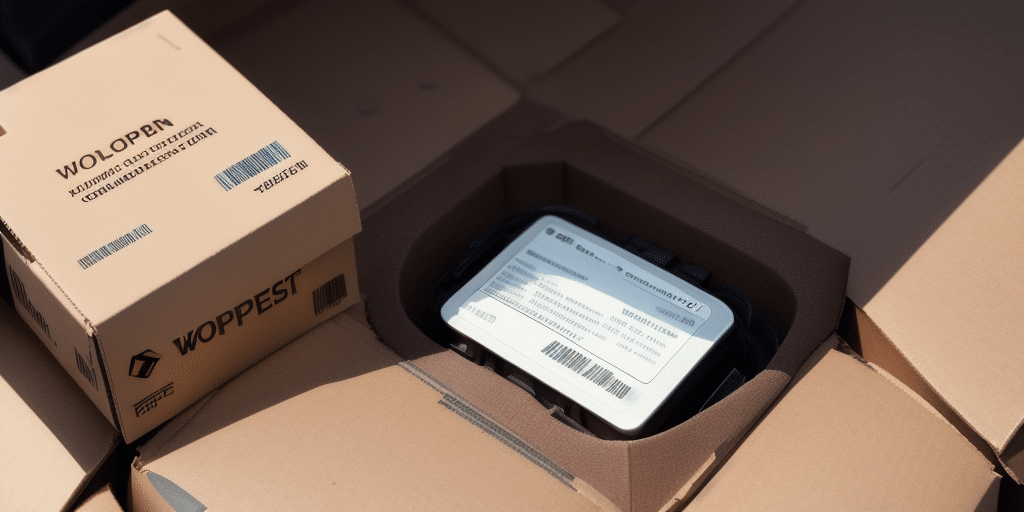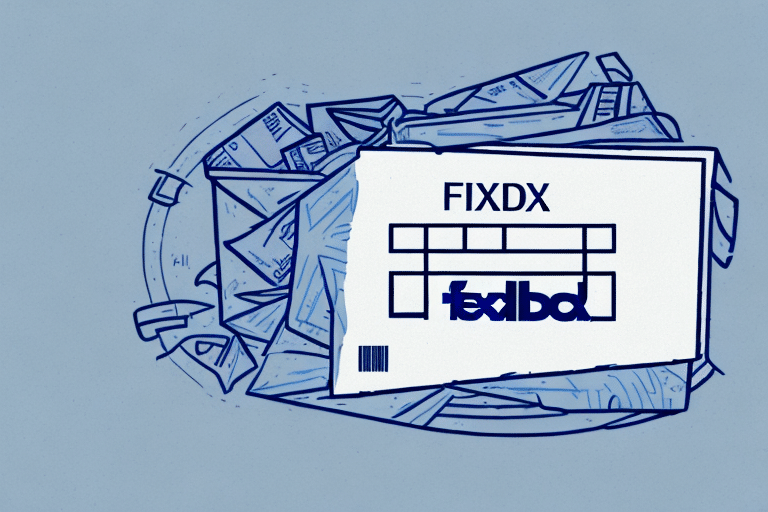Understanding the UPS Worldship Auth Token
The UPS Worldship Auth Token is a vital security feature designed to authenticate and authorize access to your UPS Worldship account. Acting as a digital key, the Auth Token ensures that only authorized users or integrated systems can interact with UPS APIs on behalf of your account. This token helps maintain the confidentiality of your shipping information and safeguards against unauthorized access.
Upon setting up your UPS Worldship account, you are issued a unique Auth Token. It is crucial to keep this token confidential and secure. If compromised, unauthorized individuals could potentially access your account, leading to unauthorized shipments or data breaches. Therefore, regularly renewing your Auth Token is essential to uphold the security and integrity of your shipping operations.
For more detailed information on UPS Worldship Auth Tokens, you can refer to the official UPS Technology Integration resources.
Reasons for Auth Token Expiration
Understanding why your Auth Token may expire is essential to prevent unexpected disruptions in your shipping processes. Common reasons include:
- Expiration Date Reached: Typically, UPS Auth Tokens have a validity period of six months. Failing to renew before this period can lead to expiration.
- Account Changes: Modifications to your UPS account settings, such as updating payment methods or altering account information, can render the current Auth Token invalid.
- Inactivity: Extended periods of inactivity on your UPS Worldship account trigger automatic expiration as a security measure to prevent unauthorized access.
- Security Breaches: If a security threat is detected, UPS may proactively expire your Auth Token to protect your account.
According to a Statista report, the global shipping market has been growing steadily, emphasizing the importance of maintaining secure and uninterrupted shipping operations.
How to Check if Your Auth Token Has Expired
Identifying an expired Auth Token promptly is crucial to resume seamless shipping operations. Here’s how you can verify the status of your Auth Token:
- Error Messages: Launch your Worldship software and look for any authentication-related error messages that indicate token issues.
- UPS Account Portal Notifications: Log in to the UPS Developer Kit portal to check for any alerts or warnings about your Auth Token’s status.
- Email Alerts: UPS may send email notifications informing you about upcoming expirations or issues related to your Auth Token.
Regularly monitoring these channels ensures that you are immediately aware of any authentication problems, allowing you to take swift corrective action.
Steps to Renew Your UPS Worldship Auth Token
Renewing your UPS Worldship Auth Token is a straightforward process. Follow these steps to ensure a smooth renewal:
- Log In to Your UPS Account: Access the UPS Developer Kit portal using your credentials.
- Navigate to API Access: Once logged in, go to the section dedicated to managing API access and Auth Tokens.
- Manage Auth Tokens: Locate the expired Auth Token in the list and select the option to renew or generate a new token.
- Update Worldship Software: After renewal, update the new Auth Token in your Worldship software under the "System Preferences" or equivalent settings.
- Confirm Activation: Ensure that the new token is active by initiating a test shipment or accessing account features.
It is recommended to renew your Auth Token at least 30 days before expiration to avoid any service interruptions.
Troubleshooting Token Renewal Issues
While renewing your Auth Token is generally smooth, you might encounter some challenges. Here are common issues and their solutions:
Account Suspension or Deactivation
If your UPS account is suspended or deactivated, you will be unable to renew your Auth Token. To resolve this:
- Contact UPS Customer Support to address and lift the suspension.
- Ensure all outstanding issues, such as unpaid invoices or policy violations, are resolved.
Outdated Worldship Software
An outdated version of Worldship may not support the latest Auth Token protocols. To fix this:
- Visit the UPS Software Downloads page to download and install the latest version of Worldship.
- Ensure your system meets the minimum requirements for the updated software.
Incorrect or Expired Payment Method
An invalid payment method can hinder the renewal process. Follow these steps:
- Verify and update your payment information in the UPS account portal.
- Ensure that the billing details match the information on file.
Delayed Token Activation
Sometimes, there might be a delay in token activation due to server issues:
- Wait for a few hours and attempt the renewal process again.
- If the problem persists, reach out to UPS Customer Support for assistance.
Alternative Shipping Solutions
If you face persistent issues with renewing your UPS Worldship Auth Token, consider the following alternatives to manage your shipping needs:
Using UPS's Online Shipping Portal
UPS offers an online shipping portal that allows you to process shipments without needing the Worldship software. This can be accessed via the UPS Shipping Portal, providing essential shipping functionalities.
Third-Party Shipping Software
Several reputable third-party shipping solutions integrate with UPS and offer robust features:
These platforms often provide additional benefits such as multi-carrier support, advanced analytics, and automation features. However, ensure that the third-party service you choose complies with your security standards.
Switching to a Different Shipping Carrier
Exploring other shipping carriers can be a viable alternative:
Each carrier offers unique services and pricing structures. Comparing these can help you select the best fit for your business needs.
Best Practices for Maintaining Account Security
Maintaining the security of your UPS Worldship account is paramount. Implement the following best practices to safeguard your account:
Regularly Update Account Information
Ensure that all account details, including payment methods and contact information, are current. This reduces the risk of unauthorized access and ensures smooth transaction processing.
Use Strong, Unique Passwords
Create complex passwords that combine letters, numbers, and special characters. Avoid using the same password across multiple platforms.
Enable Two-Factor Authentication (2FA)
Adding an extra layer of security through 2FA helps prevent unauthorized access even if your password is compromised. You can enable 2FA in your UPS account settings.
Limit Access to Authorized Personnel
Restrict access to your UPS Worldship account to essential personnel only. Regularly review and update user permissions to align with current roles.
Conduct Regular Security Audits
Periodically review your account activity, shipping history, and access logs to detect any suspicious activities. Early detection can prevent potential security breaches.
Stay Informed About Security Updates
Keep abreast of the latest security practices and updates from UPS. Implement recommended measures to protect against emerging threats.
For more security tips, visit the UPS Security Services page.