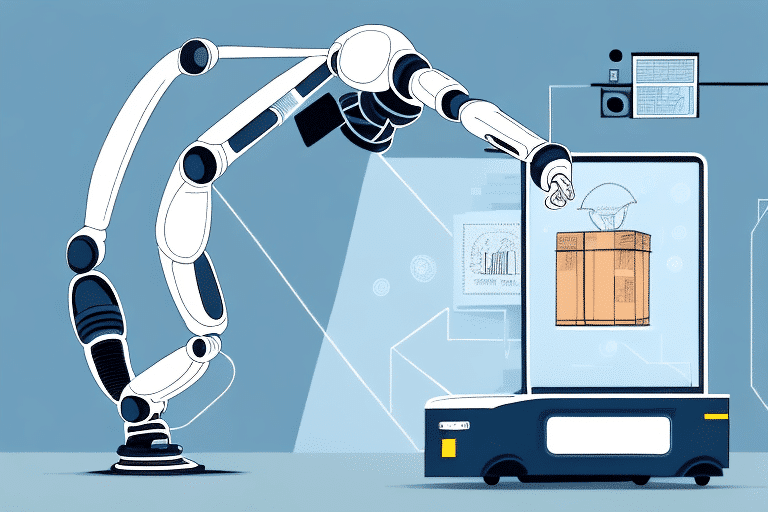What's New in UPS Worldship: An Overview of the Latest Features
UPS Worldship continues to evolve as a leading shipping software, empowering businesses worldwide to optimize their shipping operations. The latest release brings a host of new and enhanced features designed to improve user experience, boost productivity, and provide deeper insights into shipping activities. In this comprehensive overview, we delve into the newest updates and explain how they can transform your shipping processes.
Key New Features in the Latest UPS Worldship Version
Modernized User Interface
The updated user interface offers a cleaner, more intuitive design, making navigation easier and reducing the learning curve for new users. Enhanced visual elements, such as icons and tooltips, help users quickly locate essential tools and features.
Advanced Shipping Tools
New shipping tools have been introduced to help businesses lower shipping costs and enhance customer satisfaction. Features like batch label printing, discounted shipping rates, and streamlined international shipping processes are now available, enabling more efficient operations.
Enhanced Reporting Capabilities
Businesses can now generate more detailed and customizable reports, offering insights into shipping costs, delivery times, and package tracking. These advanced reporting tools facilitate data-driven decision-making, allowing companies to identify and address areas for improvement effectively.
User Interface Enhancements
Customizable Workspaces
Users can personalize their workspace to fit their specific needs, arranging tools and features in a way that enhances their workflow. This customization leads to increased efficiency and a more tailored user experience.
Improved Search Functionality
The enhanced search bar is more prominent and user-friendly, allowing users to find information quickly and reliably. Organized search results ensure that users can access the information they need without unnecessary hassle.
Integration and Customization
Seamless Integration with UPS Services
UPS Worldship now integrates more deeply with other UPS services such as UPS My Choice and UPS Access Point. This integration provides businesses with flexible delivery options, including package pickup at nearby locations and address redirection, thereby improving customer satisfaction and reducing missed deliveries.
Compatibility with E-commerce Platforms
The latest version offers improved integration with popular e-commerce platforms like Shopify and WooCommerce. This allows automatic import of order information and generation of shipping labels, minimizing errors and saving valuable time.
Productivity and Efficiency Improvements
Automated Processes
Automation features such as label printing and real-time tracking free up time for employees to focus on other critical tasks. By automating these repetitive tasks, businesses can enhance overall productivity and reduce operational costs.
Batch Processing Capabilities
Batch processing allows businesses to handle multiple shipments simultaneously, streamlining operations and significantly reducing processing time. This feature is particularly beneficial for businesses with high shipping volumes.
Comparing UPS Worldship to Other Shipping Software
When compared to other shipping solutions, UPS Worldship stands out due to its deep integration with UPS services, comprehensive reporting options, and extensive customization capabilities. According to industry reports, UPS Worldship offers one of the most robust feature sets, making it a preferred choice for businesses seeking a reliable and efficient shipping solution.
Tips and Troubleshooting for the New UPS Worldship Features
Maximizing Software Efficiency
- Customize your workspace to prioritize frequently used tools.
- Utilize shortcuts and hotkeys to speed up common tasks.
- Leverage batch processing to handle multiple shipments efficiently.
Troubleshooting Common Issues
Common issues such as compatibility problems, internet connectivity concerns, and printer errors can often be resolved by following UPS-provided troubleshooting guides or contacting their support team for assistance.
The Advantages of Upgrading to the Latest UPS Worldship Version
Upgrading to the latest version of UPS Worldship offers numerous benefits, including improved shipping accuracy, reduced operational costs, and enhanced customer experiences. The new features and updates not only streamline shipping processes but also provide businesses with the tools needed to make informed, data-driven decisions.
Conclusion
The latest release of UPS Worldship represents a significant advancement in shipping software, packed with features that enhance efficiency, accuracy, and user experience. By adopting these updates, businesses can streamline their shipping operations, reduce costs, and provide superior service to their customers. With continuous support and regular updates from UPS, Worldship remains a top-tier solution for businesses aiming to optimize their shipping workflows.