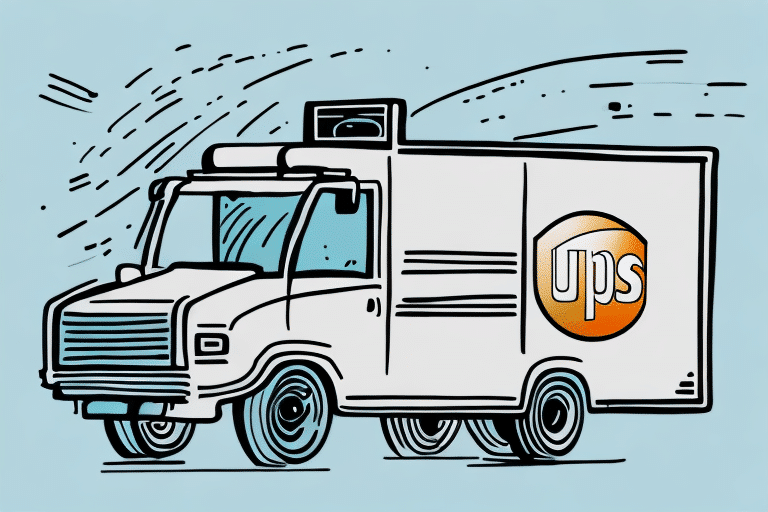Streamlining Export Processes with UPS WorldShip
Exporting goods can be a complex and time-consuming process, especially without the right tools. In today's global economy, having a reliable and efficient way to manage your exports is crucial for business success. UPS WorldShip offers a robust solution for businesses of all sizes, enabling them to streamline their export processes effectively.
A Comprehensive Guide to Using UPS WorldShip for Exporting
Getting Started with UPS WorldShip
UPS WorldShip is designed to be user-friendly, allowing newcomers to quickly navigate its features. To begin exporting goods, start by logging into your UPS WorldShip account. From the dashboard, select the "Ship" tab and choose the "Export" option. Follow the prompts to enter your shipment information, ensuring all details are accurate to avoid errors.
Setting Up Export Preferences
To ensure smooth and accurate exports, it’s important to configure your export preferences in UPS WorldShip. This includes specifying export documents, selecting appropriate commodity codes, and setting up necessary licenses. These settings can be accessed from the "Export" tab in your account dashboard.
Benefits of Using UPS WorldShip for Exporting
Time and Cost Efficiency
One of the primary benefits of using UPS WorldShip is the significant savings in time and money. According to a Business News Daily report, businesses can reduce shipping errors by up to 30% using advanced shipping software like UPS WorldShip, leading to fewer costly delays.
Enhanced Tracking and Reporting
UPS WorldShip provides improved tracking and reporting capabilities, offering greater visibility into your supply chain. With real-time tracking, businesses can monitor the status of their shipments and make informed decisions based on up-to-date information.
Excellent Customer Support
UPS WorldShip offers robust customer support, with a team of experts available to assist with any questions or issues that may arise during the export process. This support ensures that businesses can navigate challenges effectively and maintain smooth operations.
Understanding Export File Formats in UPS WorldShip
UPS WorldShip supports multiple export file formats, including EDI, XML, and CSV. Each format has specific requirements and advantages, making it important to choose the one that best fits your business needs. Consider factors such as compatibility with existing systems and the ability to include additional data fields when selecting a format.
For instance, EDI is ideal for large-scale operations that require automated data exchange, while CSV files are more suited for smaller businesses that need a simple and flexible format.
Troubleshooting Common Export Issues
Data Accuracy
Common issues in exporting include missing or incorrect data. Ensure that all shipment information is accurate and complete to prevent delays or rejections. Regularly consult the UPS WorldShip user guide for additional support and best practices.
Commodity Codes and Compliance
Incorrect commodity codes can lead to compliance issues. Make sure to use accurate codes and adhere to relevant export regulations. According to the Export.gov Compliance Guidelines, proper classification is essential to avoid legal complications and ensure smooth shipment processing.
Shipping Options and Customs Requirements
Selecting the correct shipping method, delivery time, and package type is crucial, especially for international exports. Be aware of customs requirements and restrictions for each destination country to prevent shipment holds or additional charges.
Maximizing Export Efficiency with UPS WorldShip
To optimize your export process, utilize features such as the built-in address book and commercial invoice templates. Streamlining workflows to minimize manual data entry can significantly reduce errors and save time.
Utilizing Reporting Capabilities
Regularly review and analyze shipping data through UPS WorldShip's reporting capabilities. Identifying areas for improvement and making data-driven decisions can enhance overall export efficiency.
Integration with Other Tools
Integrating UPS WorldShip with other business systems, like ShipStation, QuickBooks, and Magento, can further streamline your export workflow. These integrations reduce manual data entry and enhance data consistency across platforms.
Frequently Asked Questions About UPS WorldShip for Exports
Can I Use UPS WorldShip for International Exports?
Yes, UPS WorldShip supports international exports to over 220 countries and territories, providing comprehensive tools to manage global shipments efficiently.
Do I Need a Special Account to Use UPS WorldShip for Exports?
No, you can use your existing UPS account to access WorldShip and begin exporting your goods without needing a separate account.
What Are the System Requirements for UPS WorldShip?
UPS WorldShip requires a Windows-based PC and a stable internet connection. Ensure your system meets these requirements to use the software effectively.
Conclusion
UPS WorldShip is a powerful tool for businesses looking to streamline their export processes. By properly setting up your account, understanding the available features, and optimizing workflows, you can save time and money while enhancing supply chain visibility and reliability. For more detailed information, consult the UPS WorldShip user guide and contact UPS support for additional assistance.
One of the key benefits of integrating UPS WorldShip with other shipping and inventory tools is the ability to track your shipments in real-time. With these integrations, you can easily monitor the status of your shipments and receive notifications when they are delivered. This level of visibility can help you identify any potential issues or delays in your supply chain and take proactive measures to address them. Additionally, by having all of your shipping and inventory data in one place, you can gain valuable insights into your business operations and make data-driven decisions to improve efficiency and profitability.