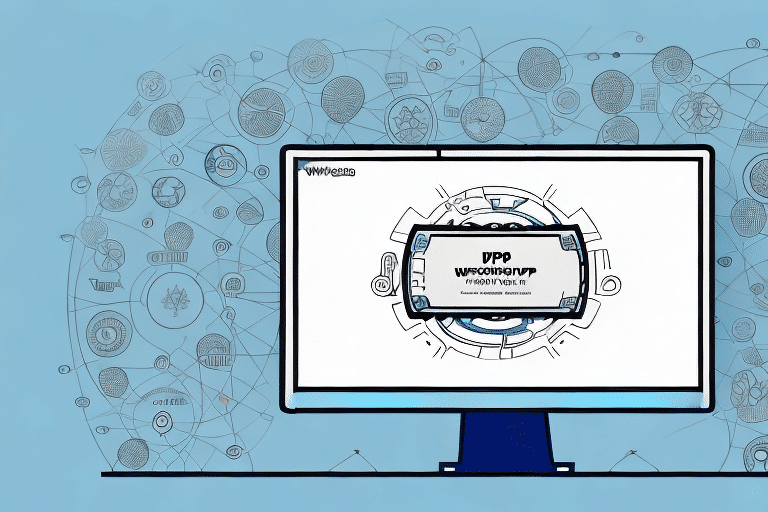Where Does UPS WorldShip Store Archived Addresses?
As a dedicated user of UPS WorldShip, you might have noticed its capability to save frequently used addresses, enabling easier access and quicker shipping. However, as your business scales and you interact with an increasing number of clients, managing these addresses can become cumbersome. This is where the archived address feature proves invaluable. But where exactly does UPS WorldShip store these archived addresses, and how can you access them effortlessly? This article explores the significance of archived addresses, methods to access them, tips for effective management, and other related considerations.
Understanding the Importance of Archived Addresses in UPS WorldShip
Archived addresses are a repository of saved addresses that aren't frequently used but still need to be retained for future reference. Implementing a reliable archive system is crucial for streamlining your shipping process and ensuring that you can retrieve addresses when necessary. Without an efficient archive system, valuable time may be wasted searching for specific addresses, detracting from core business activities.
One of the primary advantages of using archived addresses in UPS WorldShip is the ability to manage and organize your shipping information efficiently. By consolidating both active and archived addresses in one location, you can quickly access needed information, eliminating the need for repetitive manual entries. This not only saves time but also minimizes the risk of errors in your shipping process.
Additionally, maintaining archived addresses helps in keeping accurate records of your shipping history. This historical data can be instrumental in analyzing shipping patterns, optimizing your logistics strategy, and identifying areas for cost reduction and efficiency improvement. According to a Logistics Management report, companies that effectively utilize shipping data can reduce operational costs by up to 10%.
Accessing Archived Addresses in UPS WorldShip
Accessing archived addresses in UPS WorldShip is straightforward once you know the steps:
- Open UPS WorldShip.
- Navigate to the "Address Book" feature.
- Click on the "Options" dropdown menu.
- Select "View Archived Addresses."
From here, you can view, copy, edit, or delete archived addresses as needed. It's essential to remember that archived addresses are typically those that haven't been used recently or are no longer in active use. By archiving, you maintain an organized address book without clutter, yet retain access to necessary information.
If you have a substantial number of archived addresses, utilizing the search function within the "View Archived Addresses" window can expedite the process of locating specific entries. Simply input the relevant name or address details into the search bar to filter the results.
Step-by-Step Guide to Finding Archived Addresses in UPS WorldShip
For a detailed procedure on locating archived addresses in UPS WorldShip, follow these steps:
- Launch UPS WorldShip.
- Click on the "Edit" tab on the main interface.
- Select "Preferences" from the dropdown menu.
- Navigate to the "Address Book" tab.
- Click on the "Options" dropdown menu.
- Select "View Archived Addresses."
- From here, you can copy, edit, or delete archived addresses as necessary.
It's advisable to periodically review your archived addresses to ensure all entries are current and accurate, thereby maintaining the integrity of your shipping data.
Tips for Managing Archived Addresses in UPS WorldShip
Effective management of archived addresses can significantly enhance your shipping efficiency. Here are some best practices:
- Regular Updates: Periodically review and remove outdated addresses from the archive.
- Consistent Naming Conventions: Use specific and consistent naming conventions to facilitate easier searching and identification.
- Categorization: Organize archived addresses into categories such as residential, commercial, or based on geographical regions.
- Backup Data: Always maintain a backup of your archived addresses to prevent data loss due to unexpected system failures.
Moreover, assigning unique identifiers or reference numbers to each archived address can streamline the retrieval process. Utilizing the notes section to add pertinent information, like contact details or special delivery instructions, can further enhance the utility of your archived addresses.
Common Issues with Archived Addresses in UPS WorldShip and Solutions
While managing archived addresses in UPS WorldShip, users may encounter several challenges:
- Difficulty in Locating Addresses: Poor naming conventions can make it hard to find specific archived addresses.
- Data Loss: System crashes or data corruption can lead to the loss of archived addresses.
- Compatibility Issues: Inability to export or import archived addresses between different versions of UPS WorldShip.
To mitigate these issues:
- Adopt standardized naming conventions and categorize addresses effectively.
- Regularly back up your archived addresses to secure locations.
- Ensure compatibility by using the latest version of UPS WorldShip and following proper export/import procedures as outlined in the official UPS support documentation.
Additionally, addressing the inability to edit or delete archived addresses involves regularly auditing the archive to remove or update obsolete entries, ensuring the address list remains relevant and accurate.
Benefits of Organizing Archived Addresses in UPS WorldShip
Organizing your archived addresses can yield significant advantages:
- Increased Efficiency: Quick access to archived addresses reduces the time spent on locating information.
- Data Integrity: Organized archives minimize the risk of data loss or errors during the shipping process.
- Enhanced Accuracy: Reliable address records improve the overall accuracy and reliability of your shipments.
Furthermore, a well-organized archive allows for easy tracking of your shipping history, providing valuable insights into past shipments, recipient details, shipment dates, and methods used. This historical perspective is invaluable for analyzing performance and making informed logistical decisions.
Retention Policies for Archived Addresses in UPS WorldShip
UPS WorldShip retains archived addresses indefinitely unless they are manually deleted. While retaining old addresses can be beneficial for future reference, it's crucial to balance retention with system performance. Accumulating too many archived addresses may slow down UPS WorldShip's performance.
Therefore, it's recommended to periodically review and clean up your archived addresses, retaining only those that are necessary. Exporting archived addresses to an external file can also serve as a backup and facilitate transferring data between systems or for archival purposes.
Preventing Loss of Access to Archived Addresses in UPS WorldShip
Loss of access to archived addresses can disrupt your shipping operations significantly. To prevent such scenarios:
- Regular Backups: Maintain regular backups of your archived addresses to secure locations.
- System Updates: Keep UPS WorldShip updated to the latest version to benefit from enhanced security and stability features.
- Access Controls: Implement appropriate access controls to prevent unauthorized alterations or deletions.
In the event of data loss, having backups ensures that you can restore your archived addresses without significant downtime or loss of information.
Best Practices for Maintaining an Efficient Archive Address System in UPS WorldShip
Maintaining an efficient archive system involves adhering to several best practices:
- Regular Updates: Continuously update your archive by adding new addresses and removing obsolete ones.
- Consistent Naming: Use a consistent naming convention to simplify searching and management.
- Categorization: Segment archived addresses into relevant categories for easier navigation.
- Data Backup: Implement a robust backup strategy to safeguard your archived data.
- Stay Informed: Keep abreast of the latest updates and features in UPS WorldShip to optimize your usage.
Additionally, training staff on effective archive management ensures that everyone understands the processes for adding, accessing, and maintaining archived addresses, thereby promoting consistency and reducing errors.
Exporting and Importing Archived Addresses in UPS WorldShip
Transferring archived addresses between different versions or systems of UPS WorldShip can be achieved through the import/export functionality:
- Open UPS WorldShip.
- Navigate to the "Edit" tab.
- Select "Import/Export Addresses" from the dropdown menu.
- Choose either "Import Addresses" or "Export Addresses" based on your needs.
- Follow the on-screen prompts to complete the process.
For detailed instructions, refer to the UPS WorldShip User Guide.
Comparing Features of Different Versions of UPS WorldShip for Storing Archived Addresses
UPS WorldShip offers various versions, each with unique features tailored to different business needs. Here's a comparison of key features across different versions:
| Version | Archived Addresses Capacity | Key Features |
|---|---|---|
| UPS WorldShip 2018 | Up to 30,000 addresses | Basic archiving, real-time tracking |
| UPS WorldShip 2019 | Up to 50,000 addresses | Enhanced reporting, improved billing features |
| UPS WorldShip 2020 | Up to 100,000 addresses | Advanced security features, better integration options |
Choosing the right version depends on your business size and specific needs. Larger businesses with extensive address databases may benefit from the increased capacity and advanced features of UPS WorldShip 2020.
Conclusion
Effectively managing archived addresses in UPS WorldShip is essential for maintaining an efficient and error-free shipping process. By implementing the strategies and best practices discussed, you can ensure that your archived addresses are well-organized, easily accessible, and securely stored. Staying updated with the latest features and maintaining regular backups further safeguard your shipping operations, allowing your business to thrive without logistical hindrances.