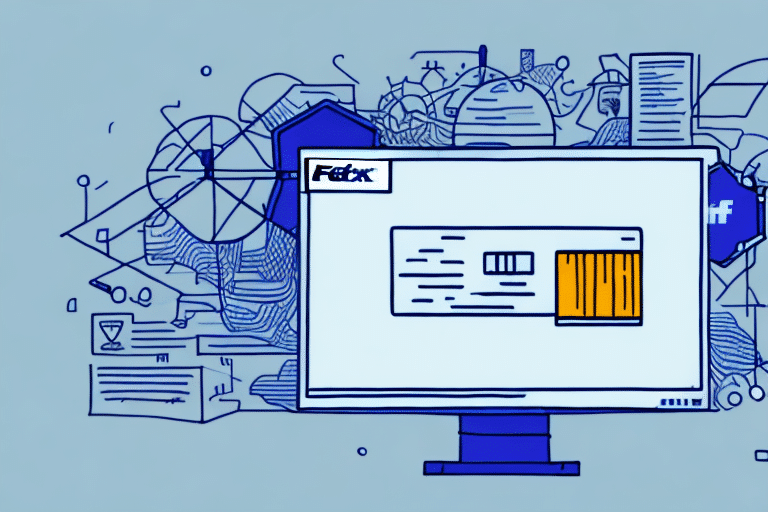Where Is My FedEx Ship Manager? Here's How to Find It
If you regularly ship packages using FedEx, leveraging the company's online shipping platform, the FedEx Ship Manager, can significantly enhance your shipping efficiency. This powerful tool allows you to manage your shipments seamlessly from your computer or mobile device, including creating new shipments, managing your shipping history, and customizing your shipping preferences. In this article, we'll explore the necessity of using FedEx Ship Manager, how to access your account, and strategies to optimize your shipping process.
Why Use FedEx Ship Manager
The FedEx Ship Manager is an essential tool for businesses of all sizes that regularly ship packages. Whether you're sending a few packages a week or hundreds daily, FedEx Ship Manager can help streamline your shipping process, save time, and reduce costs.
One of the key advantages of using FedEx Ship Manager is the ability to track your packages in real-time. With up-to-date tracking information, you can monitor your shipments to ensure timely delivery, enhancing customer satisfaction and minimizing potential delays.
Additionally, FedEx Ship Manager offers a variety of customizable options to suit your specific shipping needs. You can choose from various shipping methods, including overnight, two-day, and ground shipping, and select packaging and delivery options that best fit your business requirements. This flexibility ensures your packages are delivered efficiently and according to your preferences.
Key Features and Benefits
Streamlined Shipment Creation
FedEx Ship Manager allows you to create new shipments quickly and easily. By automating the shipment creation process, you can reduce errors and save valuable time.
Real-Time Tracking
Track your shipments in real-time to stay informed about their status. This feature helps you provide accurate delivery estimates to your customers and handle any issues proactively.
Customization and Templates
Customize your shipping preferences and save templates for frequently shipped items. This ensures consistency and speeds up the shipping process.
Access to Shipping History and Reports
Analyze your shipping data over time by accessing detailed shipping history and generating customized reports. This can help you identify trends and optimize your shipping strategy.
Integration with Online Stores
Integrate FedEx Ship Manager with your online store to automate the import of orders and shipping information, reducing manual entry and errors.
Cost Savings
Take advantage of discounted shipping rates and special promotions available through FedEx Ship Manager to lower your shipping costs.
Accessing Your FedEx Ship Manager Account
To access your FedEx Ship Manager account, follow these steps:
- Visit the FedEx website.
- Click on the "Ship" tab in the main navigation menu.
- Select "Ship Manager" from the drop-down menu to navigate to the login page.
- If you don’t have an account, click on the "Sign Up" option to create one for free.
Once logged in, you can create and manage shipments, save frequently used shipping information, and track your packages in real-time. Additionally, you can customize your shipping preferences to suit your business needs.
Navigating the FedEx Ship Manager Dashboard
Upon logging into your FedEx Ship Manager account, you'll be greeted by the dashboard, the central hub for managing all your shipping activities. The dashboard is organized into several key sections:
- Create a Shipment: Initiate new shipments by entering recipient details, package information, and selecting your preferred shipping method.
- Customize Preferences: Set default shipping options, such as preferred shipping methods, packaging types, and payment methods.
- Shipping History: Access a comprehensive record of all your past shipments for easy reference and analysis.
- Reports: Generate detailed shipping reports to monitor performance and identify areas for improvement.
The intuitive layout of the dashboard ensures that you can navigate and manage your shipping tasks efficiently. Personalize your dashboard by adding or removing sections, adjusting the layout, and selecting your preferred language to enhance your user experience.
Creating and Managing Shipments
How to Create a New Shipment
Creating a new shipment is straightforward with FedEx Ship Manager:
- Click on the "Create a Shipment" button on the dashboard.
- Enter the recipient's address, package weight, and choose your preferred shipping method.
- Customize packaging and other preferences as needed.
- Review the shipment details and confirm before printing the shipping label.
Additional features include scheduling pickups, tracking shipments in real-time, and receiving notifications about delivery statuses. For international shipments, FedEx Ship Manager provides customs documentation and compliance support, making global shipping effortless.
Managing Shipping Preferences
Customize your shipping preferences to streamline your shipping process:
- Set default shipping addresses and package dimensions.
- Create and save templates for frequently shipped items.
- Configure notifications for tracking updates and delivery confirmations.
These customization options help ensure consistency and efficiency in your shipping operations.
Troubleshooting Common Issues
While FedEx Ship Manager is a robust platform, you may encounter some common issues. Here are solutions to help you troubleshoot:
Printing Label Issues
If you’re having trouble printing labels, try the following steps:
- Ensure your software is up to date.
- Check your printer settings and connectivity.
- Clear your browser cache and attempt to print again.
If the problem persists, contact FedEx Customer Support for assistance.
Tracking Package Problems
Difficulty in tracking packages can arise from incorrect tracking numbers or shipment delays. To resolve:
- Verify that the tracking number entered is correct.
- Ensure that the package has been shipped.
- Wait for a few hours as tracking information may take time to update.
If issues continue, reach out to FedEx Customer Support for further help.
Tips for Optimizing Your Shipping Process
Maximize the efficiency of your shipping operations with these tips:
- Set Up Shipping Templates: Save time by creating templates for frequently shipped items.
- Use Batch Shipping: Ship multiple packages at once to streamline your workflow.
- Integrate with Online Stores: Connect your e-commerce platform with FedEx Ship Manager for automated order imports.
- Track Shipments in Real-Time: Stay informed about your package statuses to manage deliveries effectively.
Additionally, take advantage of FedEx’s discounted shipping rates by signing up for an account. Utilize the FedEx Rate Finder tool to compare rates and choose the most cost-effective shipping options for your needs.
Integrating Your Online Store with FedEx Ship Manager
If you operate an online store, integrating it with FedEx Ship Manager can significantly enhance your shipping process. This integration allows for automatic import of orders and shipping details directly into the platform, reducing manual entry and minimizing errors.
To integrate your online store:
- Visit the FedEx Developer Resource Center.
- Follow the instructions specific to your e-commerce platform.
- Configure the integration settings to ensure seamless data flow between your store and FedEx Ship Manager.
This seamless integration not only saves time but also ensures that your shipping operations are more efficient and reliable.
Comparing FedEx Ship Manager to Other Shipping Solutions
When evaluating shipping solutions, it's important to consider the features, pricing, and support each platform offers. FedEx Ship Manager stands out due to its comprehensive range of features, competitive pricing, and excellent customer support.
Compared to other solutions like UPS Shipping Manager or USPS Click-N-Ship, FedEx Ship Manager provides:
- Advanced tracking and reporting capabilities
- Greater customization and integration options
- Access to a wide range of shipping services, including international options
- Higher reliability and customer satisfaction
To make an informed decision, compare the specific features and benefits of each platform against your business needs.
Conclusion
FedEx Ship Manager is a powerful tool that can transform your shipping operations, making them more efficient, cost-effective, and reliable. By leveraging its comprehensive features, customizing your shipping preferences, and integrating with your online store, you can streamline your shipping process and enhance customer satisfaction.
For more information and to get started with FedEx Ship Manager, visit the FedEx Ship Manager page.