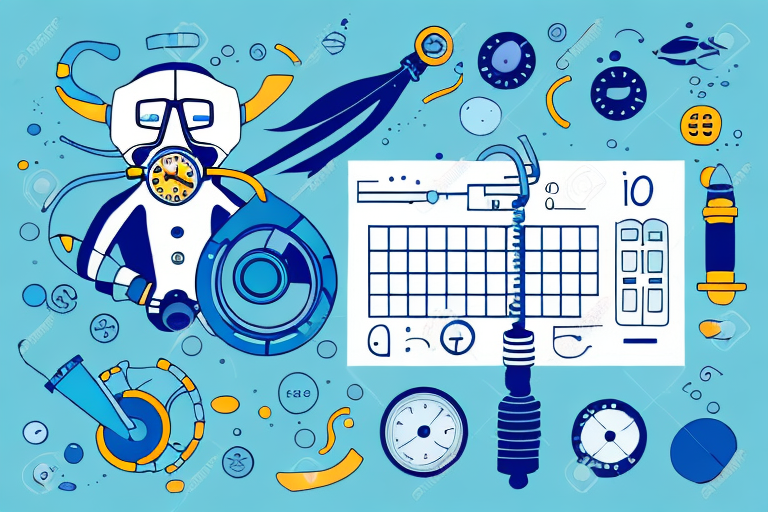Where Is the FedEx Ship Manager Screen?
If you're someone who regularly ships packages through FedEx, you're likely familiar with the FedEx Ship Manager screen. This web-based tool is designed to make it easy and convenient for you to manage all aspects of your shipping needs, from creating labels to tracking packages in transit. However, if you're new to this tool or you've recently started using a different computer or device to access it, you may be wondering: where is the FedEx Ship Manager screen located?
Understanding the FedEx Ship Manager
Before we dive into the details of locating the FedEx Ship Manager screen, it's essential to understand what this tool is and its primary functions.
The FedEx Ship Manager is an online portal that allows you to handle all aspects of your shipping requirements, from creating labels to tracking packages in transit. Accessible from any computer or device with an internet connection, it provides unparalleled convenience for users globally.
Key features of the FedEx Ship Manager include integration with other business systems such as e-commerce platforms and inventory management software. This integration streamlines shipping processes by automatically importing order and shipping details, reducing manual data entry. Additionally, the tool offers customizable shipping options, including delivery speed, package type, and insurance coverage, allowing you to tailor shipments to meet specific needs.
Navigating the FedEx Ship Manager Interface
Upon logging into the FedEx Ship Manager, you'll encounter a dashboard that offers an overview of your recent shipments and tracking information. From this central hub, you can access various tools and features to manage your shipping needs effectively.
The interface allows you to save frequently used shipping addresses and package information, saving time during the creation of new shipments. Moreover, you can customize your shipping preferences, such as selecting preferred delivery times or adding special instructions for the carrier, ensuring that your packages are delivered according to your specifications.
How to Locate the FedEx Ship Manager Screen
Accessing the FedEx Ship Manager is straightforward. Here’s how you can locate the screen:
- Visit the FedEx website and log in to your account.
- Once logged in, look for a link or button labeled "Ship Manager" in the main navigation menu.
- If you’re using an integrated e-commerce platform, such as Shopify or WooCommerce, you may access the Ship Manager directly from within that platform.
- If the Ship Manager link is not immediately visible, utilize the website’s search function or contact FedEx customer support for guidance.
Step-by-Step Guide to Finding the FedEx Ship Manager Screen
Follow these steps to locate the FedEx Ship Manager screen:
- Navigate to the FedEx homepage and click on the "Log In" button.
- Enter your FedEx account credentials to access your dashboard.
- Locate and click on the "Ship Manager" link in the navigation menu.
- If you cannot find the Ship Manager, use the search bar or reach out to FedEx customer support for assistance.
Once on the Ship Manager screen, you can easily manage all your FedEx shipments, create new shipments, track existing ones, and print shipping labels. Additionally, saving frequently used shipping information enhances efficiency, allowing you to streamline your shipping process and save both time and money.
Accessing the FedEx Ship Manager from Your Computer
The FedEx Ship Manager is accessible from any web browser on your computer. To access it:
- Open your preferred web browser (e.g., Chrome, Firefox, Safari).
- Go to the FedEx Ship Manager page.
- Log in using your FedEx account credentials and follow the steps outlined above to locate the Ship Manager screen.
Tips for Troubleshooting Issues with the FedEx Ship Manager Screen
If you encounter problems with the FedEx Ship Manager screen, consider the following troubleshooting steps:
- Clear Browser Cache and Cookies: Sometimes, outdated cache or cookies can cause issues. Clear them and reload the page.
- Update Your Browser: Ensure you are using the latest version of your web browser for optimal compatibility.
- Disable Browser Extensions: Extensions like ad-blockers may interfere with the Ship Manager. Try disabling them temporarily.
- Check Internet Connection: A stable and strong internet connection is essential for web-based applications.
- Contact FedEx Support: If issues persist, reach out to [FedEx Customer Support](https://www.fedex.com/en-us/customer-support.html) for further assistance.
Customizing the FedEx Ship Manager for Your Business Needs
The FedEx Ship Manager is highly customizable, allowing you to tailor it to your business requirements:
- Save Frequent Addresses: Store commonly used shipping addresses for quick access.
- Set Default Shipping Options: Define default package weights, shipping methods, and insurance options to expedite the shipping process.
- Custom Shipping Labels: Create shipping labels with your company logo and branding for a professional appearance.
- Automate Tasks: Utilize automation features to streamline repetitive tasks, enhancing overall efficiency.
Benefits of Using the FedEx Ship Manager for Shipping and Tracking
Utilizing the FedEx Ship Manager offers numerous advantages:
- Ease of Use: The intuitive interface makes managing shipments straightforward.
- Time and Cost Efficiency: Automation reduces manual tasks, saving time and minimizing errors.
- Real-Time Tracking: Access up-to-date tracking information to monitor the progress of your shipments.
- Customizable Notifications: Set up automatic email notifications for customers to keep them informed about their orders.
- Integration Capabilities: Seamlessly integrate with e-commerce platforms to synchronize order and shipping data.
According to a Statista report, the global e-commerce market is projected to grow significantly, making tools like FedEx Ship Manager essential for businesses to stay competitive.
Advanced Features of the FedEx Ship Manager Screen and How to Use Them
For advanced users, the FedEx Ship Manager offers several sophisticated features:
- Batch Shipping: Create and manage multiple shipments simultaneously, streamlining large-scale shipping operations.
- Automated Tracking Updates: Set up automatic tracking notifications to keep both you and your customers informed.
- Custom Shipping Profiles: Save and apply different shipping profiles for various types of packages or destinations.
- API Integration: Utilize FedEx APIs to integrate Ship Manager functionalities directly into your custom applications.
Exploring these advanced features can significantly enhance your shipping process's efficiency and effectiveness.
Integrating Your E-commerce Platform with the FedEx Ship Manager
Integrating your e-commerce platform with the FedEx Ship Manager can automate and streamline your shipping operations. Popular platforms that support integration include:
By integrating your e-commerce platform with the FedEx Ship Manager, you can automatically sync order information and shipping data, reducing the risk of errors and improving efficiency. Additionally, this integration allows for real-time tracking and automatic notifications, enhancing the customer experience.
Understanding Shipping Rates and Labels in the FedEx Ship Manager Screen
Having a comprehensive understanding of shipping rates and labels is crucial when using the FedEx Ship Manager:
- Shipping Rates: Rates vary based on factors such as package weight, size, destination, and shipping speed. Utilize the Ship Manager’s rate calculator to determine the most cost-effective options for your shipments.
- Shipping Labels: Ensure you use the correct labels and documentation for each package to comply with FedEx regulations and avoid delivery delays.
- Specialized Documentation: For shipments involving hazardous materials or international shipping, additional documentation and specific labels are required.
Understanding these elements helps in selecting the appropriate shipping options and ensures your packages are handled correctly throughout the shipping process.
Overall, the FedEx Ship Manager is an indispensable tool for anyone who regularly ships packages. By following the guidelines outlined in this article, you can effortlessly locate and utilize the Ship Manager screen to manage all your shipping needs efficiently.
Additionally, staying informed about shipping rates and label requirements ensures that your shipments are cost-effective and compliant with all necessary regulations.