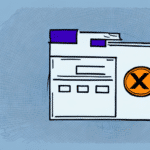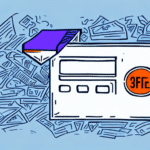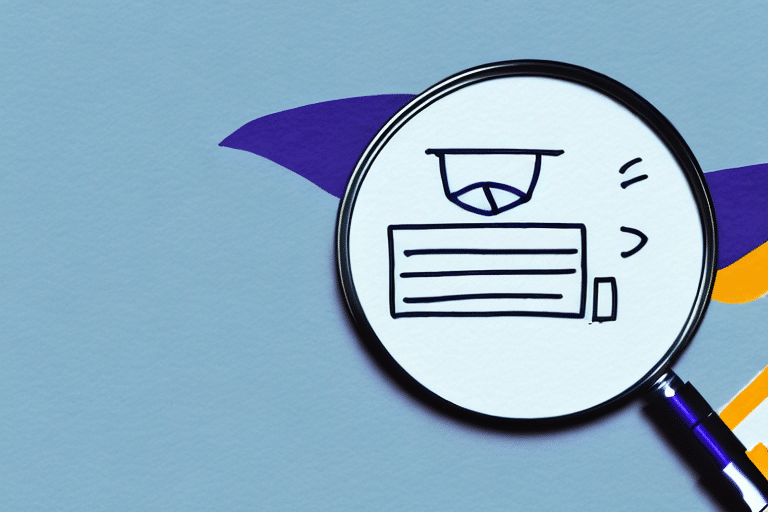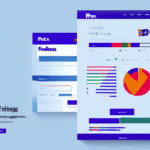Where Is the Meter Number Located on FedEx Ship Manager?
For businesses and individuals who rely on efficient shipping solutions, FedEx Ship Manager is a crucial tool. Understanding how to navigate its features, including locating your meter number, can significantly enhance your shipping operations. This guide provides a comprehensive overview of the importance of meter numbers, steps to find them, and troubleshooting tips to ensure a smooth shipping experience.
Understanding the Importance of Your Meter Number
Your meter number is a unique identifier assigned to your FedEx account. It serves several vital functions, including:
- Account Management: FedEx uses the meter number to track and manage all your shipping activities under a single account.
- Access to Features: Certain advanced features within FedEx Ship Manager require your meter number for access.
- Cost Savings: Utilizing your meter number can grant access to discounted shipping rates and special promotions, potentially saving your business significant costs over time.
- Security: Your meter number helps verify your identity when contacting FedEx customer service, ensuring your account remains secure.
According to FedEx's official guidelines, maintaining the confidentiality of your meter number is essential to prevent unauthorized access and potential fraudulent activities.
How to Locate Your Meter Number on FedEx Ship Manager
Finding your meter number on FedEx Ship Manager is straightforward. Follow these steps to retrieve your meter number:
- Log in to your FedEx Ship Manager account.
- Navigate to the Administration tab located at the top of the dashboard.
- Select Account Management from the dropdown menu.
- Click on Meter Management.
- Your meter number will be displayed on the subsequent page.
Ensure you are accessing the correct account, especially if you manage multiple FedEx accounts, as each will have its unique meter number.
Steps to Register for a Meter Number on FedEx Ship Manager
New users must register for a meter number to utilize FedEx Ship Manager's full capabilities. Here's how to obtain one:
- Visit the FedEx website.
- Select Sign Up or Log In.
- Choose FedEx Ship Manager from the available options.
- Follow the on-screen prompts to complete your account registration, during which a meter number will be assigned to your account.
During registration, you may be required to provide additional information such as your business name, address, and tax ID number to comply with regulatory requirements and ensure seamless service integration.
Benefits of Having a Meter Number on FedEx Ship Manager
Possessing a meter number on FedEx Ship Manager offers numerous advantages:
- Streamlined Shipping: Pre-populate shipping details like addresses and package dimensions, reducing manual entry and minimizing errors.
- Advanced Tracking: Easily monitor shipment statuses and history, aiding in timely deliveries and efficient logistics management.
- Cost Efficiency: Access to discounted rates and promotional offers can lead to substantial savings, especially for high-volume shippers.
- Enhanced Security: Protects your account by ensuring that only authorized users can access sensitive shipping and billing information.
- Comprehensive Reporting: Utilize FedEx's reporting tools to analyze shipping data, helping you make informed decisions to optimize your shipping strategies.
Research from the Inbound Logistics highlights that effective shipping management, facilitated by tools like FedEx Ship Manager and its meter number system, can lead to improved operational efficiency and customer satisfaction.
Troubleshooting: Unable to Locate Your Meter Number
If you're experiencing difficulties finding your meter number on FedEx Ship Manager, consider the following troubleshooting steps:
- Verify Account Login: Ensure you are logged into the correct FedEx account, especially if multiple accounts are managed.
- Clear Browser Cache and Cookies: Sometimes, outdated cache or cookies can cause display issues.
- Check Permissions: If you are not the primary account holder, confirm that you have the necessary permissions to view the meter number.
- Update Account Information: Ensure that your account details, such as your address, are up-to-date to avoid any discrepancies.
If these steps do not resolve the issue, contact FedEx Customer Support for further assistance. Providing them with relevant account information will help expedite the resolution process.
Exploring the FedEx Ship Manager Dashboard
The FedEx Ship Manager dashboard is designed to offer a comprehensive suite of tools for managing your shipping needs efficiently. Key features include:
- Shipping Label Creation: Generate and print shipping labels with ease, incorporating pre-saved information to speed up the process.
- Shipment Tracking: Monitor package status in real-time, ensuring timely deliveries and proactive management of any delays.
- Billing and Payment Management: Keep track of shipping expenses, view invoices, and manage payment methods seamlessly.
- Customizable Preferences: Set default shipping options, such as package weight and dimensions, to streamline repeated shipping tasks.
- Reporting and Analytics: Access detailed reports on shipment volumes, delivery times, and cost analyses to optimize your shipping strategies.
Leveraging these features can lead to more efficient operations and better cost management. For an in-depth understanding of the dashboard's capabilities, refer to FedEx's integration tools guide.
Common Issues and Solutions for Meter Number Retrieval
While accessing your meter number is generally straightforward, users may encounter some common issues. Here are typical problems and their solutions:
- Forgotten Login Credentials: If you've forgotten your username or password, use the FedEx password reset feature or contact customer support to recover access.
- Technical Glitches: If the Ship Manager platform is experiencing technical issues, try accessing it from a different browser or device. If problems persist, check FedEx's status page for any ongoing outages.
- Incorrect Account Access: Ensure you're accessing the correct account by double-checking your login details, especially if you manage multiple FedEx accounts.
- Permission Restrictions: If you're an authorized user but still can't access the meter number, request the primary account holder to verify your permissions.
For persistent issues, reaching out to FedEx Customer Support is advisable. They can provide personalized assistance to resolve any account-specific problems.
Maximizing Efficiency with Your FedEx Meter Number
Effectively utilizing your meter number within FedEx Ship Manager can lead to enhanced operational efficiency. Here are some strategies to make the most of your meter number:
- Integrate with Business Systems: Connect FedEx Ship Manager with your existing enterprise resource planning (ERP) or customer relationship management (CRM) systems to streamline data flow and reduce manual entry.
- Automate Shipping Processes: Use the meter number to set up automated shipping rules, such as preferential carrier selections or automated label generation based on predefined criteria.
- Monitor Shipping Metrics: Regularly review shipping reports to identify trends, inefficiencies, and opportunities for cost savings.
- Train Staff: Ensure that all relevant team members understand how to access and use the meter number effectively within FedEx Ship Manager to maintain consistency and security.
Implementing these strategies can result in a more streamlined shipping process, reduced errors, and cost savings. For more detailed strategies, refer to FedEx's shipping resources.
Conclusion
Understanding and effectively managing your FedEx Ship Manager meter number is essential for optimizing your shipping operations. From accessing discounted rates to ensuring account security, the meter number plays a pivotal role in streamlining your shipping processes. By following the steps outlined in this guide and leveraging the platform's robust features, you can enhance efficiency, reduce costs, and maintain a secure shipping environment.
For additional information and support, visit the FedEx Customer Support page or consult the official FedEx Ship Manager integration tools guide.