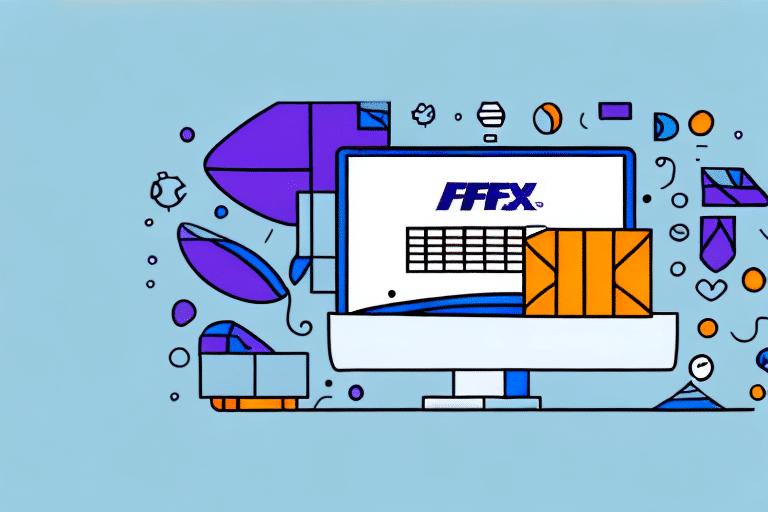Introduction to FedEx Ship Manager Software
In the fast-paced world of shipping and logistics, efficiency and accuracy are paramount. FedEx Ship Manager Software is designed to streamline your shipping processes, allowing businesses of all sizes to create shipping labels, track packages, and manage accounts seamlessly. This comprehensive guide will explore the features, benefits, system requirements, and installation process of FedEx Ship Manager Software, providing you with all the information needed to enhance your shipping operations.
Understanding FedEx Ship Manager Software
FedEx Ship Manager Software is a robust shipping solution tailored for businesses seeking to optimize their shipping workflows. As a desktop application, it integrates directly with your computer, offering functionalities that range from label creation to detailed shipment tracking. By automating these processes, businesses can reduce manual errors, save time, and improve overall productivity.
Key Features of FedEx Ship Manager
- Shipping Label Creation: Generate custom shipping labels with ease, including options for overnight, two-day, and ground shipping.
- Package Tracking: Monitor your shipments in real-time, ensuring timely deliveries and proactive issue resolution.
- Account Management: Manage multiple FedEx accounts, billing information, and shipping preferences from a single interface.
- Customization Options: Personalize shipping labels with your company logo and branding elements for a professional touch.
- Integration Capabilities: Seamlessly integrate with popular eCommerce platforms like Shopify and WooCommerce.
Benefits of Using FedEx Ship Manager Software
Adopting FedEx Ship Manager Software offers numerous advantages that can significantly impact your business operations:
Efficiency and Time Savings
Automating the shipping process minimizes manual data entry, reducing the likelihood of errors and freeing up valuable time for your team to focus on core business activities.
Cost Reduction
Accessing automated discounted shipping rates based on your shipping volume and destinations can lead to substantial cost savings. According to FedEx, businesses can save up to 10% on shipping costs by optimizing their shipping practices.
Enhanced Customer Experience
With the ability to create customized shipping labels and provide real-time tracking information, businesses can offer a more transparent and personalized experience to their customers, fostering trust and loyalty.
Comprehensive Reporting and Analytics
FedEx Ship Manager Software provides detailed reports and analytics, enabling businesses to track shipping expenses, identify trends, and make informed decisions to further optimize their shipping strategies.
System Requirements for FedEx Ship Manager Software
Before installing FedEx Ship Manager Software, ensure that your computer meets the following system requirements:
- Operating System: Windows 7 or newer
- RAM: Minimum of 1GB
- Hard Drive Space: At least 500MB available
- Printer: Required for printing shipping labels
- Internet Connection: Necessary for downloading the software and managing accounts
Additional Considerations
Administrative privileges are required to install the software. Ensure your user account has the necessary permissions or consult with your IT department. Additionally, a stable and fast internet connection is recommended to fully utilize the software's features without interruptions.
Downloading and Installing FedEx Ship Manager Software
Installing FedEx Ship Manager Software is a straightforward process. Follow these steps to get started:
- Visit the FedEx Ship Manager download page.
- Select the appropriate version of the software based on your operating system.
- Agree to the terms and conditions, then click "Download."
- Once downloaded, open the installation file and follow the on-screen prompts to install the software.
- After installation, launch the software and log in with your FedEx account credentials.
Automatic Updates
Enable automatic updates within the software settings to ensure you always have access to the latest features and security updates without manual intervention.
Troubleshooting Common Installation Issues
While the installation process is generally smooth, you might encounter some common issues:
Insufficient Disk Space
Ensure your computer has the minimum required disk space. Free up space by deleting unnecessary files or upgrading your storage if needed.
Internet Connectivity Problems
A stable internet connection is crucial. If you experience slow download speeds or interruptions, try connecting to a different network or consult your internet service provider.
Software Compatibility
If you receive an error indicating software incompatibility, verify that your operating system meets the requirements or consider upgrading to a compatible version.
Installation Failures
In case the installation is interrupted or fails, restart your computer and attempt the installation process again. If issues persist, contact FedEx Customer Support for assistance.
Setting Up Your FedEx Ship Manager Account
After installing the software, setting up your account is essential for seamless operation:
- Open FedEx Ship Manager Software.
- Navigate to the "Account Setup" section.
- Enter your FedEx account number and billing information.
- If managing multiple accounts, select "Add Account" and input the necessary details for each.
- Save your settings to finalize the account setup.
Integration with Multiple Accounts
FedEx Ship Manager allows the management of multiple FedEx accounts, making it ideal for businesses with diverse shipping needs. Each account can be configured with unique billing and shipping preferences.
Advanced Features of FedEx Ship Manager
FedEx Ship Manager Software is equipped with a variety of advanced features to enhance your shipping operations:
Automated Shipping Rules
Create automated rules to apply specific shipping options and preferences based on package size, destination, or priority. This automation reduces manual intervention and ensures consistency in your shipping processes.
Real-Time Shipment Tracking
Monitor the status of your packages in real-time. Receive alerts and notifications for any changes or issues, allowing you to address them promptly and maintain customer satisfaction.
International Shipping Capabilities
Facilitate global business expansion with comprehensive international shipping options. FedEx Ship Manager includes tools for customs documentation and compliance, simplifying the complexities of international logistics.
Integrating FedEx Ship Manager with eCommerce Platforms
For businesses operating online stores, integrating FedEx Ship Manager with eCommerce platforms like Shopify and WooCommerce can significantly enhance efficiency:
- Seamless Label Creation: Generate shipping labels directly from your eCommerce dashboard.
- Automated Order Processing: Sync orders between your online store and FedEx Ship Manager to automate the shipping workflow.
- Inventory Management: Keep track of your inventory and shipping status in real-time, reducing the risk of overselling or stockouts.
To integrate, follow the specific instructions provided by your eCommerce platform or consult the FedEx Integration Guides for detailed steps.
Managing Returns with FedEx Ship Manager
Handling returns efficiently is crucial for maintaining customer satisfaction and loyalty. FedEx Ship Manager offers robust tools for managing returns:
- Return Label Generation: Quickly generate return shipping labels for your customers.
- Tracking Returns: Monitor the status of return shipments to ensure timely processing.
- Automated Notifications: Notify customers of their return status through automated emails or messages.
Enhancing Customer Service
By simplifying the return process, businesses can provide a hassle-free experience for customers, encouraging repeat business and positive reviews.
Conclusion
FedEx Ship Manager Software is an invaluable tool for businesses aiming to optimize their shipping operations. From creating and tracking shipments to managing multiple accounts and integrating with eCommerce platforms, the software offers comprehensive solutions that enhance efficiency, reduce costs, and improve customer satisfaction. By ensuring your system meets the necessary requirements and taking advantage of the advanced features and integrations available, you can significantly streamline your shipping processes and drive your business forward.