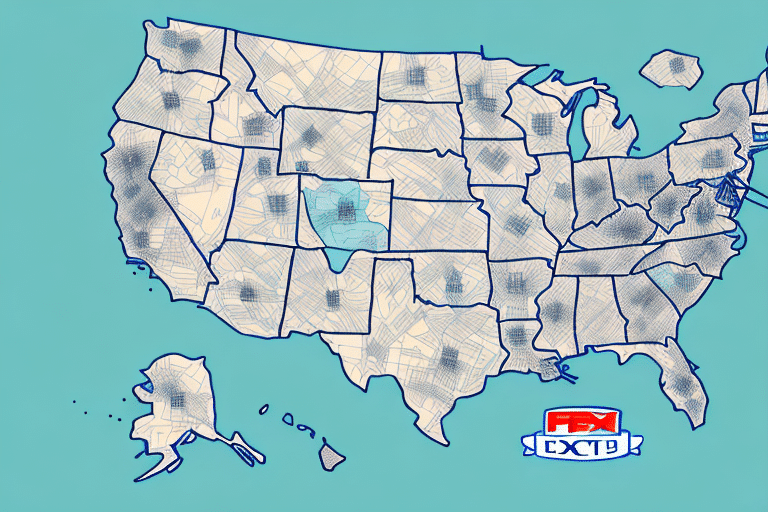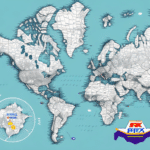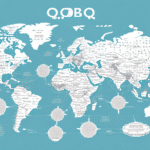What are FedEx Ship Manager Mapping Files?
FedEx Ship Manager Mapping Files are critical software components that facilitate seamless communication between FedEx's servers and your computer. These files contain essential data for address validation, shipment tracking, delivery confirmation, and other shipping-related information. By ensuring that FedEx Ship Manager operates in compliance with FedEx’s shipping regulations, these mapping files provide up-to-date and accurate information regarding the progress of your shipments.
Using FedEx Ship Manager Mapping Files offers several benefits:
- Time Efficiency: Automates address validation and shipment tracking, reducing manual data entry and minimizing errors.
- Regulatory Compliance: Regular updates ensure adherence to the latest FedEx policies and industry standards, helping you avoid fines and ensure timely deliveries.
Why Do You Need FedEx Ship Manager Mapping Files?
FedEx Ship Manager Mapping Files are indispensable for utilizing the FedEx Ship Manager tool effectively. Without these files, accurate shipment tracking and delivery confirmation would be impossible. The mapping files enable:
- Data Validation: Ensures that shipment details are correctly validated before transmission to FedEx servers.
- Advanced Features: Access to functionalities like customized shipping labels and detailed shipping activity reports.
Maintaining the latest version of these mapping files is crucial as FedEx continuously updates its shipping regulations to stay compliant with evolving industry standards.
How to Download FedEx Ship Manager Mapping Files
Downloading the FedEx Ship Manager Mapping Files from the official FedEx website requires an active FedEx account. Follow these steps to ensure a successful download:
- Visit the official FedEx website: www.fedex.com.
- Log in to your FedEx account using your credentials.
- Navigate to the “Support” tab and select “Downloads”.
- Under the “Software Downloads” section, click on “FedEx Ship Manager”.
- Select your operating system (Windows or Mac).
- Choose the “Mapping Files” option.
- Select the appropriate version that matches your FedEx Ship Manager software and click “Download”.
Tip: Regularly check for updates to ensure you have the most current mapping files, which is essential for maintaining compliance and functionality.
System Requirements for FedEx Ship Manager Mapping Files
Before installing the FedEx Ship Manager Mapping Files, ensure your computer meets the following minimum system requirements:
- Operating System: Windows or Mac
- RAM: 2 GB or more
- Hard Disk Space: 20 MB free
- Internet Connection: Required for downloading and updates
If you handle international shipments, ensure you have a compatible printer for printing international shipping labels. Mac users should also verify that the latest version of Java is installed to support the mapping files.
Installing and Configuring FedEx Ship Manager Mapping Files
Follow these steps to install and configure the FedEx Ship Manager Mapping Files on your computer:
- Run the downloaded mapping files installer.
- Select your preferred installation directory.
- Follow the on-screen prompts to complete the installation process.
- Open FedEx Ship Manager and navigate to "System Settings" under the "Utilities" tab.
- Click on the "Mapping Files" tab and select the newly installed mapping files.
- Test the installation by entering a shipment to verify address validation and data transmission.
Note: Regularly updating the mapping files ensures that your FedEx Ship Manager remains accurate and compliant with the latest shipping regulations.
Using FedEx Ship Manager Mapping Files for Accurate Shipment Tracking
Once installed, the FedEx Ship Manager Mapping Files integrate automatically, enabling real-time shipment tracking and delivery confirmation. To utilize these features:
- Create and manage shipments through the FedEx Ship Manager tool.
- Use the "Track Shipment" feature to access real-time shipment details.
Best Practices:
- Double-check all shipment information, including addresses and package dimensions, before submission.
- Utilize FedEx's 24/7 customer service for assistance with any tracking or delivery issues.
Troubleshooting Common Issues with FedEx Ship Manager Mapping Files
If you encounter issues with the FedEx Ship Manager Mapping Files, consider the following troubleshooting tips:
- Ensure you are using the latest version of the mapping files.
- Verify that your system meets the minimum requirements.
- Confirm compatibility between your operating system and the mapping files.
- Reinstall the mapping files to resolve potential corruption issues.
- Check the stability and functionality of your internet connection.
- Ensure that firewall settings are not blocking the mapping files from operating correctly.
If problems persist after these steps, contact FedEx Customer Support for further assistance and troubleshooting.
Best Practices for Keeping FedEx Ship Manager Mapping Files Up-to-Date
Maintaining up-to-date FedEx Ship Manager Mapping Files is essential for optimal performance and compliance. Follow these best practices:
- Regularly check for updates on the official FedEx website.
- Enable automatic updates within the FedEx Ship Manager tool.
- Ensure that the mapping files version matches your FedEx Ship Manager software version.
- Verify compatibility with any third-party shipping software you may be using.
Pro Tip: Periodically test your mapping files by creating test shipments to confirm that shipping options and rates are displayed correctly. This proactive approach helps in identifying and resolving potential issues before they impact your shipping operations.
Alternatives to FedEx Ship Manager Mapping Files
While FedEx Ship Manager Mapping Files are a robust solution for managing shipments, several third-party shipping software options offer alternative functionalities. Notable alternatives include:
- ShipStation: Integrates with various shipping carriers, including FedEx, providing comprehensive shipping and label generation features.
- ShippingEasy: Offers automation tools for shipping, inventory management, and customer marketing.
- Skubana: An all-in-one platform for order management, inventory control, and shipping operations.
These third-party solutions can eliminate the need for separate mapping files by offering integrated features. However, they may require subscriptions and could involve additional costs for premium functionalities.
Frequently Asked Questions About FedEx Ship Manager Mapping Files
- Q: Are FedEx Ship Manager Mapping Files free?
- A: Yes, FedEx Ship Manager Mapping Files are free to download; however, an active FedEx account is required.
- Q: Can I use FedEx Ship Manager without mapping files?
- A: No, the mapping files are essential for the functionality of FedEx Ship Manager.
- Q: How often are FedEx Ship Manager Mapping Files updated?
- A: FedEx regularly updates the mapping files to reflect the latest shipping regulations and features. It's recommended to check for updates periodically.
Conclusion: Enhancing Shipping Efficiency with FedEx Ship Manager Mapping Files
FedEx Ship Manager Mapping Files are vital for efficient and reliable shipping management. They enable accurate shipment validation, secure data transmission to FedEx servers, and provide real-time tracking and delivery confirmation. The installation and configuration process is straightforward, and maintaining up-to-date mapping files ensures seamless shipping operations.
While third-party shipping software offers alternative solutions, FedEx Ship Manager Mapping Files remain a cost-effective and integrated option for businesses seeking to optimize their shipping processes. By ensuring you have the latest mapping files, you can enhance your shipping accuracy, compliance, and overall operational efficiency.