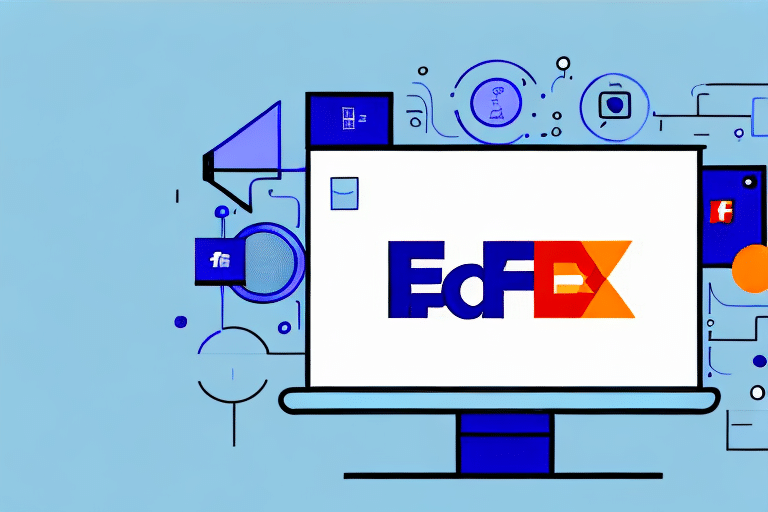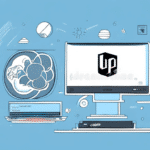Where to Find FedEx Ship Manager Server (FSMS) Software Version
As a business that ships packages with FedEx, having access to the latest version of the FedEx Ship Manager Server (FSMS) software is essential. This software enables efficient and effective management of your shipping and tracking needs. In this article, we will explore where to find the FSMS software version, how to install or update it, the benefits it offers, and common issues you might encounter. Additionally, we will discuss alternative shipping solutions and provide tips for optimizing FSMS for your business.
Understanding FedEx Ship Manager Server (FSMS)
FedEx Ship Manager Server (FSMS) is a comprehensive shipping and tracking solution designed to help businesses manage their FedEx shipments from a centralized platform. FSMS offers a range of features that streamline the shipping process, including label printing, pickup scheduling, shipment tracking, and real-time status updates.
Key Features of FSMS
- Label Printing: Easily generate and print shipping labels for your packages.
- Pickup Scheduling: Arrange FedEx pickups at your convenience.
- Shipment Tracking: Monitor the status and location of your shipments in real-time.
- Customizable Reporting: Generate detailed reports on shipping activities and costs.
- System Integration: Seamlessly integrate FSMS with your existing business systems, such as inventory management and accounting software.
Benefits of Using FSMS
Implementing FSMS into your business operations offers numerous advantages:
- Enhanced Efficiency: Streamline your shipping and tracking processes, saving time and reducing manual errors.
- Cost Savings: Minimize costs associated with shipping errors and incorrect packaging through accurate management tools.
- Real-Time Updates: Stay informed about the status of your shipments with instant notifications.
- Scalability: FSMS is suitable for businesses of all sizes, from small enterprises to large corporations.
- Improved Customer Service: Provide better service to your customers with reliable and timely shipping information.
According to a Statista report, businesses that utilize shipping management software like FSMS experience a significant reduction in shipping-related errors, leading to higher customer satisfaction rates.
Installing and Updating FSMS Software
How to Install FSMS
Installing FSMS is a straightforward process:
- Visit the official FedEx FSMS download page.
- Download the latest setup file compatible with your operating system.
- Run the installation wizard and follow the on-screen instructions to complete the installation.
- Launch FSMS and configure it according to your business needs, including setting up user accounts and customizing shipping labels.
Before installation, ensure that your system meets the minimum requirements:
- Operating System: Windows Server 2016 or later.
- Disk Space: Minimum of 500 MB free space.
- Internet Connection: Stable connection for software activation and updates.
It's also recommended to backup your data before installation to prevent any loss of critical information.
Updating FSMS to the Latest Version
Keeping FSMS updated is crucial for maintaining optimal performance and security. To update your FSMS software:
- Log in to your account on the FedEx FSMS portal.
- Download the latest version of the software.
- Run the installation wizard and follow the prompts to complete the update.
Alternatively, you can enable the automatic update feature within FSMS to ensure you always have the latest version without manual intervention. According to FedEx, regular updates not only provide new features but also enhance security measures to protect your shipping data.
Troubleshooting Common FSMS Issues
While FSMS is a robust software solution, users may encounter issues from time to time. Here are some common problems and their solutions:
Printer Connectivity Issues
If you're experiencing difficulties connecting your printer to FSMS:
- Ensure the printer is properly connected to your computer or network.
- Check that the printer drivers are up to date.
- Restart both the printer and your computer to reset the connection.
System Compatibility Problems
Incompatibility with your operating system can cause FSMS to malfunction:
- Verify that your system meets the minimum requirements for FSMS.
- Update your operating system to the latest version supported by FSMS.
- Contact FedEx support if compatibility issues persist.
Slow Performance
Slow software performance can hinder your shipping operations:
- Close unnecessary applications running in the background to free up system resources.
- Clear temporary files and cache to improve system speed.
- Consider upgrading your hardware if performance issues continue.
Data Corruption or Loss
Data integrity is critical for accurate shipping management:
- Regularly backup your FSMS data to an external hard drive or secure cloud storage.
- Use reliable data recovery software in case of accidental data loss.
- Contact a professional data recovery service if needed.
For detailed troubleshooting steps, refer to the FSMS user manual or visit FedEx's support forums.
Seeking Assistance from FedEx Customer Support
When encountering issues that you cannot resolve independently, FedEx customer support is available to assist:
- Phone: Call FedEx support at 1-800-463-3339.
- Email: Reach out through the online contact form on the FedEx support page.
- Live Chat: Utilize the live chat feature available on the FedEx website for real-time assistance.
Before contacting support, ensure you have attempted basic troubleshooting steps, such as restarting the software and checking your internet connection, to expedite the resolution process.
Alternative Shipping and Tracking Software Options
While FSMS is a robust solution, exploring alternative shipping and tracking software can help you find the best fit for your business needs. Here are some popular alternatives:
ShipStation
ShipStation integrates seamlessly with various e-commerce platforms like Shopify, WooCommerce, and Amazon. It offers features such as automated labeling, order importation, and comprehensive reporting to optimize your shipping operations.
Shippo
Shippo provides discounted shipping rates and the ability to compare rates from multiple carriers. Its user-friendly interface and API integrations make it a suitable choice for businesses looking to streamline their shipping processes.
EasyPost
EasyPost offers a RESTful API that allows developers to integrate shipping functionalities directly into their applications. It supports various carriers and provides tools for label generation, tracking, and address verification.
When evaluating these alternatives, consider factors such as integration capabilities, pricing, feature sets, and customer support to determine which solution aligns best with your business requirements.
Optimizing FSMS for Your Business
To maximize the benefits of FSMS, consider the following optimization strategies:
Integrate with Existing Systems
Seamlessly integrate FSMS with your inventory management, accounting, and customer relationship management (CRM) systems to create a unified workflow. This integration reduces manual data entry and minimizes the risk of errors, enhancing overall operational efficiency.
Leverage Advanced Reporting
Utilize FSMS's customizable reporting features to gain insights into your shipping activities. Analyzing data on shipping volumes, costs, and delivery times can help you identify trends, optimize your shipping strategies, and make informed business decisions.
Ensure Compliance with Shipping Regulations
FSMS includes built-in compliance features that help ensure your shipments adhere to regional and international shipping regulations. Proper labeling, packaging, and documentation are crucial for avoiding fines and delays, especially when shipping internationally.
According to the UPS Shipping Insights Report, businesses that prioritize compliance in their shipping operations experience fewer delays and penalties, leading to improved delivery performance and customer satisfaction.
Conclusion
FedEx Ship Manager Server (FSMS) is a valuable tool for businesses that depend on efficient shipping and tracking services. By providing a centralized platform for managing shipments, FSMS enhances operational efficiency, reduces costs, and improves customer service. Ensuring that your FSMS software is properly installed and regularly updated is crucial for maintaining optimal performance.
If you encounter any issues, leverage FedEx's customer support resources and consider alternative shipping solutions to find the best fit for your business. By optimizing FSMS and integrating it with your existing systems, you can streamline your shipping operations, stay compliant with regulations, and ultimately drive business growth.