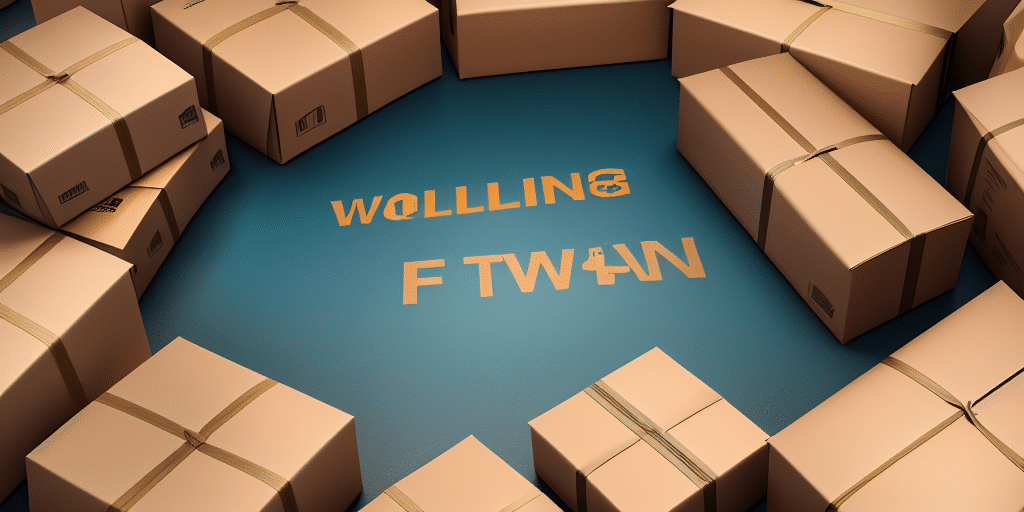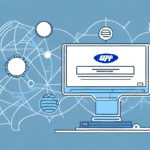Optimizing UPS WorldShip: A Comprehensive Guide to Shared Files
Efficient shipping operations are vital for any business, and UPS WorldShip is a powerful tool that simplifies the shipping process while helping businesses reduce costs. To fully leverage the capabilities of UPS WorldShip, it's essential to understand and utilize shared files effectively.
Understanding the Role of Shared Files in UPS WorldShip
Shared files serve as the backbone for communication between UPS WorldShip and other applications within your business ecosystem. They ensure data consistency, accuracy, and seamless integration, which are crucial for smooth shipping and logistics operations.
Data Consistency and Accuracy
By allowing multiple applications to access and modify the same data, shared files prevent discrepancies that can occur when using isolated systems. This unified approach minimizes errors and ensures that all departments operate with up-to-date information.
Facilitating Collaboration
Shared files enable multiple users to access and work on the same documents simultaneously, enhancing teamwork and productivity. This centralized data access fosters a collaborative environment, essential for efficient shipping management.
Benefits of Utilizing Shared Files with UPS WorldShip
Integrating shared files with UPS WorldShip offers numerous advantages that can significantly enhance your shipping operations:
- Streamlined Workflows: Automated data exchange reduces manual entry, speeding up the shipping process.
- Cost Savings: Minimizing manual tasks and errors leads to reduced operational costs.
- Improved Collaboration: Real-time data access allows team members to make informed decisions swiftly.
- Enhanced Data Security: Properly managed shared files ensure that sensitive shipping information is protected.
Supporting Data and Statistics
According to a report by Statista, businesses that adopt integrated shipping solutions like UPS WorldShip experience a 25% increase in operational efficiency, highlighting the tangible benefits of streamlined shared file management.
Locating Shared Files in UPS WorldShip
Finding the shared files necessary for UPS WorldShip is straightforward. Follow these steps to locate them on your system:
- Open UPS WorldShip on your computer.
- Navigate to the Help menu.
- Select About UPS WorldShip.
- Go to the Installed Files tab.
- Find the Data Directory entry and click Open next to it.
- Access the Shared Files folder.
It's crucial not to move or delete these shared files to maintain the software's functionality and prevent shipping process errors.
Types of Shared Files in UPS WorldShip
UPS WorldShip utilizes various types of shared files, each serving a specific purpose:
- XML Files: Facilitate data exchange between different applications.
- DLL Files: Contain necessary program code for UPS WorldShip's functionality.
- INI Files: Store configuration settings and user preferences.
Customizing these files can tailor UPS WorldShip to your business needs, but it requires a thorough understanding to avoid disruptions.
Ensuring Security of Shared Files
Protecting shared files is paramount since they contain sensitive shipping and logistics information. Implement the following security measures:
- Access Controls: Restrict file access to authorized personnel only.
- Encryption: Encrypt sensitive data to prevent unauthorized access.
- Regular Audits: Conduct periodic reviews to ensure compliance with security policies.
Troubleshooting Common Issues with Shared Files
Even with shared files in place, issues can arise. Here are common problems and their solutions:
Missing or Corrupt Files
Ensure backups are regularly maintained. If files are missing or corrupted, restore them from a backup or contact UPS technical support for assistance.
Software Conflicts
Conflicts with other software can cause UPS WorldShip to malfunction. Verify compatibility and update conflicting applications to their latest versions.
Performance Issues
Slow performance may result from outdated hardware or network congestion. Upgrading hardware, optimizing network settings, or increasing memory allocation can help resolve these issues.
Best Practices for Maximizing Efficiency
Adopting best practices ensures optimal use of shared files with UPS WorldShip:
- Version Control: Keep shared files under version control to track changes and revert if necessary.
- User Training: Train all users on proper file management to prevent accidental deletions or incorrect data entries.
- Regular Updates: Keep UPS WorldShip and associated shared files updated to benefit from the latest features and security enhancements.
- Backup Strategies: Implement regular backups to safeguard against data loss.
Implementing Clear Guidelines
Establishing clear protocols for accessing and modifying shared files helps maintain data integrity and security. Assign specific roles for file management and conduct regular audits to ensure adherence to company policies and industry regulations.
Conclusion
Shared files are integral to the functionality and efficiency of UPS WorldShip. By understanding their role, ensuring their security, and adhering to best practices, businesses can enhance their shipping operations, reduce errors, and achieve significant cost savings. Staying informed about updates and continuously optimizing file management strategies will ensure that your shipping processes remain robust and efficient.