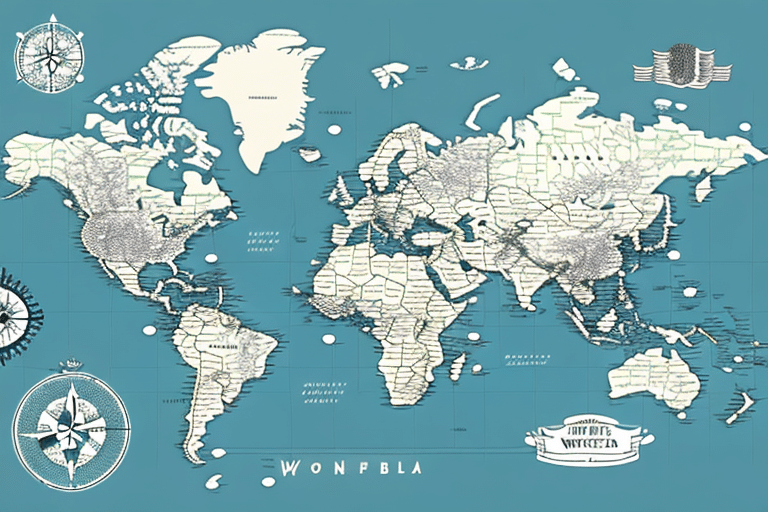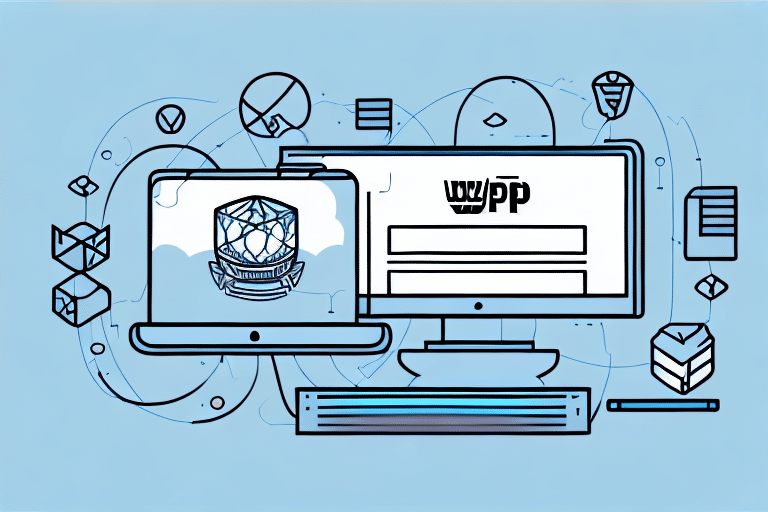Introduction to UPS WorldShip Database
If you are running a shipping business, understanding the UPS WorldShip database is crucial. This software manages all your shipping operations, tracks shipments, generates reports, creates shipping labels, and more. The UPS WorldShip database holds essential information about your customers, orders, shipping addresses, and tracking numbers. Knowing how to locate this database for troubleshooting or backup purposes is vital for maintaining smooth business operations.
Importance of the UPS WorldShip Database
The UPS WorldShip database is the backbone of your shipping operations. Without it, generating shipping labels, tracking shipments, and accessing critical customer and order information would be impossible. Key benefits include:
- Enhanced Efficiency: Automates manual tasks, reducing errors and saving time.
- Data Integration: Seamlessly integrates with other business systems like accounting and inventory management.
- Real-Time Analytics: Provides valuable data and insights for informed decision-making.
According to a 2023 Statista report, businesses that effectively utilize shipping databases like UPS WorldShip see a significant improvement in operational efficiency and customer satisfaction.
Understanding UPS WorldShip Database Functionality
The UPS WorldShip database operates as a client-server application. The client application is installed on your computer, while the server application resides on UPS’s servers. This setup allows seamless communication between your local system and UPS’s infrastructure, ensuring up-to-date shipping information.
Key Features
- Shipment Management: Create and track shipments with ease.
- Label Generation: Automatically generate shipping labels customized to your needs.
- Reporting: Generate detailed reports to monitor shipping performance.
Integration with UPS CampusShip allows businesses to manage large-scale shipping operations efficiently from a centralized platform.
Locating the UPS WorldShip Database on Windows
Finding the UPS WorldShip database on a Windows operating system typically involves navigating to specific directories. Here’s how:
Default Installation Paths
- Windows 10 and Later:
C:\ProgramData\UPS\WSTD\data - Windows 7 and Earlier:
C:\Documents and Settings\All Users\Application Data\UPS\WSTD\data
If you customized the installation location, use the Windows search function to locate the database file, usually named WSDATA.mdb.
Step-by-Step Guide
- Open File Explorer from the Start menu.
- Select This PC or Computer in the navigation pane.
- Navigate to the appropriate drive (typically C:).
- Open the ProgramData folder (or Documents and Settings for older OS versions).
- Navigate to UPS > WSTD > data.
- Locate the database file named
WSHIP2019.MDBor similar. - Double-click to open with Microsoft Access or compatible software.
For more detailed steps, refer to the Windows Support documentation.
Locating the UPS WorldShip Database on Mac OS
While UPS WorldShip is primarily designed for Windows, Mac users can still access the database through specific paths. Here's how:
Default Installation Path
The UPS WorldShip database on Mac OS is typically located at:
/Library/Application Support/UPS/WSTD/Data
Accessing Hidden Folders
- Press Command + Shift + G to open the "Go to Folder" dialog.
- Enter the path:
/Library/Application Support/UPS/WSTD/Data - Press Enter to navigate to the folder.
- Locate the database file named
WSHIP2019.MDBor similar.
Use the Spotlight search if you encounter difficulties locating the file.
Troubleshooting Common Issues
While locating the UPS WorldShip database, you might face issues such as missing data, incorrect file paths, or connectivity problems. Here are some solutions:
Common Problems and Solutions
- Missing Data: Ensure you are searching in the correct directory. Use the search function to locate
WSDATA.mdb. - Incorrect File Path: Verify the installation path, especially if you customized it during setup.
- Connectivity Issues: Check your internet connection and firewall settings to ensure they aren't blocking access to UPS servers.
- Corrupted Database: Restore from a recent backup or contact UPS Support for assistance.
If problems persist, consider consulting the Microsoft Access support for database-related issues.
Enhancing Your Shipping Business with UPS WorldShip Database
Accurate management of the UPS WorldShip database can significantly boost your shipping business's performance. Benefits include:
- Improved Efficiency: Streamlined operations reduce manual errors and save time.
- Better Customer Service: Real-time tracking and accurate data enhance customer satisfaction.
- Data-Driven Decisions: Access to comprehensive analytics helps in making informed business decisions.
According to a study by Harvard Business Review, businesses leveraging shipping databases experience up to a 25% increase in operational efficiency.
Regularly backing up your UPS WorldShip database ensures data integrity and safeguards against potential disruptions. Implementing best practices for database management will lead to sustained growth and a competitive edge in the shipping industry.
Conclusion
Effectively locating and managing your UPS WorldShip database is essential for maintaining smooth and efficient shipping operations. By following the guidelines outlined in this article, you can ensure that your shipping business operates without hitches, providing excellent service to your customers. Stay proactive in managing your database to harness the full potential of UPS WorldShip and drive your business forward.