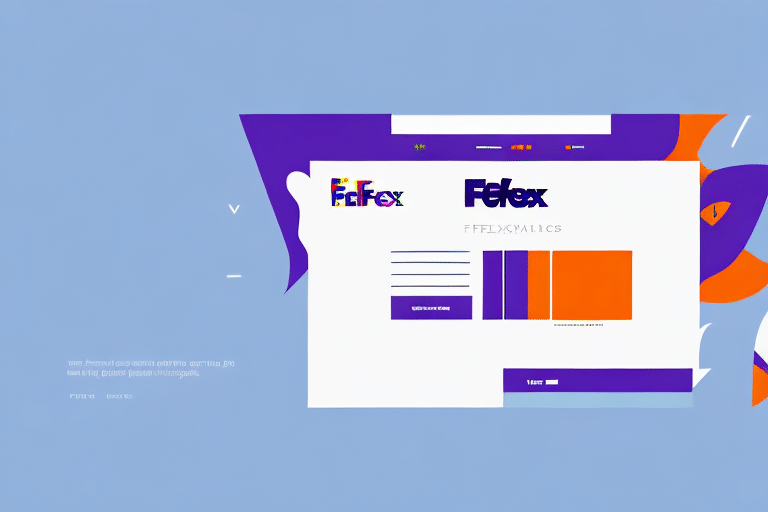Enhancing Your Shipping Workflow with FedEx Ship Manager Preferences
Optimizing your shipping process is crucial for efficiency and cost-effectiveness. FedEx Ship Manager offers a robust Preferences Screen that allows you to tailor the software to your specific business needs. This comprehensive guide will walk you through accessing and utilizing the Preferences Screen, ensuring you make the most out of FedEx Ship Manager.
Overview of FedEx Ship Manager
FedEx Ship Manager is an advanced shipping solution designed to help businesses manage shipments, generate shipping labels, and track packages seamlessly. Suitable for businesses of all sizes, FedEx Ship Manager integrates with various FedEx services, including FedEx Express and FedEx Ground, providing a unified shipping experience.
Key features include:
- Automated label creation
- Real-time tracking
- Cost calculation tools
- Integration with e-commerce platforms
- Advanced reporting and analytics
According to a 2023 Logistics Management report, businesses using FedEx Ship Manager have reported a 25% increase in shipping efficiency and a 15% reduction in shipping costs.
Importance of the Preferences Screen
The Preferences Screen in FedEx Ship Manager is essential for customizing your shipping operations. It allows users to set default values for various shipping parameters, ensuring consistency and accuracy across all shipments.
Benefits of using the Preferences Screen include:
- Time Savings: Pre-configured settings reduce the need for repetitive data entry.
- Consistency: Maintains uniformity in shipments, minimizing errors.
- Personalization: Tailors the shipping process to fit specific business requirements.
Accessing the Preferences Screen
Accessing the Preferences Screen is straightforward. Follow these steps to navigate to the Preferences section:
- Open FedEx Ship Manager and log in with your credentials.
- Navigate to the main menu and click on the Preferences tab.
- Select Shipping Preferences from the dropdown menu.
Once inside the Preferences Screen, you'll find various settings categories to customize according to your needs.
Customizing Your Shipping Preferences
Setting Default Shipping Information
Input your default shipping address, including sender information and company details. This ensures that every shipment starts with accurate sender data, reducing the risk of errors.
Configuring Package Details
Define standard package dimensions and weights to streamline the shipping process. This is particularly useful for businesses that ship similar items regularly.
Choosing Preferred Carriers and Services
Select your preferred FedEx carriers and service types based on your shipping needs. Whether it's overnight shipping or ground delivery, setting defaults can expedite the selection process.
Managing Billing and Payment Options
Link your billing information to automate payment processes. FedEx Ship Manager supports various payment methods, ensuring your shipments are processed without delays.
Setting Up Notifications
Enable email or SMS notifications to stay informed about shipment statuses. This proactive approach helps you address potential issues promptly.
Troubleshooting Common Issues
Encountering issues with the Preferences Screen? Here are some common problems and solutions:
- Unable to Save Preferences: Ensure you have the necessary permissions and that all required fields are correctly filled out.
- Screen Not Loading: Check your internet connection and update FedEx Ship Manager to the latest version.
- Incorrect Default Settings: Review and update your preferences to ensure accuracy.
If problems persist, consult the FedEx Support Center or contact customer service for further assistance.
Best Practices for Using the Preferences Screen
Maximize the effectiveness of the Preferences Screen with these tips:
- Regularly Update Preferences: Keep your shipping settings current to reflect any changes in your business operations.
- Utilize Templates: Create custom templates for frequently shipped items to save time and reduce errors.
- Train Your Team: Ensure all team members are familiar with the Preferences Screen to maintain consistency across shipments.
- Monitor Performance: Use FedEx Ship Manager’s analytics to assess the impact of your preferred settings and make data-driven adjustments.
Conclusion: Streamlining Your Shipping with FedEx Ship Manager
The Preferences Screen in FedEx Ship Manager is a powerful tool for businesses looking to optimize their shipping processes. By customizing your shipping preferences, you can achieve greater efficiency, reduce costs, and ensure a consistent shipping experience for your customers.
Stay ahead in the competitive shipping landscape by leveraging the full capabilities of FedEx Ship Manager. Regularly review and update your preferences to adapt to your evolving business needs, and explore additional features such as real-time tracking and automated reporting to further enhance your shipping operations.
For more information and updates, visit the FedEx Ship Manager page.