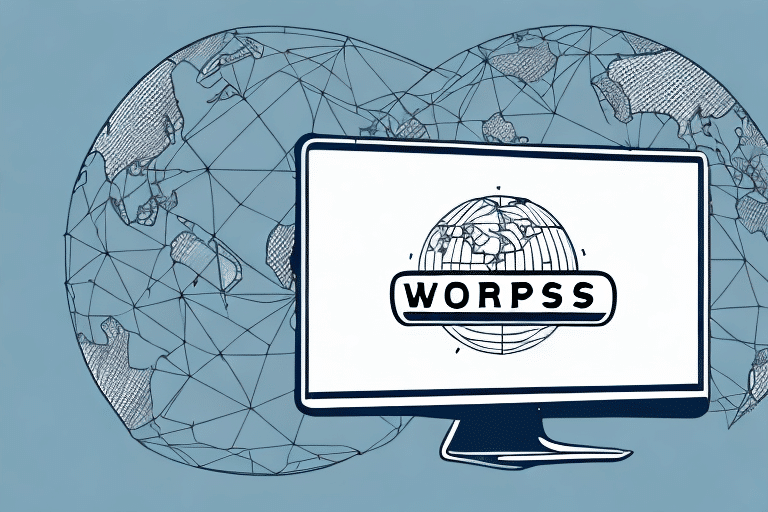Where to Find UPS WorldShip Data Location
UPS WorldShip is a comprehensive shipping software solution designed to streamline and enhance the efficiency of shipping operations for businesses of all sizes. With features such as package tracking, label printing, and extensive data analytics, UPS WorldShip plays a crucial role in managing and optimizing shipping processes. Understanding where to find and how to manage the UPS WorldShip data location is essential for ensuring smooth and effective shipping operations.
What is UPS WorldShip and How Does It Work?
UPS WorldShip is a robust shipping management software that enables businesses to handle their shipping tasks seamlessly. It offers a range of tools that facilitate the creation and printing of shipping labels, tracking of packages, and management of shipments. By automating these tasks, UPS WorldShip significantly increases operational efficiency and saves valuable time.
One of the standout features of UPS WorldShip is its ability to integrate with other business systems, such as accounting and inventory management software. This integration allows for the easy import and export of data, reducing the likelihood of errors and further streamlining the shipping process.
Additionally, UPS WorldShip provides access to valuable shipping data and analytics. This information can be leveraged to identify shipping trends, optimize routes, and make informed decisions that can lead to cost savings and improved shipping strategies.
Understanding the Importance of UPS WorldShip Data Location
The UPS WorldShip data location is a critical component of the software, serving as the repository for all shipping-related data. This includes information about customers, packages, shipping fees, and other vital aspects of the shipping process. Without access to this data, the software cannot operate effectively, which would severely hinder a business's shipping capabilities.
Having a well-organized data location allows businesses to:
- Track Shipments in Real-Time: Monitor the progress of packages to ensure timely delivery, which is essential for businesses dealing with time-sensitive products.
- Generate Comprehensive Reports: Access detailed reports on shipping activities, such as the number of packages shipped, delivery times, and overall shipping costs. These insights are invaluable for identifying areas for improvement.
How to Access UPS WorldShip Data Location
Accessing the UPS WorldShip data location is straightforward and can be done through various methods:
- Import/Export Data: Navigate to the main menu of the software and select "Import/Export Data." From there, choose the type of data you wish to access and save it to a file.
- Direct File Access: Go to the folder where UPS WorldShip is installed on your computer and locate the file named WorldShip.dat. This file contains all the essential data related to your shipping operations.
It's important to ensure that only authorized personnel have access to this data location to maintain data security and integrity. Regularly backing up this data is also recommended to prevent loss due to unforeseen issues.
Step-by-Step Guide to Finding UPS WorldShip Data Location
Follow these steps to locate your UPS WorldShip data:
- Open UPS WorldShip software.
- Click on the main menu dropdown button.
- Select "Import/Export Data" from the menu options.
- Choose the type of data you wish to access.
- Save the selected data to a file on your computer.
- Alternatively, navigate to the installation directory of UPS WorldShip.
- Locate the file named WorldShip.dat.
- Ensure this file is regularly backed up to safeguard your shipping data.
Note that the location of the WorldShip.dat file may vary depending on the version of UPS WorldShip you are using. If you encounter difficulties locating the file, utilize your computer's search functionality or consult the official UPS WorldShip support resources.
Troubleshooting Common Issues with UPS WorldShip Data Location
While accessing the UPS WorldShip data location is generally straightforward, businesses may encounter some common issues:
- Data Corruption: Corrupted data can disrupt shipping operations. Regular backups are essential to mitigate the impact of data corruption.
- Compatibility Issues: Ensure that your system meets the minimum requirements for running UPS WorldShip to prevent compatibility problems.
- Access Restrictions: Unauthorized access attempts can hinder operations. It's crucial to maintain strict access controls and permissions.
If you experience any of these issues, contacting the UPS support team is recommended. They can provide assistance in diagnosing and resolving problems related to data access and integrity.
Tips for Optimizing Your Use of UPS WorldShip Data Location
To get the most out of UPS WorldShip, consider the following optimization tips:
- Regular Backups: Consistently back up your shipping data to prevent loss in case of hardware failures or other issues.
- Software Updates: Keep UPS WorldShip updated to the latest version to benefit from new features, security patches, and performance improvements.
- Data Analysis: Periodically review your shipping data to identify trends, inefficiencies, and opportunities for cost savings.
- Staff Training: Ensure that your team is well-trained in using UPS WorldShip to maximize efficiency and reduce the likelihood of errors.
Best Practices for Managing and Securing UPS WorldShip Data Location
Effective management and security of the UPS WorldShip data location are paramount for safeguarding your shipping operations:
- Access Control: Restrict data access to authorized personnel only to prevent unauthorized access and potential data breaches.
- Data Encryption: Use encryption to protect data both in transit and at rest, ensuring that sensitive information remains secure.
- Regular Security Audits: Conduct periodic security assessments to identify and address vulnerabilities within your shipping data system.
- Strong Authentication Measures: Implement strong password policies and consider using two-factor authentication to enhance data security.
By adhering to these best practices, businesses can ensure that their UPS WorldShip data is well-managed and protected against potential threats.
Frequently Asked Questions About UPS WorldShip Data Location
Is UPS WorldShip data location secure?
Yes, the UPS WorldShip data location is secure. However, it is crucial to ensure that only authorized personnel have access to this data to maintain its integrity and prevent potential security breaches.
What happens if UPS WorldShip data is lost?
Loss of UPS WorldShip data can severely disrupt shipping operations. Regular data backups are essential to prevent such losses. In the event of data loss, businesses should contact UPS support for assistance in data recovery.
Can I access UPS WorldShip data location from a remote location?
Yes, UPS WorldShip data can be accessed remotely. However, it's important to implement secure remote access protocols to prevent unauthorized access and protect sensitive shipping information.
What measures does UPS take to ensure the security of WorldShip data location?
UPS employs multiple security measures to safeguard WorldShip data, including:
- Data encryption during transmission and storage.
- Implementation of firewalls and intrusion detection systems to prevent unauthorized access.
- Regular security audits to identify and address vulnerabilities.
- Mandatory security training for employees to ensure they are aware of best practices for data protection.
Conclusion
Finding and managing the UPS WorldShip data location is fundamental to the effective use of the software. By regularly backing up data, restricting access to authorized personnel, and keeping the software updated, businesses can ensure the security and efficiency of their shipping operations. Additionally, leveraging the data analytics capabilities of UPS WorldShip can provide valuable insights that drive informed decision-making and operational improvements.
Staying proactive in managing your UPS WorldShip data location not only protects your shipping data but also enhances the overall productivity and reliability of your shipping processes. For more information and support, refer to the official UPS WorldShip resources.