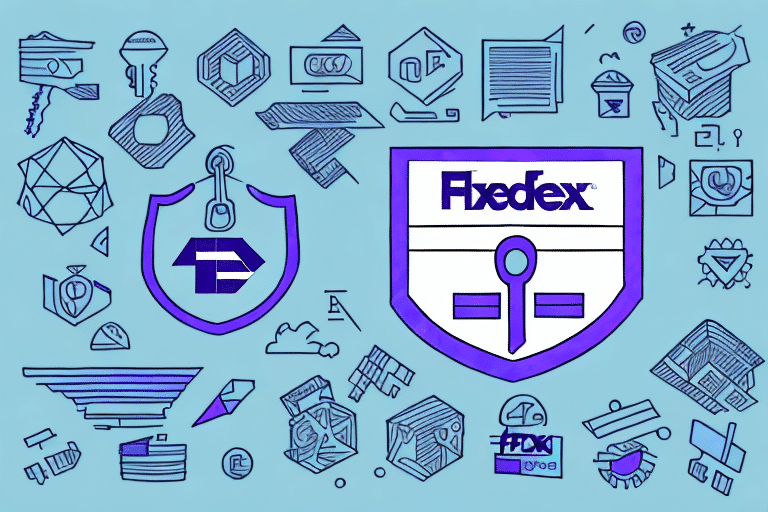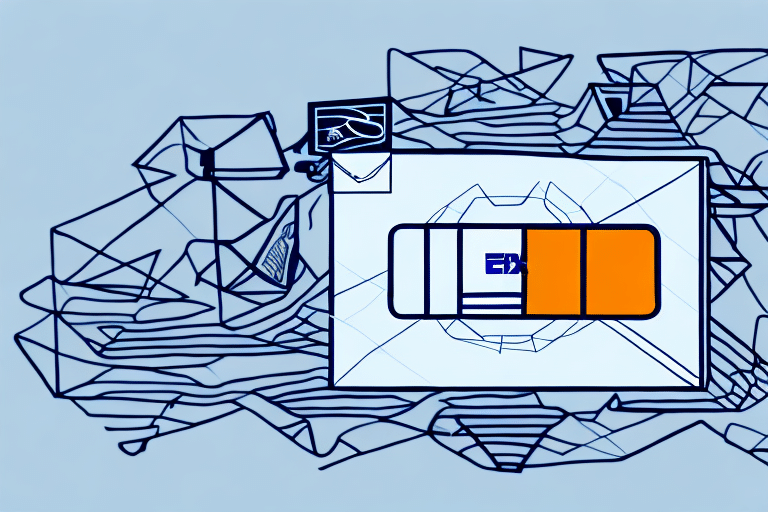Where to Find Your FedEx Ship Manager Product Key
If you work with FedEx as a shipping provider, you may have encountered the term "FedEx Ship Manager Product Key" in your daily operations. This product key is essential for accessing FedEx's Ship Manager software, which facilitates various shipping functions, including creating and tracking shipments, printing labels, and managing returns.
Understanding the FedEx Ship Manager Product Key
A FedEx Ship Manager Product Key is a unique 16-digit alphanumeric code that serves as an access credential to the FedEx Ship Manager software. This key ensures that only authorized users within your organization can utilize the software, safeguarding your shipping operations and sensitive information.
With the FedEx Ship Manager, businesses can streamline their shipping processes, integrate seamlessly with various e-commerce platforms, and enhance overall operational efficiency. According to a Statista report, the global shipping industry is expected to grow significantly, highlighting the importance of efficient shipping management tools like FedEx Ship Manager.
Why You Need a FedEx Ship Manager Product Key
Without a valid and active FedEx Ship Manager Product Key, access to the software is restricted, hindering essential shipping operations. This limitation can lead to delays in processing shipments, printing labels, and managing returns, ultimately affecting business efficiency and customer satisfaction.
Moreover, having a valid product key ensures access to the latest software updates and features. These updates often include enhanced security measures, improved functionalities, and integrations with other business tools, all of which contribute to a more secure and efficient shipping process.
Obtaining Your FedEx Ship Manager Product Key
There are several ways to obtain your FedEx Ship Manager Product Key:
- Contact Your FedEx Account Executive: Reach out directly to your FedEx account manager to request your product key.
- Apply Online: Visit the FedEx website and complete the application form to receive your product key via email.
- Call Customer Service: Contact FedEx customer support to request a product key, which can be sent to you through email or postal mail.
For new customers, it's essential to create a FedEx account before initiating the process to obtain a product key. This can be done by clicking the "Sign Up" button on the FedEx homepage.
Retrieving a Lost or Misplaced Product Key
If you lose or misplace your FedEx Ship Manager Product Key, follow these steps to retrieve it:
- Contact Your Account Executive: If you originally received the key through your account executive, they can assist in reissuing it.
- Online Retrieval: Log in to your FedEx account and navigate to the Ship Manager section to retrieve your product key.
- Call Technical Support: FedEx technical support can help retrieve your product key over the phone. Ensure you have your account information ready for verification.
To prevent future losses, consider storing your product key in a secure password manager or a protected digital document.
Requesting a New FedEx Ship Manager Product Key
In cases where your product key is compromised or no longer functional, you can request a new one through the following methods:
- Contact Your Account Executive: Inform them of the issue, and they will guide you through the process of obtaining a new key.
- Online Request: Use the FedEx website to request a new product key by filling out the appropriate forms.
Be aware that requesting a new product key may temporarily disrupt your shipping operations. It's advisable to plan for such scenarios by maintaining alternative shipping methods or coordinating closely with FedEx support.
Best Practices for Securing Your Product Key
Protecting your FedEx Ship Manager Product Key is crucial to maintaining the security and efficiency of your shipping operations. Follow these best practices:
- Use Strong Passwords: Combine your product key with strong, unique passwords for your FedEx account to enhance security.
- Restrict Access: Ensure that only authorized personnel within your organization have access to the product key.
- Regular Updates: Keep your software updated to the latest version to benefit from improved security features and functionalities.
- Secure Storage: Store your product key in a secure location, such as a password manager, and avoid sharing it via unsecured channels.
Common Issues with FedEx Ship Manager Product Keys and Solutions
Users may encounter several issues related to FedEx Ship Manager Product Keys. Here are common problems and their solutions:
1. Product Key Expiration
If your product key has expired, you'll need to request a new one through your FedEx account executive or the FedEx website.
2. Incorrect Product Key Entry
Ensure that the product key is entered correctly, respecting the case sensitivity and format. If issues persist, contact FedEx support for assistance.
3. Product Key Deactivation
Deactivation can occur due to multiple failed login attempts or perceived security threats. Contact FedEx customer service to reactivate your key.
4. System Compatibility Issues
Ensure that your computer meets the minimum system requirements for FedEx Ship Manager. Refer to the official FedEx Ship Manager requirements.
The Benefits of a Valid and Active FedEx Ship Manager Product Key
Having a valid and active FedEx Ship Manager Product Key offers numerous benefits:
- Efficient Shipping Operations: Streamline the creation and tracking of shipments, reducing manual errors and saving time.
- Real-Time Tracking: Monitor the status of packages in real-time, providing accurate updates to customers.
- Enhanced Security: Protect sensitive shipping information through secure access controls.
- Software Integration: Seamlessly integrate with various e-commerce platforms, automating order imports and minimizing data entry.
In summary, obtaining and securely managing your FedEx Ship Manager Product Key is vital for maintaining efficient and secure shipping operations. By following best practices and leveraging the full capabilities of the FedEx Ship Manager software, businesses can enhance their shipping workflows and improve overall operational effectiveness.