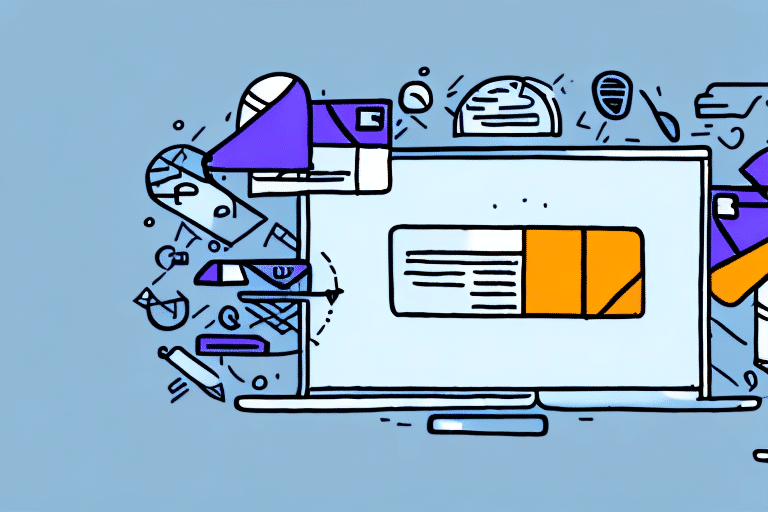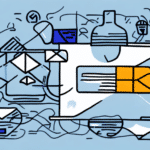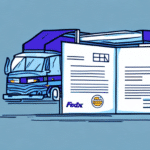Sending an Electronic Commercial Invoice with FedEx Ship Manager
Sending an electronic commercial invoice is a critical aspect of international shipping. Proper invoicing ensures that customs officials can clear shipments without delay, preventing costly hold-ups that can lead to lost sales and dissatisfied customers. With FedEx Ship Manager, sending an electronic commercial invoice is quick and easy. In this guide, we'll walk you through the process of creating and sending a commercial invoice through FedEx Ship Manager, step by step.
Understanding the Importance of Commercial Invoices for International Shipments
A commercial invoice is a fundamental document in international trade, providing essential information about the goods being shipped. It includes a detailed description of the items, their value, and the terms of the sale. Customs officials rely on this document to assess duties and taxes on imported goods and to verify compliance with local regulations.
According to the World Customs Organization, accurate documentation can reduce clearance times by up to 30%, highlighting the importance of precise commercial invoicing. Without a commercial invoice, shipments may be delayed or even returned, leading to significant financial losses and reputational damage.
Ensuring that each international shipment includes a complete and accurate commercial invoice is not only a regulatory requirement but also a best practice for smooth logistics operations.
Creating a Commercial Invoice Using FedEx Ship Manager
FedEx Ship Manager streamlines the process of creating commercial invoices, making it easier for businesses to manage their international shipments. To begin, log in to your FedEx Ship Manager account and navigate to the shipping page. Enter the necessary shipment details, including the recipient's address, package weight, and dimensions.
Once the shipment details are entered, move to the "Documents" tab and select "Commercial Invoice." FedEx Ship Manager will prompt you to input information about the goods being shipped, such as their value, quantity, and country of origin. Accurate completion of these fields is crucial to avoid customs delays.
For specific country requirements, refer to the FedEx International Shipping Guide, which provides detailed guidelines tailored to various destinations.
Step-by-Step Guide to Generating an Electronic Commercial Invoice
- Log in to your FedEx Ship Manager account.
- Enter the shipment details, including the recipient's address and package dimensions.
- Select the "Documents" tab.
- Click on "Commercial Invoice."
- Input information about the goods being shipped, including their value and quantity.
- Review the commercial invoice for accuracy and completeness.
- Click "Preview" to review the commercial invoice.
- If everything is correct, click "Send."
- The commercial invoice will be electronically sent to customs officials along with other shipping documents.
Generating an electronic commercial invoice is mandatory for all international shipments. This document provides customs officials with the necessary information to process your shipment efficiently.
Tips for Efficient and Accurate Commercial Invoicing on FedEx Ship Manager
- Use Clear Descriptions: Provide detailed and precise descriptions of the goods to avoid misunderstandings.
- Consistent Terminology: Use consistent language throughout the invoice to maintain clarity.
- Accurate Valuation: Ensure that the declared value of goods is accurate to prevent customs issues.
- Complete Information: Fill out all required fields in the commercial invoice.
- Verify Requirements: Research and comply with the specific invoicing requirements of the destination country.
Implementing these tips can significantly reduce the risk of shipment delays and ensure a smoother customs clearance process.
Common Mistakes to Avoid When Creating Electronic Commercial Invoices
- Incomplete Information: Omitting required details can lead to shipment holds or rejections.
- Incorrect Product Descriptions: Vague or inaccurate descriptions may cause confusion during customs inspection.
- Inaccurate Value Declaration: Misstating the value of goods can result in fines or legal issues.
- Inconsistent Language: Using different terms for the same item can complicate the clearance process.
- Missing Harmonized System (HS) Codes: These codes are essential for tariff classification.
Avoiding these common mistakes ensures that your international shipments proceed without unnecessary complications, saving time and resources.
Uploading Supporting Documents with Your Electronic Commercial Invoice
In addition to the commercial invoice, you may need to include supporting documents such as a certificate of origin or a packing slip. FedEx Ship Manager allows you to upload these documents electronically to accompany your shipment.
- Navigate to the "Documents" tab in FedEx Ship Manager.
- Select "Upload Document."
- Choose the file you wish to upload from your computer or cloud storage.
- Attach the file to the shipment.
- Ensure that the supporting documents are in a compatible format (e.g., PDF, JPEG, PNG).
These additional documents provide further validation and information, facilitating a smoother customs clearance process.
Understanding Supported Formats for Electronic Commercial Invoices
FedEx Ship Manager supports various formats for electronic commercial invoices, including CSV, Excel, and PDF. Selecting the appropriate format ensures compatibility and ease of processing.
- CSV (Comma Separated Values): Ideal for importing data from spreadsheets or databases.
- Excel: Useful for detailed invoicing with complex data structures.
- PDF: Provides a fixed layout that preserves formatting across different devices.
Choosing the right format depends on your specific needs and the complexity of your invoicing requirements. Refer to the FedEx Invoicing Formats Guide for more information.
Tracking Your Shipment Status and Invoice Processing
After sending your shipment and commercial invoice, it's crucial to monitor their status to ensure timely delivery and processing. FedEx Ship Manager offers robust tracking features that allow you to keep tabs on your shipment's progress.
To track your shipment:
- Log in to your FedEx Ship Manager account.
- Navigate to the "Ship History" page.
- Select the shipment you wish to track.
- View the current status, including whether the commercial invoice has been processed by customs.
Effective tracking helps you identify and address any issues promptly, ensuring that your shipments reach their destination without unnecessary delays.
For real-time updates and support, contact FedEx Customer Support.
Best Practices for International Shipping with FedEx Ship Manager
To optimize your international shipping experience, consider the following best practices:
- Stay Updated on Customs Regulations: International shipping laws and regulations can change. Regularly consult resources like the U.S. Customs and Border Protection for the latest information.
- Utilize FedEx Tools and Resources: FedEx offers a range of tools and resources to assist with international shipping, including tariff calculators and compliance guides.
- Maintain Accurate Records: Keep detailed records of all shipments, invoices, and supporting documents to streamline auditing and compliance processes.
- Seek Professional Advice: When in doubt, consult with a customs broker or FedEx representative to ensure all requirements are met.
Adhering to these best practices will enhance the efficiency and reliability of your international shipping operations.
Conclusion
Sending an electronic commercial invoice using FedEx Ship Manager is a streamlined process that, when executed correctly, ensures smooth customs clearance and timely delivery of your international shipments. By following the steps outlined in this guide and adhering to best practices, you can minimize delays and avoid potential pitfalls associated with international shipping.
Remember to regularly update your knowledge on international trade regulations and utilize the resources provided by FedEx to stay compliant and efficient in your shipping operations.