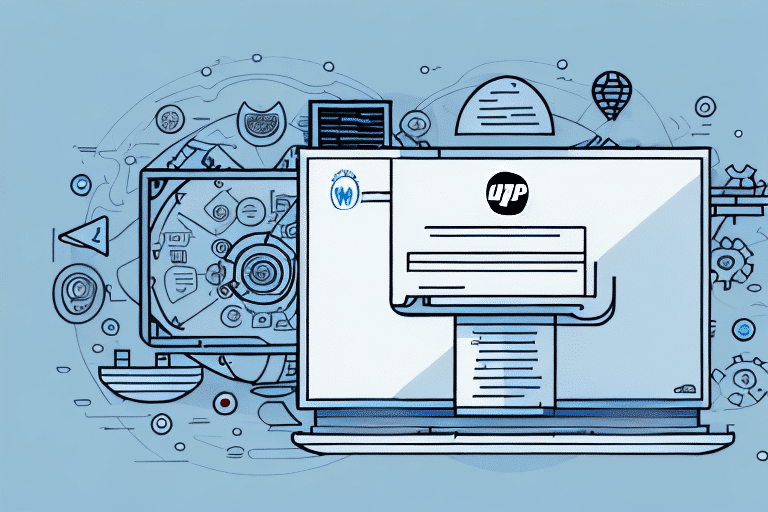Understanding Address Importing in UPS WorldShip
Importing addresses into UPS WorldShip is a fundamental aspect of the shipping process for businesses and logistics managers. This process ensures that packages are delivered accurately, enhancing customer satisfaction and operational efficiency. Address importing involves transferring customer data from spreadsheets or other documents into the UPS WorldShip software. Typically, this data includes the recipient's name, address, city, state, postal code, and country. Once imported, UPS WorldShip utilizes this information to generate shipping labels and track packages effectively.
It's crucial to ensure that the data format is compatible with UPS WorldShip. This typically means organizing data in a CSV file with clearly defined columns that the software can interpret correctly. Accurate data entry is essential, as errors can lead to delayed or lost packages, impacting both your business and customer satisfaction.
Common Challenges in Address Importing
Despite its importance, importing addresses into UPS WorldShip can present several challenges:
- Incorrect Formatting: Data must adhere to specific formatting guidelines to be recognized by UPS WorldShip.
- Duplicate or Incomplete Addresses: Redundant or missing information can cause import failures.
- Inconsistent Data Entry: Variations in how data is entered can lead to confusion and errors.
- Special Characters or Symbols: Non-standard characters can disrupt the import process.
- Country-Specific Formats: Different countries have varying address formats, complicating the import process.
One significant issue is the lack of standardization across international address formats, which can lead to errors if not properly managed. Additionally, the presence of special characters or symbols in address fields often results in failed imports. Addressing these challenges requires meticulous data preparation and understanding of UPS WorldShip’s requirements.
Best Practices and Troubleshooting Tips
To mitigate the challenges associated with address importing, consider the following best practices:
- Ensure Proper Data Formatting: Use consistent data fields, columns, and separators. Adhering to the required CSV format is essential for successful imports.
- Utilize Address Verification Tools: Tools like AddressDoctor or SmartyStreets can help identify and correct data errors before importing.
- Remove Duplicates and Incomplete Entries: Regularly clean your data to eliminate redundant or missing information.
- Leverage Third-Party Address Management Tools: Integrating tools such as Pitney Bowes can streamline the import process and enhance data accuracy.
- Keep Software Updated: Ensure that your UPS WorldShip software is always up-to-date to avoid compatibility issues.
By implementing these practices, businesses can significantly reduce import errors and improve the overall efficiency of their shipping operations.
Efficient Data Cleaning and Formatting
Proper data cleaning and formatting are critical for successful address importing. This involves:
- Removing Duplicates: Identifying and eliminating duplicate entries to maintain data integrity.
- Standardizing Address Formats: Consistently using abbreviations for street names, correctly placing apartment or suite numbers, and adhering to country-specific postal code formats.
- Geocoding Addresses: Assigning latitude and longitude coordinates can enhance delivery accuracy and service efficiency.
Tools like Geocod.io can assist in the geocoding process, helping businesses improve their delivery estimates and reducing the risk of lost or delayed shipments.
Integrating and Automating Address Management
Integrating third-party address management tools with UPS WorldShip can greatly enhance the address importing process. These integrations offer:
- Automated Importing: Streamlining the transfer of large batches of addresses into UPS WorldShip.
- Real-Time Address Validation: Catching errors before they affect shipping operations.
- Customizable Validation Rules: Tailoring address verification to meet specific business needs, especially for international shipments.
Popular address management solutions include Pitney Bowes, AddressDoctor, and SmartyStreets. These tools not only improve data accuracy but also provide valuable insights through reporting and analytics features.
Automating the address importing process reduces manual effort and minimizes the potential for human error, leading to more efficient shipping operations.
Data Security in Address Importing
Maintaining data security is paramount when importing address information into UPS WorldShip. To safeguard your data, consider the following measures:
- Encrypt Your Data: Use encryption methods to protect data during the import process.
- Restrict Access: Limit data access to authorized personnel only to prevent unauthorized use.
- Regular Backups: Implement regular data backups to ensure data can be restored in case of loss or corruption.
Ensuring robust data security practices helps protect sensitive customer information and maintains compliance with data protection regulations.
Advanced Features and Software Comparison
UPS WorldShip offers a variety of advanced features for address management, including:
- Address Matching and Validation: Automatically verifies and corrects address entries.
- Bulk Importing and Exporting: Facilitates the handling of large data sets efficiently.
- Address Label Printing: Streamlines the creation of shipping labels.
- Multi-User Access: Allows multiple users to access and manage address data simultaneously.
When comparing UPS WorldShip with other shipping software solutions, it's essential to consider both the advantages and potential drawbacks. For instance, UPS WorldShip is known for its user-friendly interface and robust address management features but may have higher costs and limited integrations compared to alternatives like FedEx Ship Manager or Stamps.com.
Conducting a thorough comparison based on your business needs, budget, and required integrations will help in selecting the most suitable shipping software.
Cost and Benefits Analysis of UPS WorldShip
Before adopting UPS WorldShip, it's important to weigh its costs against the benefits:
- Benefits:
- Enhanced accuracy and efficiency in shipping processes.
- Improved customer satisfaction through reliable deliveries.
- Increased sales due to better logistical operations.
- Costs:
- Software licensing fees.
- Investment in necessary hardware.
- Ongoing maintenance and support expenses.
By carefully analyzing these factors, businesses can determine whether UPS WorldShip aligns with their operational goals and budgetary constraints, ensuring a sound investment in their shipping infrastructure.
Conclusion
Importing addresses into UPS WorldShip is a critical process that, when executed correctly, can significantly enhance the efficiency and accuracy of your shipping operations. By understanding the fundamentals, addressing common challenges, implementing best practices, and leveraging advanced tools and integrations, businesses can streamline their shipping processes. Additionally, maintaining robust data security and conducting a thorough cost-benefit analysis ensures that the adoption of UPS WorldShip aligns with your business objectives. Ultimately, effective address importing leads to timely deliveries, satisfied customers, and a strengthened business reputation.