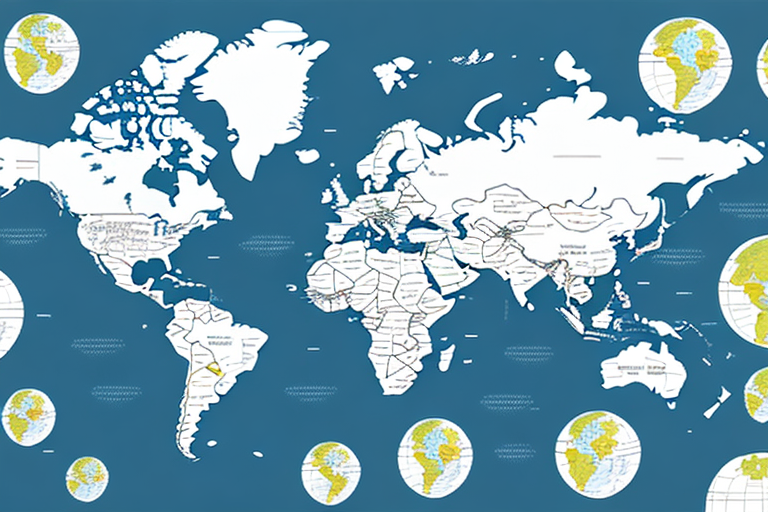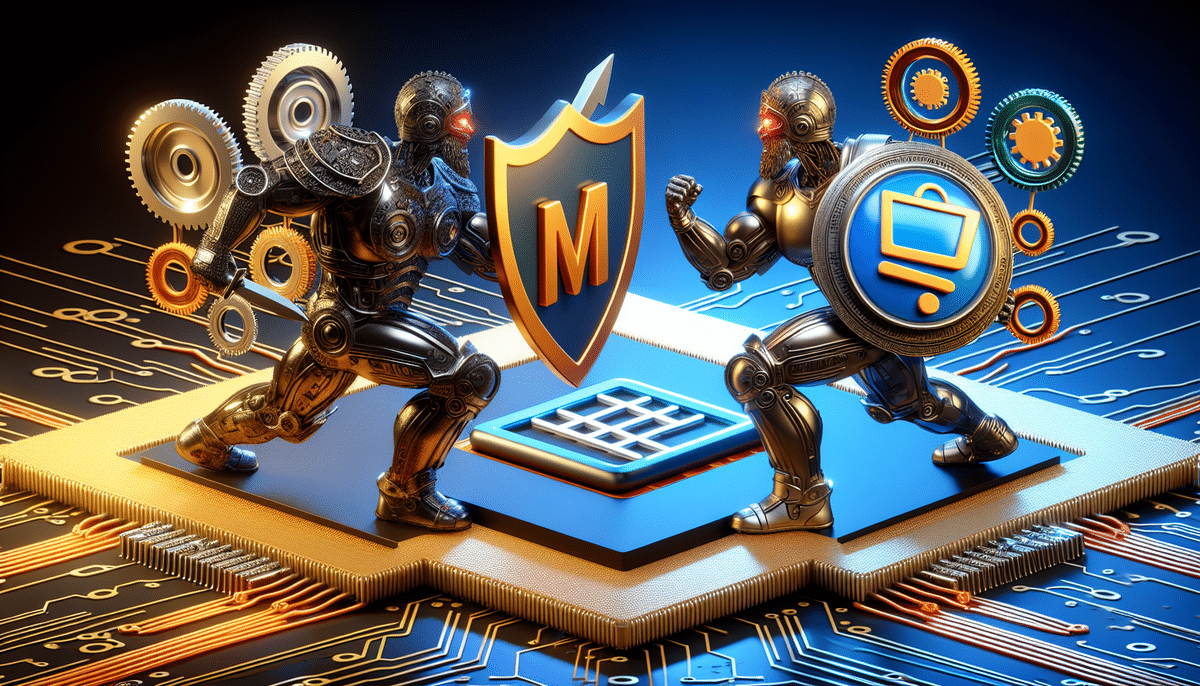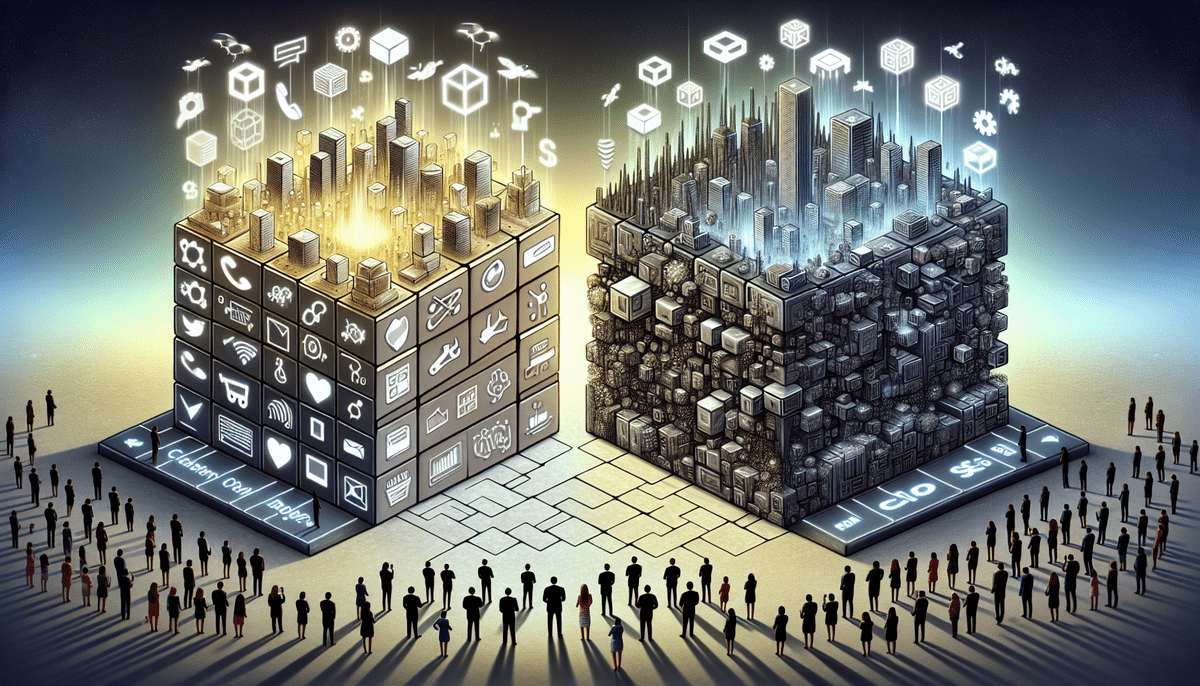Why Do UPS Rates Not Work Properly for International Shipping in Magento 1.9?
If you're an eCommerce business owner, you understand the importance of having accurate shipping rates. Shipping rates are a crucial component in attracting and retaining customers, particularly with international shipping. However, there are complexities and factors that can affect UPS shipping rates in Magento 1.9. In this article, we'll delve deep into these complexities, common errors encountered, and best practices for managing international shipping with UPS in Magento 1.9.
Understanding the Complexities of International Shipping Rates
Shipping internationally can be complicated due to the various factors involved in determining shipping rates. Key factors include:
- Package Weight and Dimensions: Heavier and larger packages incur higher shipping costs.
- Destination Country: Different countries have varying shipping regulations, taxes, and duties.
- Taxes and Duties: These can significantly affect the total shipping cost and vary widely between countries.
- Carrier Selection: The choice of carrier can impact both cost and delivery times.
Additionally, constantly changing international regulations and fees imposed by different countries add to the complexity. For instance, some countries may require additional documentation or inspections, increasing the overall cost. According to a 2023 UPS report, accurately predicting these variables is essential for minimizing unexpected costs and delays.
Analyzing the Factors That Affect UPS Rates in Magento 1.9
When it comes to UPS rates in Magento 1.9, several factors must be considered:
- Destination Country: Each country has unique shipping rates based on distance, import duties, and local taxes.
- Package Weight and Dimensions: UPS uses dimensional weight pricing, which considers both size and weight.
- Shipping Speed: Faster shipping options like express services cost more than standard shipping.
- UPS Services: Additional services such as customs brokerage can impact the overall rate.
- Product Classification: Items classified as hazardous materials may incur additional fees and restrictions.
Properly classifying products and ensuring compliance with all shipping regulations is crucial. The origin of the shipment also affects rates, as UPS may offer different pricing structures for shipments originating from specific countries or regions.
Common Errors Encountered with UPS Shipping Rates in Magento 1.9
Despite UPS's robustness, several common errors can disrupt shipping rates in Magento 1.9:
- Inaccurate Package Information: Incorrect weight or dimensions can lead to discrepancies in shipping rates.
- Outdated API Credentials: Using outdated or incorrect UPS API credentials can prevent accurate rate calculations.
- Incorrect Shipping Destination: Errors in destination information can result in incorrect rate displays.
- Unsupported UPS Shipping Methods: Utilizing outdated or unsupported shipping methods can cause inaccurate rates.
- Incompatible Customizations or Extensions: Custom code or third-party extensions may conflict with the UPS API, leading to errors.
Addressing these errors involves regularly updating UPS methods, verifying package details, and thoroughly testing any customizations or extensions before deploying them on a live site.
How to Configure UPS Shipping Settings in Magento 1.9 for Accurate International Rates
To ensure accurate UPS international shipping rates in Magento 1.9, follow these best practices:
- Utilize Third-Party Extensions: Extensions can offer more granular control over shipping rates and better integration with UPS APIs.
- Accurate Package Details: Ensure that all packages' weight and dimensions are correctly entered into the system.
- Correct UPS API Credentials: Verify that the UPS API credentials are up to date and correctly configured.
- Shipping Origin Accuracy: Enter the correct origin address to avoid rate miscalculations.
- Offer Multiple Shipping Options: Providing standard, expedited, and overnight shipping options increases customer satisfaction and flexibility.
According to a 2023 survey by Forrester, businesses that meticulously configure their shipping settings see a 20% increase in customer satisfaction and a 15% reduction in shipping-related complaints.
Tips and Tricks for Troubleshooting Issues with UPS Shipping Rates in Magento 1.9
When encountering issues with UPS shipping rates in Magento 1.9, consider the following troubleshooting steps:
- Verify Package Information: Ensure all package details are accurate and up to date.
- Check UPS API Credentials: Confirm that the correct and current UPS API credentials are entered.
- Clear Cache and Reindex: Sometimes, outdated cache can cause rate discrepancies. Clearing cache and reindexing can resolve this.
- Enable Debug Logging: This helps track errors and gather detailed information about issues.
- Contact UPS Support: If the issue persists, reaching out to UPS support can provide additional assistance.
- Check for Extension Conflicts: Ensure that other shipping extensions or customizations are not interfering with UPS rate calculations.
Implementing these steps can help identify and resolve most issues related to UPS shipping rates in Magento 1.9.
Best Practices for Managing International Shipping with UPS in Magento 1.9
Successfully managing international shipping with UPS in Magento 1.9 involves several best practices:
- Accurate Package Information: Always ensure that weight and dimensions are correctly entered.
- Use Third-Party Extensions: These can provide enhanced control over shipping rates and better integration with UPS services.
- Stay Updated: Regularly update your system to reflect any changes in UPS rates or shipping regulations.
- Provide Accurate Shipping Estimates: Clear and accurate estimates help set customer expectations and reduce dissatisfaction.
- Accurate Customs Information: Ensure that all customs details, including item descriptions and values, are correctly entered to avoid delays.
- Offer Multiple Shipping Options: Providing a variety of shipping options allows customers to choose services that best fit their needs and budgets.
- Provide Tracking Information: Allowing customers to track their shipments enhances transparency and trust.
Implementing these practices can lead to improved customer satisfaction, reduced shipping errors, and increased sales.
Addressing Customer Concerns and Inquiries Regarding UPS International Shipping Rates
Addressing customer concerns about UPS international shipping rates is crucial for maintaining customer trust and satisfaction. Here are strategies to handle inquiries effectively:
- Respond Promptly: Ensure that all customer queries about shipping rates are answered quickly and accurately.
- Provide Transparent Estimates: Offer clear and upfront shipping rate estimates to avoid unexpected costs.
- Educate Customers: Inform customers about factors affecting shipping rates, such as destination, package size, and chosen shipping service.
- Offer Alternative Shipping Options: Providing different carriers or the ability to consolidate packages can help reduce costs.
Transparency and education can help manage customer expectations and reduce misunderstandings related to international shipping rates.
Comparing UPS with Other Shipping Carriers for International Shipments in Magento 1.9
While UPS is a reliable choice for international shipping, comparing it with other carriers can ensure you receive the best value. Consider these aspects when comparing:
- Cost: Evaluate the shipping rates offered by carriers like USPS, FedEx, and DHL.
- Delivery Time: Some carriers may offer faster delivery options which could be crucial for certain shipments.
- Reliability: Assess the reliability in terms of on-time deliveries and package safety.
- Customs Handling: Different carriers have varying efficiencies in handling customs, which can affect delivery times and costs.
- Customer Support: Consider the quality of customer support provided by each carrier.
Using a multi-carrier shipping software solution can streamline managing multiple carriers, allowing you to compare rates and services from a single dashboard.
The Impact of Location, Weight, and Dimensions on UPS Shipping Rates in Magento 1.9
Several key factors influence UPS shipping rates in Magento 1.9:
- Location: Shipping rates vary based on the destination country and within regions of the destination country due to different customs fees and taxes.
- Weight: Heavier packages generally incur higher shipping costs.
- Dimensions: Larger packages may be subject to dimensional weight pricing, which can increase costs even if the package is lightweight.
- Shipping Origin: The origin address affects the rate, with some regions having higher or lower shipping costs based on UPS's pricing structure.
Accurate entry of all package information is essential for calculating precise shipping rates. Leveraging tools like UPS WorldShip software or the UPS Developer Kit can help streamline this process and ensure accuracy.
In conclusion, managing UPS international shipping rates in Magento 1.9 can be complex, but with the right strategies and tools, it is entirely manageable. By staying up to date with rate changes and ensuring all package information is accurate, you can deliver excellent service and accurate shipping estimates to your international customers.