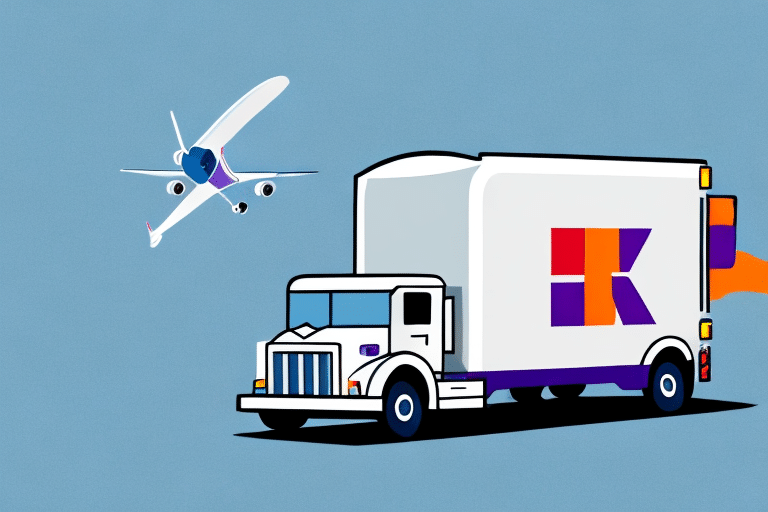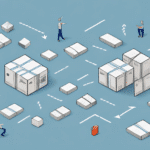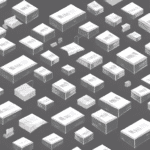Why Does FedEx Ship Manager Not Show Ground Price?
In the highly competitive world of e-commerce, businesses need reliable shipping solutions to ensure timely and accurate delivery of their products. FedEx is one of the leading providers of shipping services, offering a variety of options for businesses to ship their products across the globe. FedEx Ship Manager is a popular tool used by online businesses to manage their shipping needs. However, many users have reported that FedEx Ship Manager is not showing ground pricing, creating confusion and frustration. In this article, we will explore the reasons behind this issue and offer solutions to help businesses overcome this problem.
Understanding the Issue: FedEx Ship Manager and Ground Pricing
The issue of FedEx Ship Manager not displaying ground pricing is widespread and affects many businesses that rely on this tool. Ground pricing is a critical factor in determining the cost of shipping, especially for businesses that deal in heavy and bulk products. FedEx offers ground shipping as a reliable and cost-effective option for businesses, but the pricing may not be displayed in the Ship Manager application. This issue has created confusion among users who are unable to accurately estimate their shipping costs.
Furthermore, the lack of ground pricing information in FedEx Ship Manager can lead to unexpected costs for businesses. Without knowing the exact cost of ground shipping, businesses may unknowingly choose a more expensive shipping option, resulting in higher shipping costs and reduced profit margins. This issue not only affects businesses but also impacts the overall customer experience, as customers may be charged more for shipping than necessary. It is important for FedEx to address this issue and provide accurate and transparent pricing information in their Ship Manager application.
FedEx Ship Manager: What It Is and How It Works
FedEx Ship Manager is a web-based platform that allows businesses to manage their shipping needs efficiently. The application offers a range of features, including the ability to create and print shipping labels, schedule pickups, and track shipments. According to FedEx's latest updates, the tool is designed to streamline the shipping process for businesses, making it faster and more efficient.
In addition to its core features, FedEx Ship Manager allows businesses to customize their shipping preferences. Users can set default shipping options, such as package weight and dimensions, to save time when creating labels. The platform also enables businesses to save frequently used addresses and shipment information, further enhancing the shipping process.
Another benefit of using FedEx Ship Manager is its integration with other business software. The platform can be integrated with popular e-commerce platforms like Shopify and WooCommerce, allowing businesses to seamlessly manage their shipping needs alongside their online sales. This integration also enables businesses to automatically import order information into the platform, reducing the risk of errors and saving time.
The Importance of Ground Pricing for E-commerce Businesses
Ground pricing is a key factor in determining the cost of shipping, particularly for businesses that rely on heavy and bulky items. Without accurate ground pricing, businesses may overcharge or undercharge their customers, leading to dissatisfaction and loss of credibility. Ground pricing is also critical for businesses that offer free shipping, as their profit margins may be affected if the shipping costs are not accurately estimated.
According to industry reports, shipping costs account for a significant portion of e-commerce expenses, sometimes up to 20% of total sales. Accurate pricing ensures that businesses maintain healthy profit margins and remain competitive in the market. E-commerce businesses that offer lower shipping costs may attract more customers and gain an advantage over their competitors. On the other hand, businesses that consistently charge higher shipping costs may struggle to retain customers and may lose out on potential sales.
Therefore, it is crucial for e-commerce businesses to regularly review and adjust their ground pricing strategies to remain competitive and profitable.
Common Problems with FedEx Ship Manager
While FedEx Ship Manager is a reliable tool for managing shipping needs, there are some common issues that users may face:
- Application Crashing or Freezing: Some users have reported that the application crashes or freezes, disrupting their workflow.
- Labels Not Printing Correctly: Issues with label printing can cause delays in shipping and increase operational costs.
- Absence of Ground Pricing: As discussed, the lack of ground pricing information hinders accurate cost estimation.
- Difficulty Accessing Customer Support: Users may experience long wait times or find it challenging to locate appropriate support resources.
These issues can cause frustration and delays for businesses, impacting their ability to deliver products on time and meet customer expectations.
Why Ground Pricing May Not Be Showing Up on FedEx Ship Manager
The absence of ground pricing on FedEx Ship Manager can be attributed to several factors:
- Technical Glitches: Bugs or errors in the software may prevent ground pricing from displaying correctly.
- Outdated Application Version: Users may need to update their Ship Manager to the latest version to access updated features and pricing data.
- Incorrect Shipping Information: Errors in package weight, dimensions, or destination can affect the visibility of ground pricing options.
- Package Size and Weight Limits: If the package exceeds FedEx's weight and size limits for ground shipping, the option may not appear.
- Destination Restrictions: Certain destinations or peak shipping seasons might restrict ground shipping availability.
Addressing these factors involves ensuring that all shipping information is accurate, keeping the application updated, and understanding FedEx’s shipping policies.
Troubleshooting Tips for FedEx Ship Manager Users
If FedEx Ship Manager is not displaying ground pricing, users can try the following troubleshooting steps:
- Update the Application: Ensure that you are using the latest version of FedEx Ship Manager.
- Verify Shipping Information: Double-check the accuracy of package weight, dimensions, and destination details.
- Clear Browser Cache and Cookies: Clearing cached data can resolve display issues.
- Use a Different Browser: Sometimes, browser-specific issues can prevent proper functionality.
- Contact FedEx Support: Reach out to FedEx customer service for personalized assistance.
If the issue persists after these steps, it may be due to a technical problem on FedEx's end. In such cases, contacting FedEx support is recommended for further assistance. Additionally, ensure that your device meets the minimum system requirements and maintains a stable internet connection.
Alternatives to FedEx Ship Manager for Ground Shipping
If FedEx Ship Manager continues to cause problems, businesses can explore alternative solutions for their ground shipping needs:
- UPS and DHL: Competitors like UPS and DHL offer similar shipping management tools with competitive pricing structures.
- Third-Party Shipping Software: Platforms such as ShipStation and Easyship integrate multiple carriers into one platform, providing flexibility and comprehensive features.
- Freight Brokers: Freight brokers act as intermediaries between businesses and carriers, negotiating rates and handling logistics.
- Regional Carriers: Utilizing regional carriers can offer lower rates and faster delivery times within specific areas.
Choosing the right alternative depends on the specific needs and shipping volumes of the business.
How to Ensure Accurate Ground Pricing on FedEx Ship Manager
To ensure accurate ground pricing on FedEx Ship Manager, users should:
- Verify Shipping Details: Ensure that package weight, dimensions, and destination are entered correctly.
- Keep the Application Updated: Regularly update FedEx Ship Manager to the latest version.
- Use Reliable Measurement Tools: Accurate measurements prevent pricing discrepancies.
- Refer to FedEx Packaging Guidelines: Proper packaging ensures packages meet FedEx’s shipping standards.
- Consult FedEx Rate Charts: Utilize FedEx’s official rate charts and calculators for precise pricing.
Additionally, businesses can leverage FedEx’s official pricing tools to cross-verify rates and ensure consistency.
Best Practices for Using FedEx Ship Manager with Ground Shipping
To ensure smooth and efficient shipping operations, businesses using FedEx Ship Manager for ground shipping should follow these best practices:
- Double-Check Shipping Information: Accurate data entry prevents pricing and delivery issues.
- Regularly Update the Application: Stay updated to benefit from the latest features and fixes.
- Compare Shipping Rates: Routinely compare FedEx rates with other carriers to ensure competitiveness.
- Leverage Integration Features: Utilize integrations with e-commerce platforms to streamline operations.
- Seek Professional Assistance: Don’t hesitate to contact FedEx support or consult with shipping experts when needed.
Implementing these practices can help businesses maintain efficient shipping operations, enhance customer satisfaction, and optimize cost management.
Conclusion
The absence of ground pricing on FedEx Ship Manager can lead to frustration and confusion for businesses that rely on accurate shipping estimates. By understanding the underlying issues and following the troubleshooting tips and best practices outlined in this article, businesses can ensure smooth and efficient shipping operations, avoiding unnecessary delays and confusion.
Additionally, proper packaging plays a vital role in ensuring shipments arrive safely and undamaged. This includes using sturdy boxes, appropriate cushioning materials, and clearly labeling packages with the recipient's address and contact information. By taking the time to properly package shipments, businesses can avoid costly damages and delays in delivery, further enhancing their operational efficiency and customer satisfaction.