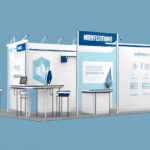If you're tracking a UPS shipment and it shows as 'Label Created', you may be wondering what exactly that means and why the status hasn't updated to show that your package is in transit. In this article, we'll discuss what 'Label Created' status means, the UPS tracking process, and what steps you can take to resolve any issues with your shipment.
What 'Label Created' Means for Your UPS Shipment
'Label Created' status indicates that the shipping label for your package has been printed, but the package has not yet been picked up by the carrier. This status is common for packages that have just been dropped off at a UPS location or have recently been scheduled for pickup.
It's important to note that this status does not necessarily mean that your package is delayed or lost. The time it takes for a package to update from 'Label Created' to 'In Transit' or another status will vary depending on factors such as the carrier schedule, delivery location, and shipping method.
If you have any concerns about the status of your package, you can track it using the tracking number provided on your shipping label. This will give you real-time updates on the location and status of your package. Additionally, if your package has not updated from 'Label Created' after a few days, it may be worth contacting the carrier or shipper to inquire about the status of your shipment.
Understanding the UPS Tracking Process
UPS tracking process is conducted by a series of scans and updates that provide real-time information about the status of your shipment. Depending on the shipping method, your package may go through multiple scan points before arriving at its final destination.
Once your package is scanned, its status is updated in the UPS tracking system. You can access these updates by entering your tracking number on the UPS website or through the UPS mobile app.
It is important to note that the UPS tracking process also includes exceptions and alerts. These are notifications that are sent out when there is a delay or issue with your shipment. Examples of exceptions include weather delays, address corrections, and package damage. You can sign up for email or text alerts to stay informed about any exceptions or changes to your shipment's status.
The Significance of UPS Shipment Labels
The shipping label is a vital part of the tracking process as it contains important information such as the shipping address, tracking number, and the shipping method. If the label is damaged or lost, it can result in delays and issues with the delivery of your package.
To ensure that your package arrives on time and in good condition, make sure that the shipping label is legible and securely attached to the package.
Another important aspect of UPS shipment labels is that they can provide valuable information about the contents of your package. By including a description of the items being shipped, UPS can better handle and transport your package, ensuring that it arrives at its destination safely and securely.
Additionally, UPS shipment labels can also be used to track the progress of your package in real-time. By using the tracking number provided on the label, you can monitor the location and status of your package throughout the shipping process, giving you peace of mind and allowing you to plan accordingly.
How Long Does It Take for a UPS Shipment to Update?
The time it takes for a UPS shipment to update depends on several factors, such as the shipping method, the carrier schedule, and the location of the shipment. Generally, it can take up to 24-48 hours for the tracking information to update for ground shipments and up to 12 hours for air shipments.
If your package has not been updated after this timeframe, it's always a good idea to reach out to UPS customer service for assistance.
It's important to note that during peak shipping seasons, such as holidays, tracking updates may take longer than usual due to the high volume of shipments being processed. Additionally, weather conditions and other unforeseen circumstances can also cause delays in tracking updates. If you're experiencing a delay in tracking updates, it's best to check the UPS website for any service alerts or contact customer service for further assistance.
What to Do If Your UPS Shipment Stays at 'Label Created'
If your UPS shipment remains at 'Label Created' status for an extended period, it could indicate an issue with the label or the package itself. Some common reasons for this include incorrect shipping information, damaged labels, or incorrect packaging.
If you notice that your package has been stuck in 'Label Created' status for a while, reach out to UPS customer service for assistance. They will be able to provide you with more information about your shipment and help you resolve any issues that may be causing delays.
It is important to note that UPS may also experience delays during peak shipping seasons, such as holidays or during inclement weather. In these cases, it is possible that your package may be delayed even if there are no issues with the label or packaging. If you suspect that this may be the case, you can check the UPS website for any service alerts or updates on shipping delays.
Can You Track Your UPS Shipment Without a Tracking Number?
Unfortunately, you cannot track your UPS shipment without a tracking number. The tracking number is a unique identifier that is assigned to your package and allows you to track its progress throughout the shipping process. If you have misplaced your tracking number, reach out to UPS customer service for assistance.
It is important to keep your tracking number safe and easily accessible, as it is the only way to monitor the status of your package. You can find your tracking number on your shipping confirmation email or on the receipt provided by UPS when you dropped off your package.
Additionally, UPS offers a variety of tracking options, including email and text message notifications, to keep you updated on the status of your shipment. You can also sign up for UPS My Choice, a free service that allows you to customize your delivery preferences and receive alerts about your packages.
The Common Causes of Delayed UPS Shipments
There are several reasons why a UPS shipment may be delayed. These include weather conditions, issues with the delivery address, and packaging issues. To minimize the risk of delays, make sure that you provide accurate shipping information and use proper packaging materials.
Another common cause of delayed UPS shipments is customs clearance. If you are shipping internationally, your package may be held up in customs for inspection or due to missing documentation. To avoid this, make sure you have all the necessary paperwork and information for customs clearance.
Additionally, high shipping volumes during peak seasons such as holidays can also cause delays. It is important to plan ahead and ship your packages early to avoid any potential delays. You can also consider using expedited shipping options for time-sensitive shipments.
Tips for Tracking Your UPS Shipment Effectively
To track your UPS shipment effectively, make sure that you have your tracking number on hand and regularly check the UPS tracking website for updates. You can also sign up for automatic notifications that will alert you when your package is on its way or delivered.
If you have any concerns or questions about your shipment, don't hesitate to reach out to UPS customer service for assistance.
It's important to note that UPS offers various shipping options, each with their own delivery timeframes and costs. When tracking your shipment, be sure to check the estimated delivery date and time to ensure that you or the recipient will be available to receive the package. Additionally, if you need to make any changes to your shipment, such as redirecting it to a different address or holding it for pickup, you can do so through the UPS website or by contacting customer service.
How to Resolve Issues with 'Label Created' Status on Your UPS Shipment
If you encounter any issues with your UPS shipment, such as delays or missing updates, reach out to UPS customer service for assistance. They will be able to provide you with more information about your shipment and help you resolve any issues that may be causing delays.
By following these tips, you can ensure that your UPS shipment arrives on time and in good condition. Remember, if you have any concerns or questions along the way, don't hesitate to reach out to UPS customer service for assistance.
One common issue that customers may encounter with their UPS shipment is the 'Label Created' status. This means that the shipping label has been created, but the package has not yet been picked up by UPS. If you notice this status for an extended period of time, it may be worth contacting the sender to ensure that the package has been properly prepared for shipment. Additionally, UPS customer service can provide more information on the expected pickup and delivery dates for your package.