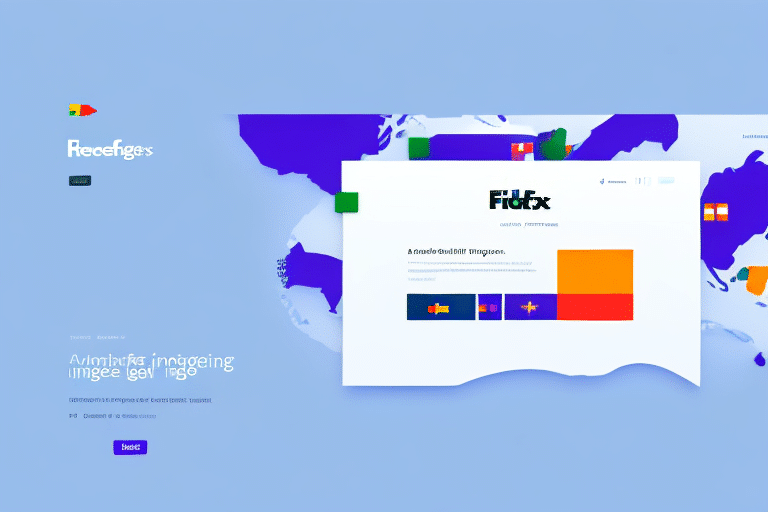Introduction to Shipping and Country Detection
Shipping is an essential aspect of business operations, enabling the timely delivery of goods to customers nationwide and internationally. Utilizing a reliable and efficient shipping solution is crucial for maintaining customer satisfaction and operational efficiency. FedEx Ship Manager is a popular shipping service that caters to businesses of all sizes. However, users may sometimes encounter errors that can cause significant inconvenience. One common issue is the service failing to detect the country of the shipment. In this article, we will explore the reasons behind this problem and provide solutions to troubleshoot it effectively.
The Importance of Accurate Country Detection in Shipping
Country detection is a critical feature in shipping services, as it determines the correct shipping fees, taxes, and import duties applicable to a particular region. Accurate country detection streamlines the shipping process, ensuring that packages arrive at their destinations on time and without unexpected costs.
According to a 2023 Statista report, global shipping volumes have increased by 15% annually, highlighting the growing reliance on efficient shipping solutions. Accurate country detection helps shipping companies comply with international trade regulations, thereby avoiding penalties, fines, and legal issues.
Advanced technologies, such as IP geolocation and machine learning algorithms, enhance the accuracy of country detection systems. These technologies can mitigate challenges like the use of VPNs or proxy servers, which may mask users' actual locations.
Common Issues with FedEx Ship Manager's Country Detection
FedEx Ship Manager may occasionally fail to detect the shipment's destination country due to several reasons:
Incorrect or Unrecognized Zip/Postal Codes
FedEx Ship Manager relies heavily on the destination zip/postal code to determine the country. If an entered code is incorrect or unrecognized, the system cannot accurately locate the destination country.
Outdated Software Versions
Using an outdated version of FedEx Ship Manager may result in inaccurate country detection due to missing updates and improvements. Ensuring the software is up-to-date is essential for optimal performance.
Network Connectivity Issues
A stable internet connection is necessary for FedEx Ship Manager to communicate with FedEx servers and retrieve the necessary information for country detection. Poor connectivity can disrupt this process.
Incomplete or Inaccurate Shipment Information
Incomplete or inaccurate shipment details, such as the recipient's address or name, can hinder the system's ability to determine the correct country.
Troubleshooting Country Detection Problems in FedEx Ship Manager
If FedEx Ship Manager fails to detect the shipment's country, follow these steps to troubleshoot the issue:
1. Verify the Zip/Postal Code
Ensure that the zip/postal code entered is correct and recognized by the system. Use the FedEx Address Verification Tool to confirm the zip/postal code's accuracy.
2. Update FedEx Ship Manager
Check if you are using the latest version of FedEx Ship Manager. Updating the software can resolve bugs and improve functionality. Visit the FedEx Software Download Page for the latest updates.
3. Restart Your Computer
Sometimes, simply restarting your computer can resolve temporary software glitches that may be affecting FedEx Ship Manager's performance.
4. Verify Shipment Information
Double-check all shipment information for completeness and accuracy. Ensure that the recipient's name, address, city, state/province, and country are correctly entered.
5. Check Network Connectivity
Ensure that your computer has a stable internet connection. Network issues can prevent FedEx Ship Manager from accessing necessary data to determine the shipment's destination country.
6. Contact FedEx Customer Support
If the above steps do not resolve the issue, reach out to FedEx Customer Support for further assistance. Provide all relevant shipment details and any error messages received to expedite the troubleshooting process.
Best Practices for Ensuring Accurate Country Detection in FedEx Ship Manager
Implementing best practices can minimize the occurrence of country detection issues:
- Double-Check Zip/Postal Codes: Always verify the accuracy of the destination zip/postal code.
- Keep Software Updated: Regularly update FedEx Ship Manager to benefit from the latest features and fixes.
- Use Address Verification Tools: Utilize tools like the FedEx Address Verification Tool to ensure shipment details are correct.
- Ensure Complete Shipment Information: Provide complete and accurate recipient information to facilitate accurate country detection.
- Maintain Stable Internet Connection: Ensure your system has a reliable internet connection to support FedEx Ship Manager's functionality.
Additionally, it is crucial to adhere to proper address formatting for the destination country. Different countries may have varying address formats, which can affect the system's ability to correctly detect the destination country. For example, some countries require the postal code before the city name, while others have different conventions.
Alternative Shipping Services with Reliable Country Detection Features
If you frequently experience country detection issues with FedEx Ship Manager, consider exploring alternative shipping services known for their reliable country detection capabilities. Some reputable alternatives include:
UPS
UPS offers robust country detection features and a variety of shipping options, including ground, air, and international services. Their user-friendly interface and real-time tracking updates make them a strong alternative to FedEx.
DHL
DHL specializes in international shipping with a strong global presence. They offer express and economy services, customs clearance assistance, and real-time tracking, making them an excellent choice for businesses that regularly ship internationally.
United States Postal Service (USPS)
USPS provides reliable shipping options, particularly for small to medium-sized businesses. Their international shipping services are cost-effective and equipped with robust country detection features.
Contacting FedEx Support for Assistance with Country Detection Issues
If troubleshooting steps do not resolve the country detection issue, contacting FedEx Support is essential. Here’s how you can reach them:
- Phone: Call FedEx Customer Support directly for immediate assistance.
- Email: Send detailed information about your issue via email.
- Live Chat: Use the live chat feature on the FedEx website for real-time support.
When contacting support, have all relevant information ready, such as the tracking number, shipment details, and any error messages received. This will help FedEx Support provide a faster and more accurate resolution to your problem.
FedEx Support is available 24/7, ensuring that you can get assistance at any time. Additionally, the FedEx online support center offers self-service resources, including helpful articles and tutorials for troubleshooting common issues.
Conclusion
Accurate country detection is essential for a seamless shipping experience. Issues with country detection in FedEx Ship Manager can lead to delays, increased costs, and customer dissatisfaction. By understanding the common causes of these issues and implementing effective troubleshooting steps, you can minimize disruptions and ensure reliable shipping operations.
Adopting best practices, such as verifying zip/postal codes, keeping software up-to-date, and using address verification tools, can significantly enhance the accuracy of country detection. Additionally, exploring alternative shipping services like UPS, DHL, and USPS may offer more reliable solutions for your shipping needs.
Staying informed about the latest shipping regulations and maintaining compliance with international trade laws is also crucial, especially for businesses that engage in cross-border shipping. By prioritizing accurate country detection and adhering to best practices, you can optimize your shipping processes and maintain high levels of customer satisfaction.