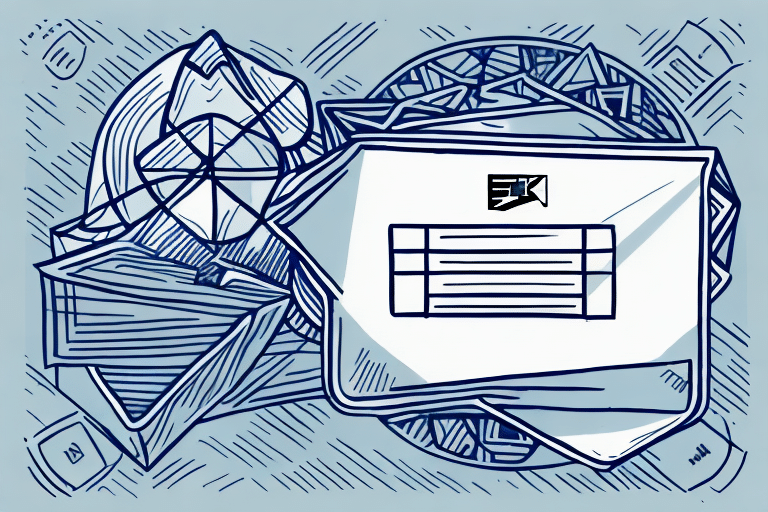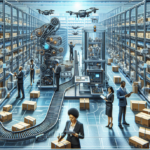Why Can't I Select FedEx Ground in FedEx Ship Manager?
Encountering issues with selecting FedEx Ground in FedEx Ship Manager can be frustrating. You're not alone—many users face similar challenges, leading to confusion and delays in the shipping process. This guide explores the possible reasons behind this issue and provides actionable solutions to help you navigate FedEx Ship Manager more effectively.
Understanding FedEx Ship Manager's Shipping Options
Available Shipping Services
FedEx Ship Manager offers a variety of shipping services tailored to different needs:
- FedEx Ground: A cost-effective option for shipping packages within the United States that aren’t time-sensitive.
- FedEx Express: Guarantees faster delivery within a specified timeframe, ideal for urgent shipments.
- FedEx Freight: Designed for larger, heavier items requiring special handling and transportation.
- FedEx Home Delivery: Delivers packages directly to residential addresses.
- FedEx SmartPost: Combines FedEx and the United States Postal Service to deliver packages to residential areas.
Choosing the Right Shipping Option
Selecting the appropriate shipping service depends on factors like delivery speed, cost, and package specifications. Understanding these options ensures you choose the best service for your shipping needs.
Common Reasons FedEx Ship Manager Disables FedEx Ground
Service Eligibility and Restrictions
- Residential Delivery Fees: Shipping to residential addresses may incur additional fees, which can restrict the availability of FedEx Ground.
- Signature Requirements: Requiring a signature upon delivery can add extra costs, potentially limiting the selection of FedEx Ground.
Package Specifications
FedEx Ground has specific requirements regarding package weight and dimensions. Ensure your package adheres to these limits to maintain eligibility:
- Maximum Weight: 150 pounds per package.
- Maximum Dimensions: 108 inches in combined length and girth.
Account and Software Settings
Sometimes, account settings or outdated software can prevent the selection of certain shipping options. Ensuring everything is up-to-date and correctly configured is crucial.
Troubleshooting Steps for FedEx Ship Manager
Verify Account Settings
Ensure that FedEx Ground is enabled in your account settings. Services may be disabled by default or require specific permissions to activate.
Check Package Details
Double-check your package's weight, dimensions, and destination to confirm they meet FedEx Ground's requirements.
Update FedEx Ship Manager
Outdated software versions can lead to compatibility issues. Make sure your FedEx Ship Manager is updated to the latest version to access all available shipping options.
Assess External Factors
Issues like internet connectivity or FedEx server problems can affect Ship Manager's functionality. Restart your device or modem, and if problems persist, contact your IT support or Internet Service Provider.
Contacting FedEx Customer Support
If troubleshooting doesn't resolve the issue, reaching out to FedEx customer support is the next best step. FedEx offers multiple channels for assistance:
- Phone: Available 24/7 for immediate support.
- Email: Submit detailed queries for assistance.
- Live Chat: Get real-time help through FedEx's online chat service.
When contacting support, have your tracking number and shipment details ready to expedite the process.
Alternative Shipping Options
If FedEx Ground isn't available, several alternative shipping services can meet your needs:
- UPS Ground: Similar to FedEx Ground, offering reliable delivery times and competitive pricing. [Learn more](https://www.ups.com/us/en/services/ground.page)
- USPS Priority Mail: Ideal for smaller packages with flat-rate pricing and delivery within 1-3 business days. [Learn more](https://www.usps.com/ship/priority-mail.htm)
- DHL Express: Provides international shipping with fast delivery options. [Learn more](https://www.dhl.com/global-en/home/products/express.html)
Exploring Other FedEx Shipping Services
Beyond FedEx Ground, FedEx offers a range of services to cater to different shipping requirements:
- FedEx International Priority: Delivers to over 220 countries in 1-3 business days.
- FedEx International Economy: A cost-effective option for international shipments, delivering in 2-5 business days.
- FedEx Custom Critical: For urgent and specialized shipping needs, including temperature-controlled and hazardous materials.
FedEx also provides comprehensive customs clearance services to ensure your international shipments comply with all regulations. [Learn more](https://www.fedex.com/en-us/shipping/international.html)
Comparing FedEx Ground with Other Shipping Services
Cost and Delivery Speed
FedEx Ground is generally more affordable but slower compared to express services. For time-sensitive shipments, FedEx Express or overnight services are preferable.
Package Size and Weight Limits
FedEx Ground allows packages up to 150 pounds and 108 inches in combined length and girth. In contrast, express services may offer higher weight limits and different size restrictions.
Tracking and Insurance
FedEx Ground includes detailed tracking and up to $100 in insurance. Other services may offer higher insurance coverage and more extensive tracking options, which is essential for valuable or fragile items.
Saving Money on FedEx Shipping Costs
Optimize Shipping Speed
Choosing a slower delivery option like FedEx Ground can significantly reduce shipping costs compared to expedited services.
Ship in Bulk
Consolidating multiple shipments can lead to bulk discounts, lowering the overall shipping expenses.
Utilize FedEx Discounts and Promotions
FedEx offers various discounts for frequent shippers and businesses. Signing up for programs like My FedEx Rewards can provide additional savings and benefits. [Explore FedEx discounts](https://www.fedex.com/en-us/shipping/manage-my-shipping/account-benefits.html)
Use Shipping Calculators
FedEx's online shipping calculator helps estimate costs accurately, allowing you to choose the most cost-effective option for your needs. [Use the FedEx Shipping Calculator](https://www.fedex.com/en-us/shipping/calculator.html)
Best Practices for Using FedEx Ship Manager
Leverage Preset Templates
Create templates for common shipments to streamline the shipping process and reduce errors.
Integrate with E-commerce Platforms
Connect FedEx Ship Manager with platforms like Shopify or WooCommerce to automate order imports and label generation.
Regularly Update Software
Keeping FedEx Ship Manager updated ensures access to the latest features and security enhancements, preventing potential issues.
Utilize Reporting Features
Use the software's reporting tools to monitor shipping history, track performance, and identify areas for improvement.
Maintain a Detailed Shipping Schedule
Organize your shipments with a clear schedule to enhance efficiency and meet delivery deadlines consistently.
By implementing these best practices and addressing any issues proactively, you can ensure a smoother and more efficient shipping experience with FedEx Ship Manager.