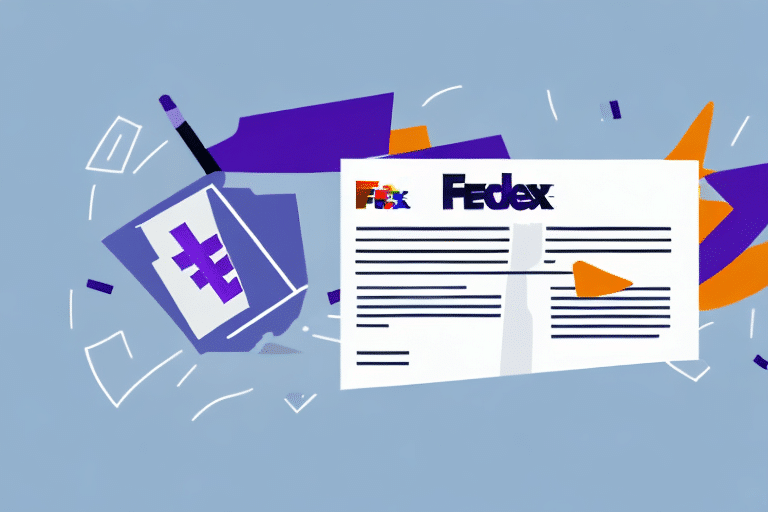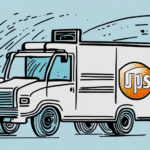Why Is FedEx Ship Manager Offering the "Bill To" Option?
FedEx Ship Manager is a comprehensive online platform designed to help businesses and individuals efficiently create, manage, and track their shipments. One of its key features is the "Bill To" option, which allows users to determine who will be responsible for paying the shipping costs. Understanding this feature is essential for optimizing your shipping process and managing costs effectively.
Understanding the "Bill To" Option in FedEx Ship Manager
The "Bill To" option in FedEx Ship Manager provides flexibility in managing shipping payments. Users can choose to assign billing responsibility to the sender, receiver, or a third party. This decision can significantly impact the overall cost and logistics of your shipments.
Billing Options Explained
- Bill Sender: The sender pays for the shipment.
- Bill Receiver: The receiver is responsible for the shipping costs.
- Bill Third Party: A designated third party handles the payment.
Choosing the appropriate billing option can help in negotiating better rates and managing your shipping budget more effectively.
Impact on Shipping Costs
The selected "Bill To" option can influence additional fees such as customs duties, taxes, and handling charges. For instance, billing the receiver might result in them incurring extra costs, especially for international shipments. On the other hand, billing a third party could offer more favorable rates negotiated with FedEx.
According to FedEx's official [Billing and Payment Options](https://www.fedex.com/en-us/shipping/payment-options.html), selecting the right billing choice is crucial for maintaining cost-efficiency in your shipping operations.
How to Use the "Bill To" Option in FedEx Ship Manager
Utilizing the "Bill To" feature is straightforward. Follow these steps to ensure accurate billing for your shipments:
- Log in to your FedEx Ship Manager account.
- Create a new shipment by entering the necessary shipment details.
- Navigate to the billing section and select the "Bill To" option.
- Choose between Bill Sender, Bill Receiver, or Bill Third Party based on your requirements.
- Review all shipment and billing details before finalizing and submitting the shipment.
By carefully selecting the appropriate billing option, businesses can streamline their shipping processes and ensure that costs are allocated correctly.
The Benefits of Using FedEx Ship Manager
FedEx Ship Manager offers numerous advantages for businesses of all sizes:
- Efficiency: Streamlines the shipping process, saving time and reducing manual errors.
- Customization: Allows users to tailor shipping settings to meet specific business needs.
- Tracking: Provides real-time tracking information for all shipments.
- Cost Management: Facilitates better control over shipping expenses through various billing options.
Additionally, FedEx Ship Manager supports international shipping to over 220 countries and territories, making it a versatile tool for global businesses.
Troubleshooting Common Issues with the "Bill To" Option
While the "Bill To" feature is highly beneficial, users might encounter certain challenges:
Billing Confusion
One common issue is uncertainty about which party should be billed. To avoid confusion, always confirm billing arrangements with the recipient or the third party involved before finalizing the shipment.
Incorrect Billing Information
Entering inaccurate billing details can lead to shipment delays or returns. Double-check all billing information, including account numbers and billing addresses, to ensure accuracy.
Special Billing Requirements
Some recipients may have specific billing instructions, such as a billing reference number. Always verify any special requirements with the recipient to ensure seamless billing.
Best Practices for Managing Shipping Costs with "Bill To" Features
Effectively managing shipping costs involves strategic use of the "Bill To" options:
- Select the Right Billing Option: Assess who should bear the shipping costs based on business relationships and agreements.
- Consolidate Shipments: Grouping shipments can lead to discounted rates and reduced overall costs.
- Monitor Expenses: Regularly review shipping expenses to identify cost-saving opportunities.
- Negotiate Rates: If billing a third party, negotiate favorable rates with FedEx to maximize savings.
Implementing these practices can lead to significant cost savings and more efficient shipping operations.
Customizing Your Shipping Preferences in FedEx Ship Manager
FedEx Ship Manager offers various customization options to tailor the shipping experience:
Shipping Templates
Create and save shipping templates with pre-filled information such as recipient addresses and package dimensions. This feature accelerates the shipment creation process and ensures consistency across shipments.
Preferred Pick-Up Times
Set preferred pick-up times to align with your business schedule, ensuring timely shipments and reducing waiting periods.
Payment Methods
Manage multiple payment methods within your account, allowing flexibility in how you handle shipping payments.
For more detailed customization options, refer to FedEx's [Shipping Preferences](https://www.fedex.com/en-us/shipping/manage-shipping/preferences.html).
Effective Strategies to Save Time and Money with the "Bill To" Option
Leveraging the "Bill To" feature can lead to both time and cost efficiencies:
- Automate Billing: Set default billing preferences to reduce manual input and speed up the shipping process.
- Track and Analyze: Use FedEx Ship Manager's tracking and reporting tools to monitor shipping performance and identify areas for improvement.
- Bulk Shipping: Utilize bulk shipping options to take advantage of discounted rates and minimize per-shipment costs.
By implementing these strategies, businesses can enhance their shipping operations while keeping expenses in check.
Conclusion
The "Bill To" option in FedEx Ship Manager is a powerful feature that offers flexibility and control over shipping payments. By understanding and effectively utilizing this feature, businesses can optimize their shipping processes, manage costs efficiently, and ensure smooth transactions with their shipping partners and recipients. Implement best practices, stay informed about your billing options, and leverage the full capabilities of FedEx Ship Manager to enhance your shipping operations.