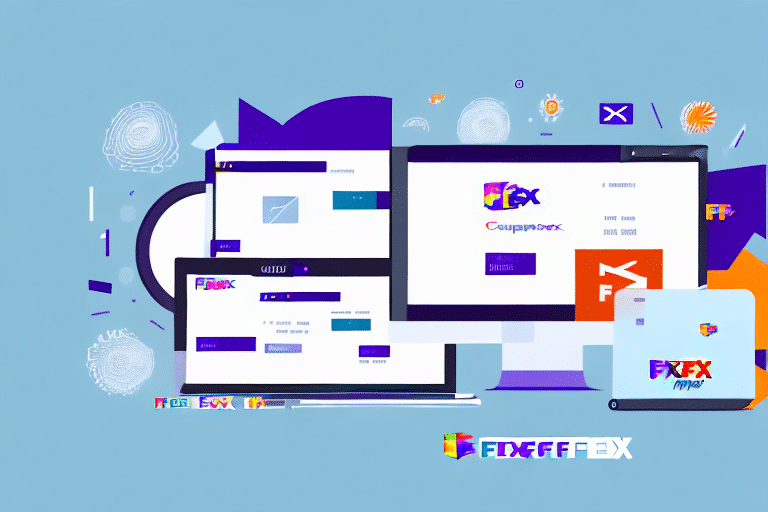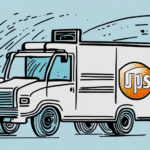Understanding FedEx Ship Manager
What is FedEx Ship Manager?
FedEx Ship Manager is a comprehensive web-based application designed to streamline your shipping processes. It allows users to create shipping labels, track packages, and manage their FedEx accounts seamlessly. Accessible from any device with an internet connection, FedEx Ship Manager offers a range of features tailored to meet the needs of both individual users and businesses of all sizes.
Key Features of FedEx Ship Manager
- Shipping Labels: Easily create and print shipping labels for domestic and international shipments.
- Package Tracking: Monitor the real-time status of your packages with comprehensive tracking tools.
- Address Verification: Ensure accuracy in shipping addresses to minimize delivery issues.
- Customs Documentation: Simplify international shipping with automated customs forms and documentation.
- Notifications: Set up alerts to receive updates on package delivery and any transit issues.
Setting Up and Managing Your FedEx Account
How to Set Up Billing on Your FedEx Account
To utilize FedEx Ship Manager, you must first create a FedEx account. Visit the FedEx website and follow the prompts to set up a new account. Once registered, you can add billing information by choosing between automatic payment or manual payment options:
- Automatic Payment: Link a valid credit card or bank account to enable automatic debiting for shipping charges. FedEx will notify you of charges via email.
- Manual Payment: Opt to receive invoices for your shipping charges, which you can view and pay by logging into your FedEx account.
Best Practices for Account Management
Effective management of your FedEx account can help prevent issues such as multiple account listings. Here are some best practices:
- Keep Contact Information Updated: Regularly verify and update your email address, phone number, and mailing address.
- Monitor Shipping Activities: Use FedEx's shipping calculator to estimate costs and track your shipping expenses.
- Leverage Discounts and Promotions: Take advantage of FedEx's available discounts and promotional offers to reduce shipping costs.
Dealing with Multiple Accounts
Common Reasons for Multiple Accounts
Encountering multiple accounts in FedEx Ship Manager can be perplexing. Common causes include:
- Multiple Email Addresses: Using different email addresses or changing your email can lead to the creation of separate accounts.
- Third-Party Shippers: Third-party services or mail forwarding can inadvertently create accounts under your name.
- Organizational Email Domains: Employees within the same organization may create individual accounts using their work emails.
- Accidental Sign-Ups: Multiple account creation attempts, such as clicking the "sign up" button multiple times, can result in duplicate accounts.
How to Consolidate Multiple Accounts
If you find multiple accounts under your name, follow these steps to consolidate them:
- Contact FedEx Customer Service: Reach out to FedEx via their customer service page to explain the situation.
- Provide Necessary Information: Supply all relevant account details to facilitate the consolidation process.
- Review Impact on Discounts: Discuss potential impacts on shipping discounts and negotiated rates with the customer service representative.
- Allow Processing Time: Consolidating accounts may take time, so initiate the process well before any critical shipping deadlines.
Managing Billing and Invoices
Understanding Your FedEx Invoice
Consolidating your accounts allows you to receive a single invoice for all shipments, simplifying cost management. Each invoice typically includes:
- Date of Shipment: When the package was sent.
- Recipient Information: Details of the package recipient.
- Tracking Number: Unique identifier for each shipment.
- Shipping Cost: Charges associated with each package.
- Discounts and Surcharges: Any applicable discounts or additional fees.
Tracking Shipping Costs
Utilize FedEx Billing Online to access detailed billing information. This tool allows you to:
- View and download invoices.
- Track shipping expenses over time.
- Set up alerts for unusual billing activities.
By regularly monitoring your billing information, you can maintain better control over your shipping expenditures and make informed decisions regarding your shipping strategies.
Troubleshooting and Support
Troubleshooting Tips for Multiple Accounts
If multiple accounts persist, try the following troubleshooting steps:
- Verify Billing Information: Ensure that all billing details are correct and that there are no missed payments.
- Re-login to FedEx Ship Manager: Log out and back into your account to refresh the session.
- Clear Browser Cache and Cookies: This can resolve issues related to outdated or corrupted data.
If these steps do not resolve the issue, proceed to the next section for further assistance.
Contacting FedEx Customer Service
For persistent issues, contacting FedEx customer support is recommended. Here's how:
- Phone or Email: Reach out via the contact information provided on the FedEx Customer Support page.
- Prepare Account Information: Have your account details and any relevant documents ready to expedite the resolution process.
- Utilize Online Resources: Explore FedEx's online tools and FAQs for additional support options.
FedEx offers a dedicated support team to help resolve account and billing issues efficiently.
Conclusion: Streamlining Your Shipping and Billing Processes with FedEx Ship Manager
Managing multiple accounts within FedEx Ship Manager can be challenging, but with the right strategies, you can streamline your shipping and billing processes effectively. By understanding the common causes of multiple accounts, implementing best practices for account management, and utilizing FedEx's support resources, you can ensure a smoother shipping experience.
Additionally, FedEx Ship Manager's robust features, such as real-time package tracking and customizable shipping options, empower you to oversee your shipments with confidence and efficiency. By consolidating your accounts and staying informed about your billing details, you can optimize your shipping operations and reduce administrative burdens.
Embrace FedEx Ship Manager as a vital tool in your shipping toolkit, and enjoy the benefits of streamlined billing and enhanced shipping management.