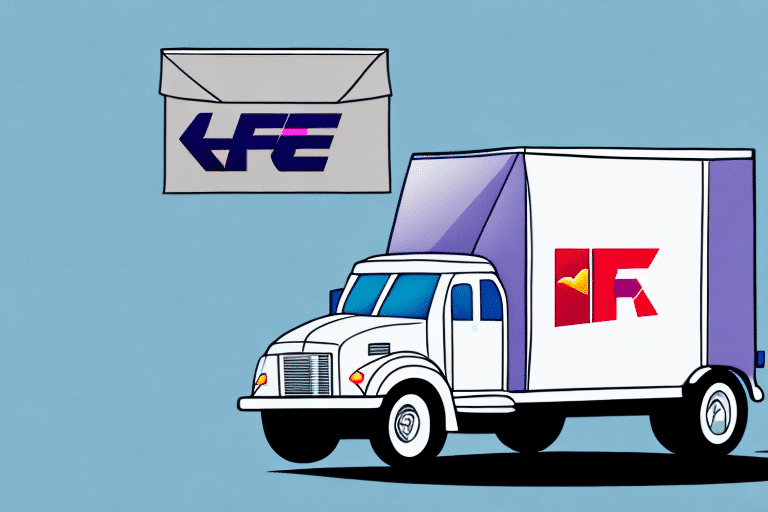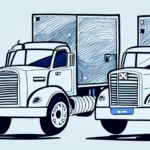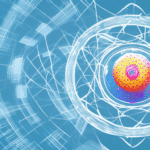Why Is FedEx Ship Manager Slower After the Update?
If you're a regular user of FedEx Ship Manager, you may have noticed some changes after the latest update. Specifically, the software may now be slower and less responsive than before. This slowdown can be frustrating when trying to process shipments, potentially leading to delays that impact your business operations. In this article, we'll take an in-depth look at the latest update to FedEx Ship Manager and explore the reasons behind its slower performance. We'll also provide you with troubleshooting tips and strategies to improve the software's speed.
Understanding the Latest Update to FedEx Ship Manager
The most recent update to FedEx Ship Manager was intended to enhance the software's overall functionality and user experience. Some of the changes included updates to the interface and user flow, as well as improvements to the printing and label creation processes. However, these modifications have led to some unintended consequences, specifically slower performance and decreased responsiveness.
Despite the slower performance, the latest update introduced several new features that have been well-received by users. Notably, the ability to save frequently used shipping addresses helps save time and reduce errors when entering shipping information. Additionally, improved tracking capabilities allow users to easily monitor their shipments and receive real-time updates on delivery status.
Common Complaints After Updating FedEx Ship Manager
One of the most common complaints from users after updating FedEx Ship Manager is that the software operates much more slowly than in previous versions. Users have reported instances of freezing, crashing, or other technical issues that hinder the software's usability. Additionally, certain features, such as the label creation process, now take longer to complete than they did before the update.
Another frequent issue is software incompatibility with specific operating systems or hardware configurations. This incompatibility can result in error messages or even prevent users from running the software altogether. In such cases, users might need to upgrade their systems or contact FedEx support to resolve these compatibility problems.
Furthermore, some users have found that the updated version of FedEx Ship Manager features a different user interface, which can be confusing or difficult to navigate. This change can lead to frustration and errors when performing shipping tasks. Users may need to take time to familiarize themselves with the new interface or seek out tutorials and training resources to adapt to these changes effectively.
The Technical Issues Behind FedEx Ship Manager's Slower Performance
Several technical factors contribute to the slowed performance of FedEx Ship Manager following the latest update. One significant factor is the increased complexity of the software. With more features and capabilities integrated into the system, the underlying codebase becomes more extensive, which can slow down the software’s execution speed. Additionally, updates to the user interface and user workflows may require more processing power and system resources than previous versions.
Compatibility issues between the updated software and users' operating systems or hardware can also hinder performance. If a user’s system is outdated or doesn't meet the software's minimum requirements, it can cause delays and errors. Furthermore, network connectivity problems, such as slow internet speeds or intermittent connectivity, can adversely affect the software's performance, particularly for features that rely on real-time data and updates.
How to Troubleshoot Issues with FedEx Ship Manager After an Update
If you're experiencing performance issues with FedEx Ship Manager after the latest update, there are several troubleshooting steps you can take to alleviate the problem:
- Clear Cache and Cookies: Accumulated cache and cookies can slow down software performance. Clearing them may help improve speed.
- Reinstall the Software: Uninstalling and then reinstalling FedEx Ship Manager can resolve corrupted files or incomplete installations.
- Update Your Operating System: Ensuring that your computer's operating system is up to date can resolve compatibility issues.
- Check for Software Updates: Sometimes, additional updates or patches are released to address performance issues reported by users.
- Review System Requirements: Confirm that your system meets the minimum requirements necessary to run the latest version of FedEx Ship Manager.
If these steps do not resolve the issues, consider reaching out to FedEx customer support for further assistance. They can provide additional troubleshooting guidance or escalate the issue to their technical team if necessary.
Tips for Improving the Speed of FedEx Ship Manager
To enhance the performance of FedEx Ship Manager, consider implementing the following strategies:
- Limit Open Applications: Running multiple programs simultaneously can consume system resources. Close unnecessary applications while using FedEx Ship Manager to free up resources.
- Optimize Internet Connection: A stable and fast internet connection is crucial for software performance. Consider upgrading your internet plan or troubleshooting connectivity issues to ensure smooth operation.
- Regularly Clear Cache and Cookies: Periodically clearing cache and cookies can prevent performance slowdowns caused by accumulated temporary files.
- Keep Software Updated: Installing the latest updates for FedEx Ship Manager can provide performance improvements and bug fixes that enhance speed.
- Upgrade Hardware: If your computer consistently struggles to run FedEx Ship Manager effectively, upgrading components such as RAM or switching to a faster SSD can significantly improve performance.
By implementing these tips, you can help ensure that FedEx Ship Manager runs efficiently, reducing delays and enhancing your overall shipping operations.
What to Do If You're Experiencing Issues with FedEx Ship Manager After an Update
If you've applied all recommended troubleshooting steps and continue to face issues with FedEx Ship Manager, consider the following actions:
- Contact FedEx Customer Support: Reach out to FedEx’s support team for personalized assistance. Provide detailed information about the issues you're encountering, including system specifications and error messages.
- Check for Additional Updates: Sometimes, FedEx releases further updates or patches to address newly discovered issues. Ensure that you have installed the latest available version.
- Participate in FedEx Community Forums: Engaging with other users in community forums can provide insights and solutions from individuals who may have faced similar challenges.
- Backup Your Data: Regularly back up your shipping data and settings to prevent data loss in case of unexpected errors or crashes.
By taking these steps, you can work towards resolving persistent issues and maintaining the smooth operation of FedEx Ship Manager.
Additionally, joining the FedEx Community provides access to a wealth of resources where users can share tips, ask questions, and stay informed about the latest news and updates. This community can be an invaluable resource for troubleshooting and maximizing your use of FedEx Ship Manager.
Comparing the Performance of FedEx Ship Manager Before and After the Update
To assess the impact of the latest update on FedEx Ship Manager’s performance, it's beneficial to compare its speed and responsiveness before and after the update. Factors such as system specifications, internet speeds, and concurrent software applications can influence this performance. Consider tracking the time taken to complete common tasks—like printing labels or generating shipping reports—before and after updating to identify any significant changes.
While some users may experience decreased performance, others might find that the update introduces new efficiencies or features that streamline their workflow. Additionally, changes to the user interface can affect perceived performance, requiring users to adapt to new navigation patterns.
Conducting a thorough comparison can help determine whether the update has had a positive or negative effect on your shipping operations and inform decisions about how to optimize the software's use in your business.
The Impact of Slow Shipping Software on Your Business Operations
Slow or unresponsive shipping software like FedEx Ship Manager can have significant repercussions for your business operations:
- Delayed Shipments: Slower processing times can lead to delays in shipping packages, frustrating customers and potentially resulting in lost sales.
- Decreased Productivity: Time spent troubleshooting technical issues detracts from core business activities, reducing overall productivity.
- Increased Error Rates: Slow software can increase the likelihood of user errors, such as incorrect label printing or data entry mistakes.
- Customer Dissatisfaction: Delays and errors in shipping can tarnish your business's reputation and decrease customer satisfaction and loyalty.
To mitigate these impacts, it's essential to ensure that your shipping software operates efficiently. Investing in reliable, high-performance software solutions and maintaining up-to-date systems can help maintain smooth operations and a positive customer experience.
Consider exploring cloud-based shipping software solutions as well. Cloud-based services often offer enhanced performance, scalability, and accessibility, allowing you to manage shipping operations more effectively from any location.
How to Stay Up-to-Date with Future Updates to FedEx Ship Manager
Staying informed about future updates to FedEx Ship Manager is crucial for maintaining optimal performance and taking advantage of new features. Here are some strategies to ensure you're always up to date:
- Regularly Check the FedEx Website: Visit the official FedEx website or the FedEx Ship Manager portal to find information about the latest updates and release notes.
- Enable Automatic Updates: If available, enable automatic updates within the software to ensure you receive the latest features and performance improvements without manual intervention.
- Subscribe to FedEx Notifications: Sign up for FedEx email newsletters or notifications to receive alerts about upcoming updates, new features, and important changes.
- Join FedEx Community Forums: Engage with the FedEx user community in forums or discussion groups to stay informed about common issues, updates, and best practices.
- Attend Webinars and Training Sessions: Participate in FedEx-hosted webinars or training sessions to learn about new functionalities and how to effectively use the updated software.
Additionally, joining the FedEx Community provides access to a wealth of resources where users can share tips, ask questions, and stay informed about the latest news and updates. This community can be an invaluable resource for troubleshooting and maximizing your use of FedEx Ship Manager.
Remember that updates often include important security enhancements that protect your data and prevent unauthorized access. By keeping your software up to date, you ensure that your shipping operations remain secure and that your customers' information is safeguarded.
In conclusion, while the latest update to FedEx Ship Manager may have introduced performance issues for some users, proactive troubleshooting and optimization strategies can help mitigate these challenges. By staying informed about future updates and leveraging available resources, you can maintain efficient and secure shipping operations that support your business's success.