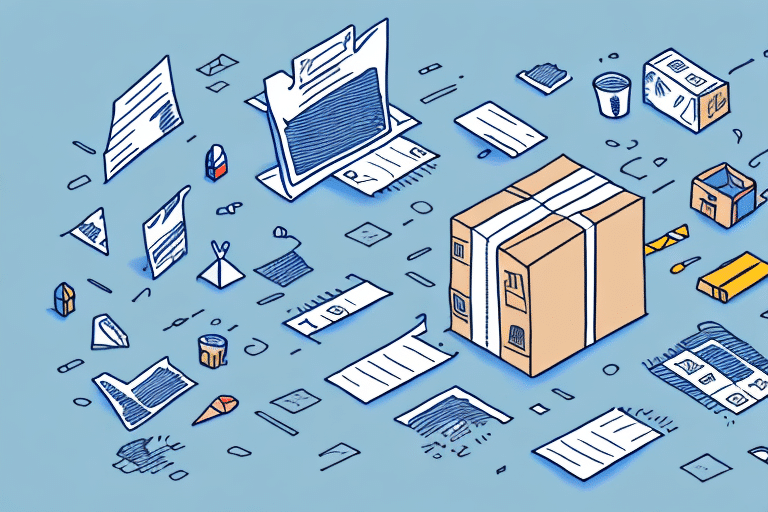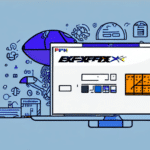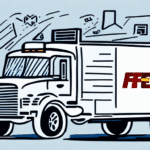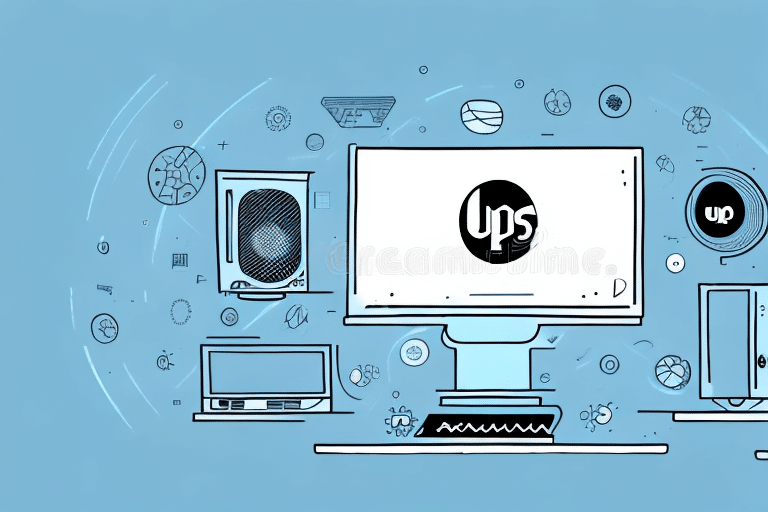Why Is FedEx Ship Manager Stuck on Sending DSMS?
If you are experiencing issues with FedEx Ship Manager software, particularly when it appears to be stuck on Sending DSMS, there are several potential causes and solutions to explore. In this article, we will delve into what DSMS is, common problems encountered with FedEx Ship Manager, and best practices to prevent technical errors. Additionally, we will provide troubleshooting steps to help you resolve the issue effectively. Let’s get started!
Understanding the Basics of FedEx Ship Manager
FedEx Ship Manager is a comprehensive shipping application designed to streamline the shipping process. It allows users to prepare and print shipping labels, schedule pickups, track packages, and manage the entire shipping workflow from an intuitive interface. Widely used by businesses of all sizes, it helps save time and resources while ensuring timely and reliable delivery of shipments to customers.
One of the key features of FedEx Ship Manager is its ability to integrate with various business systems, such as e-commerce platforms and inventory management software. This integration facilitates seamless communication across different parts of your business, reducing the risk of errors and delays in the shipping process. Additionally, FedEx Ship Manager offers customizable options, including setting default shipping preferences and creating custom shipping labels, to further optimize your shipping operations.
Common Issues with FedEx Ship Manager and How to Fix Them
Like any software, FedEx Ship Manager can encounter issues that disrupt its functionality. Some of the most common problems reported by users include slow performance, software crashes, and error messages like the software being stuck on Sending DSMS. Fortunately, there are several troubleshooting steps you can take to resolve these issues:
- Check System Requirements: Ensure that your computer meets the minimum system requirements for running FedEx Ship Manager. This includes having a high-speed internet connection, a compatible printer, and sufficient storage space on your hard drive.
- Update Software: Make sure you are using the latest version of FedEx Ship Manager to benefit from bug fixes and improvements. You can download the latest version from the FedEx website.
- Restart Your Computer: Sometimes, simply restarting your computer and relaunching the application can resolve temporary glitches.
- Disable Antivirus/Firewall: Temporarily disable any antivirus or firewall software, as they may interfere with the functioning of FedEx Ship Manager.
- Reinstall the Software: If issues persist, consider uninstalling and reinstalling FedEx Ship Manager to ensure a clean installation.
- Contact Customer Support: If none of the above steps work, reach out to FedEx customer support for further assistance.
Another common issue is difficulty in printing labels, which can be caused by incorrect printer settings or outdated printer drivers. To fix this, verify your printer settings, update your printer drivers, or try printing from a different computer or browser.
Integration issues with e-commerce platforms or other shipping software can also cause delays in order processing and package shipping. To resolve these, check for updates or patches for your e-commerce platform or shipping software, and contact the software provider for support.
What is DSMS and How Does it Impact Your Shipping Process?
DSMS stands for Data Sheet Management System, a critical component of FedEx Ship Manager software. DSMS handles data entry and management, including tracking order details, verifying recipient addresses, and processing shipments. If DSMS malfunctions, it can cause the software to be stuck on Sending DSMS, leading to delays in your shipping process and affecting customer satisfaction.
One of the main benefits of DSMS is its ability to provide real-time tracking of shipments, including estimated delivery dates and potential delays. This visibility allows businesses to proactively address any issues, ensuring that customers receive their packages on time. Additionally, DSMS automates many manual shipping tasks, such as printing labels and generating customs documentation, thereby streamlining the shipping process.
Why is My FedEx Ship Manager Software Not Responding?
There are several reasons why FedEx Ship Manager might not be responding or is stuck on Sending DSMS:
- Outdated Software: Running an outdated version of FedEx Ship Manager can lead to compatibility issues and bugs.
- Low System Resources: Insufficient RAM or CPU resources can cause the software to slow down or become unresponsive.
- Software Conflicts: Conflicts with other installed software, such as antivirus programs, can interfere with FedEx Ship Manager's operation.
- Internet Connectivity Issues: A stable and high-speed internet connection is essential for FedEx Ship Manager to function correctly.
To address these issues, ensure your internet connection is stable, restart your computer, and relaunch the software. If the problem persists, perform a clean boot or contact FedEx customer support.
A corrupted installation can also prevent FedEx Ship Manager from responding. In such cases, uninstalling and reinstalling the software can help. Remember to back up your shipping data before doing so.
Additionally, recent changes to your computer's settings or the installation of new software can cause conflicts. Try disabling recently installed software or reverting recent changes to see if that resolves the issue.
How to Troubleshoot FedEx Ship Manager When It's Stuck on Sending DSMS
If FedEx Ship Manager is stuck on Sending DSMS, follow these troubleshooting steps:
- Verify Internet Connection: Ensure your internet connection is stable and has sufficient speed.
- Restart Your Computer: Restarting can clear temporary issues affecting the software.
- Disable Antivirus/Firewall: Temporarily disable antivirus or firewall software that might interfere with FedEx Ship Manager.
- Reinstall the Software: Uninstall and reinstall FedEx Ship Manager to ensure a clean installation.
- Contact Customer Support: If the issue persists, reach out to FedEx customer support for assistance.
Frequent occurrence of this issue may indicate underlying problems with your computer or network. Consider running a virus scan or consulting your IT department to ensure your system is functioning correctly.
Keeping FedEx Ship Manager updated with the latest version is crucial for preventing future issues.
Best Practices for Using FedEx Ship Manager to Avoid Technical Errors
To prevent technical errors with FedEx Ship Manager, adhere to the following best practices:
- Meet System Requirements: Ensure your computer meets the minimum system requirements for running the software.
- Keep Software Updated: Regularly update FedEx Ship Manager to benefit from the latest features and bug fixes.
- Maintain a Stable Internet Connection: A reliable and high-speed internet connection is essential for smooth operation.
- Protect Your Computer: Perform regular scans for malware and viruses to maintain your computer’s health.
- Backup Shipping Data: Regularly back up your shipping data to prevent data loss in case of technical errors.
Additionally, always double-check shipping information before submitting it through FedEx Ship Manager. Verify recipient addresses, package weight and dimensions, and any special shipping instructions to prevent errors and delays.
How to Contact FedEx Customer Support for Help with Shipping Issues
If you encounter issues with FedEx Ship Manager that you cannot resolve independently, contacting FedEx customer support is recommended. You can reach their support team through various channels:
- Phone: Call FedEx customer support for immediate assistance.
- Email: Send an email detailing your issue for support through written communication.
- Live Chat: Utilize the live chat feature on the FedEx website for real-time assistance.
When contacting customer support, have relevant information ready, such as your shipment tracking number, error messages, and software version number, to facilitate a quicker resolution.
Be aware that during peak shipping seasons, such as holidays, wait times may be longer. To minimize wait times, consider reaching out during off-peak hours or using the FedEx online support center, which offers various resources and frequently asked questions.
For frequent FedEx Ship Manager users, enrolling in the FedEx Tech Support program can provide dedicated technical support, including assistance with software installation, updates, and troubleshooting. Visit the FedEx website to learn more about the Tech Support program and how to enroll.
Tips for Streamlining Your Shipping Process with FedEx Ship Manager
Enhance your shipping efficiency with FedEx Ship Manager by implementing the following tips:
- Automate Shipping Processes: Pre-fill shipping labels with customer information to save time.
- Utilize Scheduling Tools: Schedule pickups and deliveries to minimize delays and ensure timely delivery.
- Track Shipments: Use tracking tools to monitor shipment status and proactively address any delays or issues.
- Generate Reports: Create reports and analytics to identify areas for improvement in your shipping process.
- Train Your Staff: Ensure your team is well-trained in using FedEx Ship Manager to maximize its benefits and reduce errors.
Additionally, leverage FedEx Ship Manager's integration with other business systems, such as inventory management and order processing. This integration further automates the shipping process and provides deeper insights into your shipping operations, enabling more informed decision-making and enhanced efficiency.
How to Stay Up-to-Date with the Latest Features and Updates of FedEx Ship Manager
To ensure you are using FedEx Ship Manager to its fullest potential, stay informed about the latest features and updates by following these steps:
- Regularly Visit the Official Website: Check the FedEx Ship Manager official website for news, updates, and announcements.
- Subscribe to Newsletters: Sign up for FedEx newsletters to receive updates directly to your inbox.
- Follow on Social Media: Follow FedEx’s social media channels for real-time information on new features and updates.
- Attend Webinars and Training Sessions: Participate in FedEx-hosted webinars and training sessions to learn about the latest functionalities and best practices.
Staying informed about updates allows you to take advantage of new functionalities and improvements, ensuring that your shipping processes remain efficient and effective.