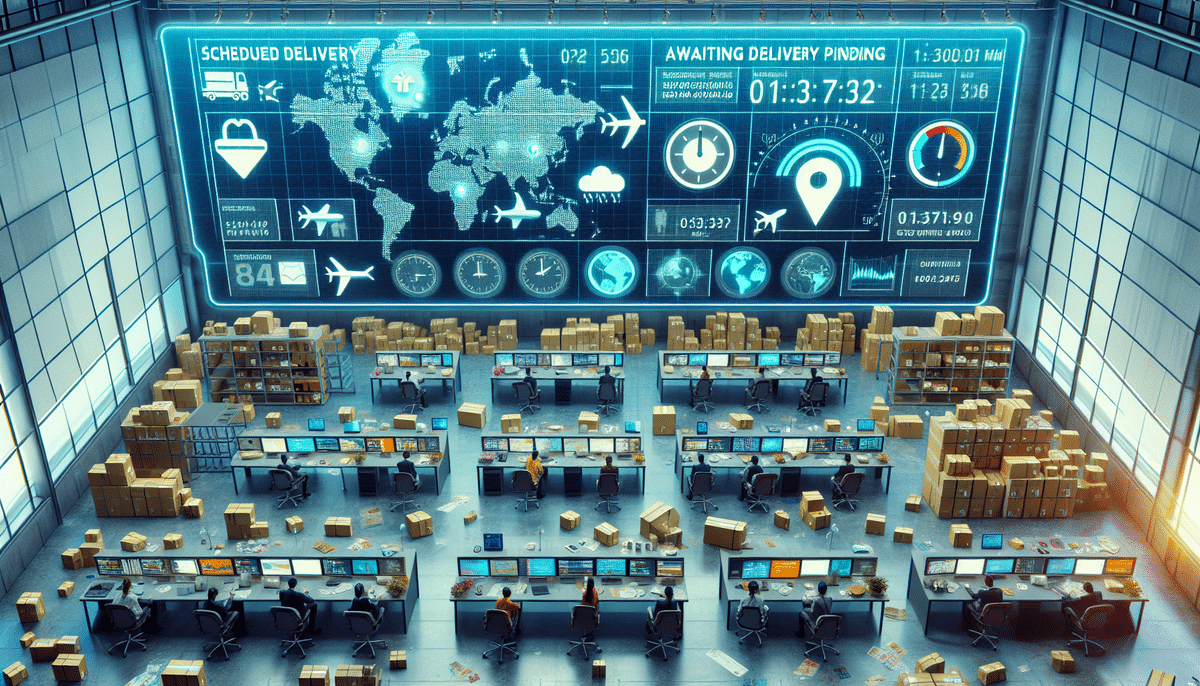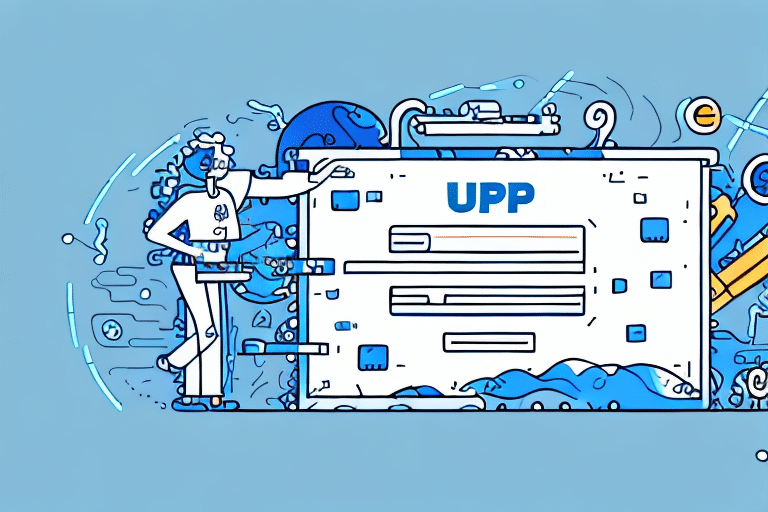Common Reasons Your FedEx Tracking Number Isn’t Found
Encountering a "tracking number not found" message on FedEx Ship Manager can be frustrating. Understanding the common reasons behind this issue can help you resolve it quickly:
- Incorrect Tracking Number Entry: Typos or misentered numbers can prevent tracking information from appearing.
- Different Carrier: The tracking number might belong to another shipping carrier, not FedEx.
- Shipment Not Yet Picked Up: If the package hasn't been collected by FedEx, the tracking number won't be active.
- Pending Scanning: After pickup, it may take some time before the shipment is scanned into the system.
- Delivered Packages: Sometimes tracking numbers become inactive after delivery.
How to Verify and Troubleshoot Your FedEx Tracking Number
Double-Check Your Tracking Number
Ensure that the tracking number you entered matches exactly with the one on your shipping label. Look out for similar-looking characters, such as '0' (zero) and 'O,' to avoid mistakes.
Confirm the Carrier
Verify that your tracking number is indeed from FedEx and not another carrier like UPS or USPS. Each carrier has distinct tracking number formats.
Wait for Processing
If you recently shipped your package, allow some time for FedEx to process and scan the shipment. Tracking information typically appears within 24 hours of shipment.
Contact FedEx Customer Service
If you've verified the tracking number and still can't find your shipment, reach out to FedEx customer service for assistance. They can provide detailed information and help resolve any issues.
Visit the FedEx Customer Support page for contact options.
Understanding FedEx Tracking Number Formats
Types of FedEx Tracking Numbers
- FedEx Express: Often starts with 96, 98, or 99.
- FedEx Ground: Typically begins with 7.
- FedEx Freight: Usually starts with 12 or 13.
Regional Variations
Tracking numbers can vary by country. For example, FedEx tracking numbers in the United States generally consist of 12 digits, while in Canada, they may have 16 digits. Always refer to the format specific to your region.
Tips for Ensuring Accurate and Timely Delivery
Double-Check Shipping Information
Before finalizing your shipment, verify all addresses and contact details to prevent delivery delays.
Use the Correct Shipping Service
Choose a FedEx service that aligns with your delivery timeline and budget. Options include:
- Same-Day Delivery: For urgent shipments.
- Overnight Shipping: Ensures next-business-day delivery.
- FedEx Ground: Cost-effective for less urgent shipments.
Proper Labeling and Packaging
Ensure that your package is securely packed and labeled correctly to withstand transit and avoid handling errors.
Regularly Track Your Shipment
Use FedEx Ship Manager to monitor your package’s progress and be aware of any potential delays.
Common Mistakes to Avoid with FedEx Ship Manager
- Entering Incorrect Tracking Numbers: Always double-check for accuracy.
- Ignoring Shipping Guidelines: Follow FedEx's packaging and labeling instructions.
- Delaying Shipments: Ship promptly to prevent unexpected delays.
- Assuming Automated Updates: Regularly check tracking status instead of relying solely on notifications.
Adhering to these best practices can help you avoid common pitfalls and ensure a smooth shipping experience.
The Importance of Tracking Your FedEx Shipments
Tracking your FedEx shipments is crucial for maintaining transparency and ensuring timely delivery. Here's why it's important:
- Visibility: Know the exact location of your package at any time.
- Security: Monitor your shipment to prevent loss or theft.
- Customer Satisfaction: Provide accurate delivery estimates to your customers.
- Problem Resolution: Quickly identify and address any delivery issues.
Additionally, keeping track of any extra fees, such as customs duties or fuel surcharges, helps you manage shipping costs effectively.
For more information on tracking your shipments, visit the FedEx Tracking page.